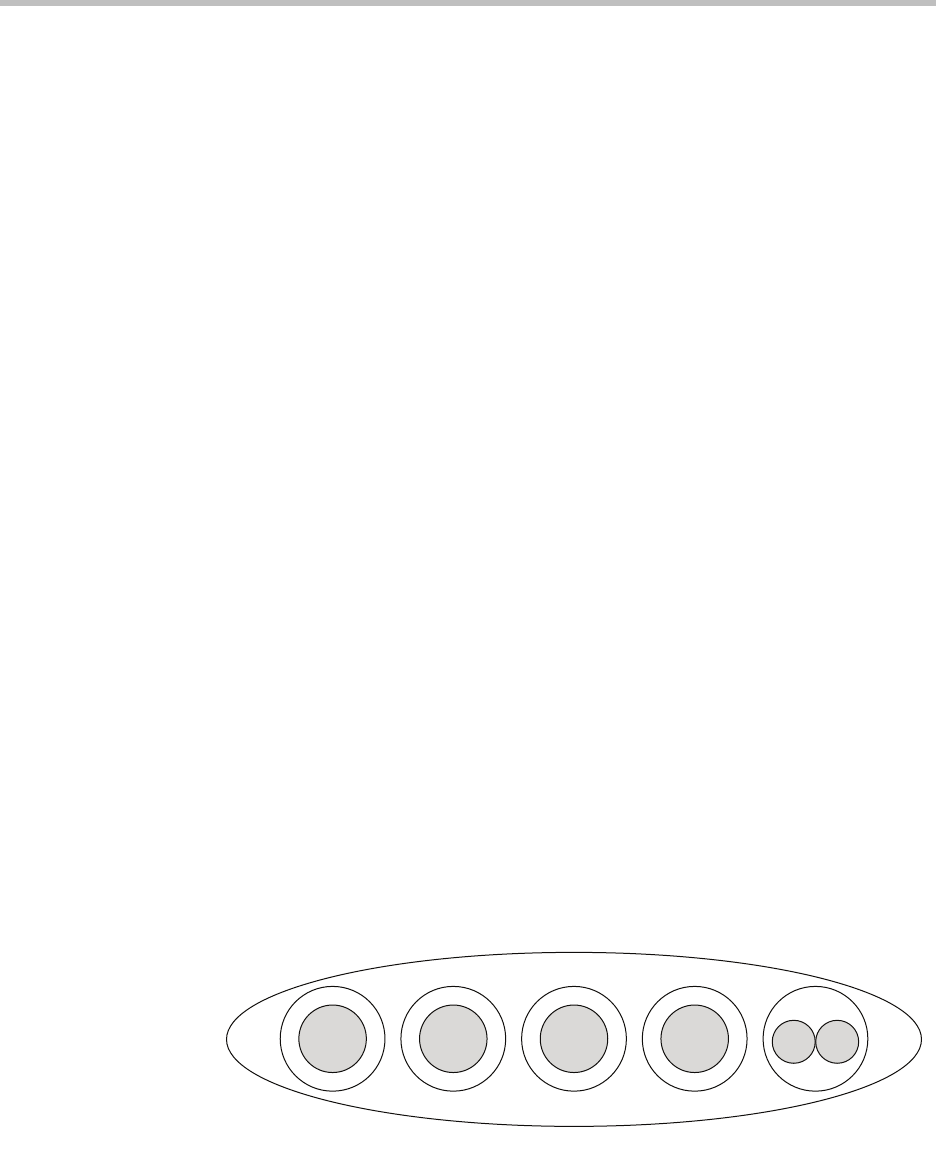
Design Guide for the Polycom SoundStructure C16, C12, C8, and SR12
3 - 12
Using SoundStructure virtual channels is the only way to configure and
control the underlying physical channels with third-party control systems.
The physical input and output channel numbering described in section 3.1
Physical Channels is used only in the definition of virtual channels so that the
virtual channel knows which physical channel(s) it refers to.
By using virtual channel names rather than hard wiring physical input and
output channels in the control system code, the control system source code is
more portable across other installations that use the same virtual channel
names regardless of which physical channels were used to define the virtual
channels (in other words, how the system is wired).
Virtual channels also simplify the setup and configuration of a system because
it is easier to understand and view changes to “Podium mic” than it is to have
to refer to a signal by a particular physical input or output number such as
input 17.
Virtual channels are defined by SoundStructure Studio during the project
design steps using the vcdef command described in Appendix A. As an
example, a mono virtual channel that is connected to physical input 8 would
be defined as:
vcdef “Podium mic” mono cr_mic_in 8
Virtual Channel Groups
It is often convenient to be able to refer to a group of virtual channels and
control a group of virtual channels with a single command. Virtual channel
groups are used with SoundStructure products to create a single object made
up of loosely associated virtual channels. Once a virtual channel group has
been created, all commands to a virtual channel group will affect the virtual
channels that are part of the virtual channel group and command
acknowledgements from all the members of the virtual channel group will be
returned. Virtual channel groups may be thought of as a wrapper around a
number of virtual channels as conceptualized in the following figure.
As an example of a virtual channel group, consider in the next figure the
creation of the virtual channel group “Mics” made up of the entire collection
of individual microphone virtual channels in a room. Once the virtual channel
V
i
r
t
u
a
l
C
h
a
n
n
e
l
Physical
Channel
V
i
r
t
u
a
l
C
h
a
n
n
e
l
Physical
Channel
V
i
r
t
u
a
l
C
h
a
n
n
e
l
Physical
Channel
V
i
r
t
u
a
l
C
h
a
n
n
e
l
Physical
Channel
Virtual Channel Group
V
i
r
t
u
a
l
C
h
a
n
n
e
l
Physical
Channel
Left
Physical
Channel
Right


















