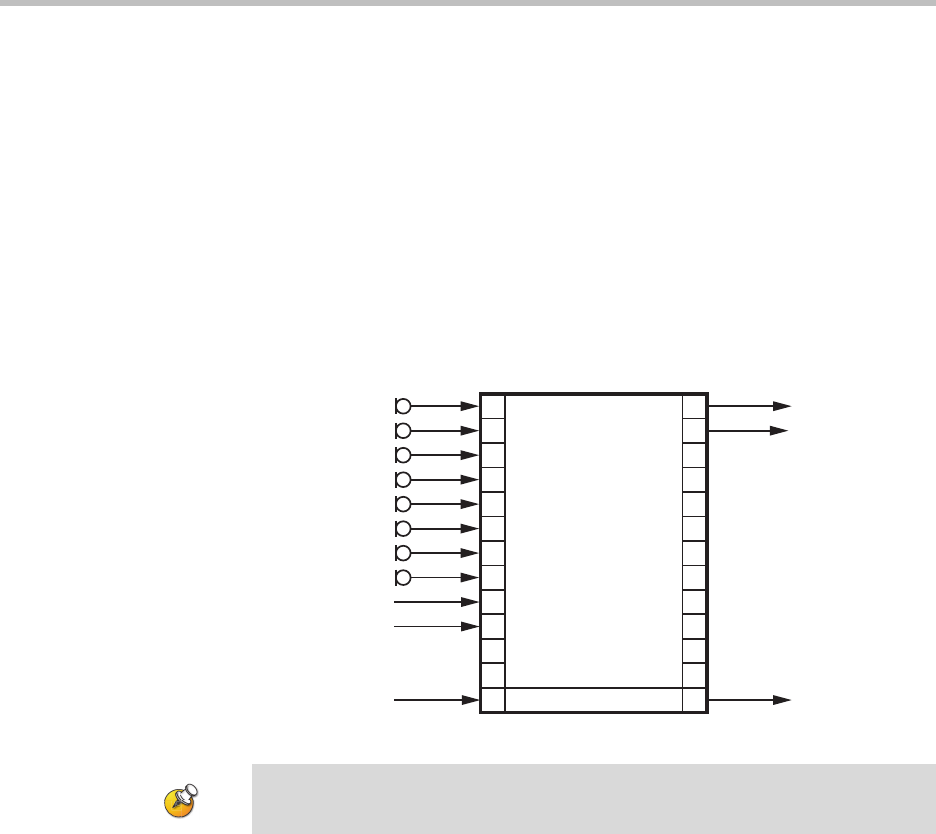
Installing SoundStructure Devices
7 - 3
input 9 and the VSX8000 input is connected to input 10. On the outputs, the
amplifier output is connected to physical output 2 and the VSX8000 output
channel is connected to physical output 1.
If the system were wired incorrectly and the VSX8000 Out channel and Ampli-
fier channel were reversed due to a physical wiring error, then the signals that
were routed to the VSX8000 output channel would now be physically con-
nected to the amplifier. This type of problem could cause the system to
immediately generate feedback into the room since the microphones would be
routed unintentionally to the amplifier rather than to the codec - a result that
is certainly not desired! This example underscores the importance of ensuring
the physical connections are the same as the SoundStructure devices expect.
The CAD drawing that corresponds to this wiring page is shown in the follow-
ing figure.
There are two options if the actual system wiring doesn’t match the wiring
defined by SoundStructure Studio:
1. Rewire the system physically
2. Rewire the system virtually
Rewiring the system physically requires access to the equipment rack, ensur-
ing the physical cables can still reach their new locations, and moving
rear-panel phoenix connectors.
Rewiring the system virtually requires moving signals on the wiring page.
This can be done by clicking and dragging the virtual channels signals to their
desired inputs and outputs. It is generally simpler to move the virtual signals
than the physical wiring.
SoundStructure
C12
Table Mic 1
Table Mic 2
Table Mic 3
Table Mic 4
Table Mic 5
Table Mic 6
Table Mic 7
Table Mic 8
Program Audio
VSX8000 In
nc
nc
nc
nc
nc
nc
nc
nc
nc
nc
nc
nc
Phone In
VSX8000 Out
Phone Out
Amplifier
1
2
3
4
5
6
7
8
9
10
11
12
TEL1
1
2
3
4
5
6
7
8
9
10
11
12
The physical wiring of a system must match the virtual wiring page definition or the
system will not operate properly.


















