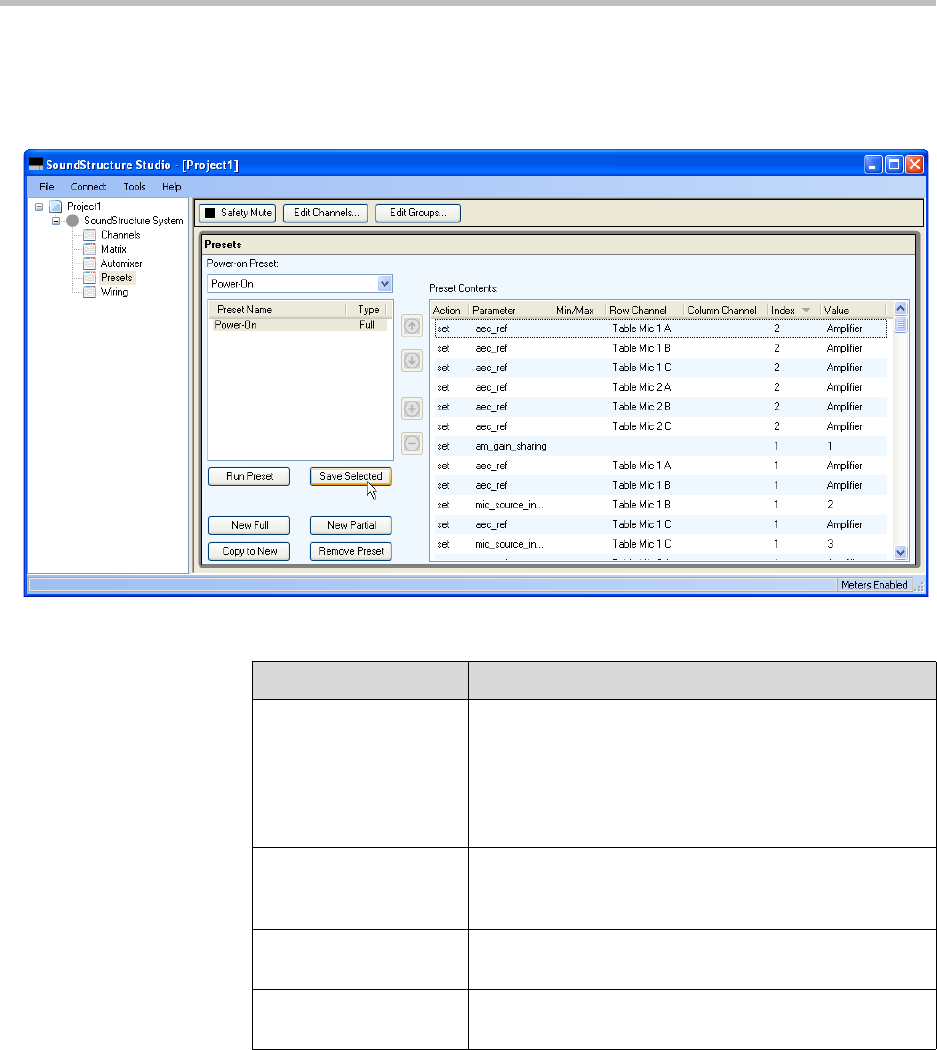
Installing SoundStructure Devices
7 - 23
The preset page shows the presets and also the preset contents to make it pos-
sible to determine the settings that are in each preset. The column headings
may be selected to sort the preset based on the values in the column. Changing
sort order does not change the order of execution if the entries are in the preset.
The column headers of the preset information are shown in the following
table.
Column Header Description
Action The action that is applied to the parameter. Typically the
action is set for full presets although for partial presets
the action could be set, inc, dec depending on the
desired behavior in the partial preset. See Appendix A
for the description of the actions and how they are used
with the API.
Parameter This is the parameter that is adjusted when the preset
executes. Examples of parameters include mute, fader,
aec_en, etc.
Min/Max This is how the minimum or maximum value of a
parameter, such as a fader, can be adjusted.
Row Channel This is the virtual channel name who’s parameter is
being adjusted.


















