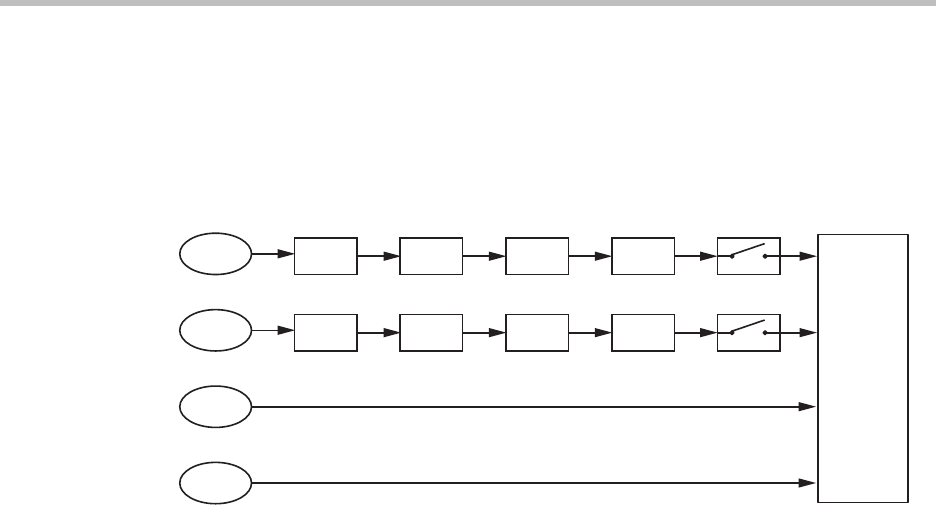
Design Guide for the Polycom SoundStructure C16, C12, C8, and SR12
6 - 6
Processing On The Signals The Polycom HDX Sends To SoundStructure
Each of the signals that the Polycom HDX video system sends to the Sound-
Structure device have processing that can be applied as shown in the following
figure. This processing is configured through the SoundStructure Studio
software.
The HDX Program Audio In and HDX Video Call In channels have dynamics
processing, parametric equalization, an input fader, input delay, and mute
control available for their input processing. In addition there are signal level
meters that can be displayed for these channels.
The HDX PSTN In and HDX UI Audio In channels are routed directly to the
SoundStructure matrix and do not have dedicated SoundStructure input pro-
cessing or signal level metering. If processing or metering is desired on these
signals before the signals are used in the matrix, these signals may be routed
to the SoundStructure submixes where dynamics processing, parametric
equalization, fader, delay mute control, and signal level meters are available.
The outputs from the submixes may then be used as inputs to the matrix. As
with other virtual channels, the submix signals have virtual channel names
and are controlled in the same fashion as any other virtual channel within a
SoundStructure system.
Matrix
HDX Program
Audio In
Dynamics
Processing
Parametric
Equalization
Fader Delay
Mute
HDX
Video Call In
Dynamics
Processing
Parametric
Equalization
Fader Delay
Mute
HDX
PSTN In
HDX
UI Audio In
Inputs from
Polycom HDX
over CLINK2


















