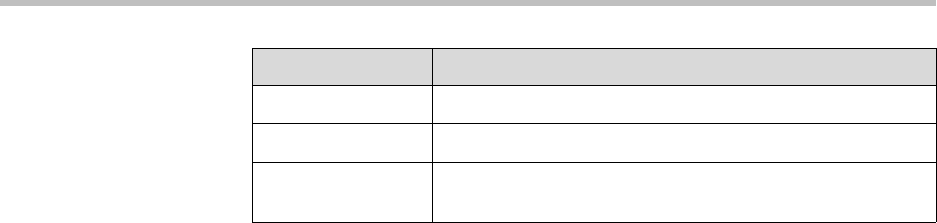
Command Protocol Reference Guide
A - 29
Description
This parameter sets the fader level (in dB) in the digital domain.
Interpretation of the Arguments
The Channel Type entry indicates that this command accepts a virtual channel
name as an argument.
The Value Type entry indicates that this command accepts a floating point
number to set the fader level to.
The Read/Write Mode entry indicates that the fader value can be set with the
action set and the value can be retrieved with the action get.
The Phys Chans entry indicates the types of physical channel this command
can operate on. The fader command can operate on most physical input
signals include the standard conferencing inputs and outputs (for example,
the analog mic or line inputs on the rear-panel of the C-series products), the
sound reinforcement inputs and outputs (used with the SR12), telephony
input and output channels, submix channels, and the ConferenceLink
channels to and from the Polycom HDX video system.
The Virt Chans entry indicates that the command can operate on both mono
and stereo virtual channels.
The System Limits entry indicates the maximum and minimum values for the
command. In this example the fader may be set to any value between -100 and
+20 in increments of 0.1 dB.
The Default value entry indicates the value this parameter will have if not set.
It will default to 0 dB in this example.
The User Limits Supported entry indicates whether it is possible to set
maximum and minimum values for the fader to limit the values to only be
within those ranges. In this example, the fader command can have a minimum
and maximum fader value associated with it.
Fader Examples
Examples of using the fader commands and their acknowledgements are
shown below:
set fader "Amplifier" 1
val fader "Amplifier" 1.0
System Limits Minimum: -100.0, Maximum: 20.0, Resolution: 0.1
Default 0.0
User Limits
Supported
Yes
Argument Argument value


















