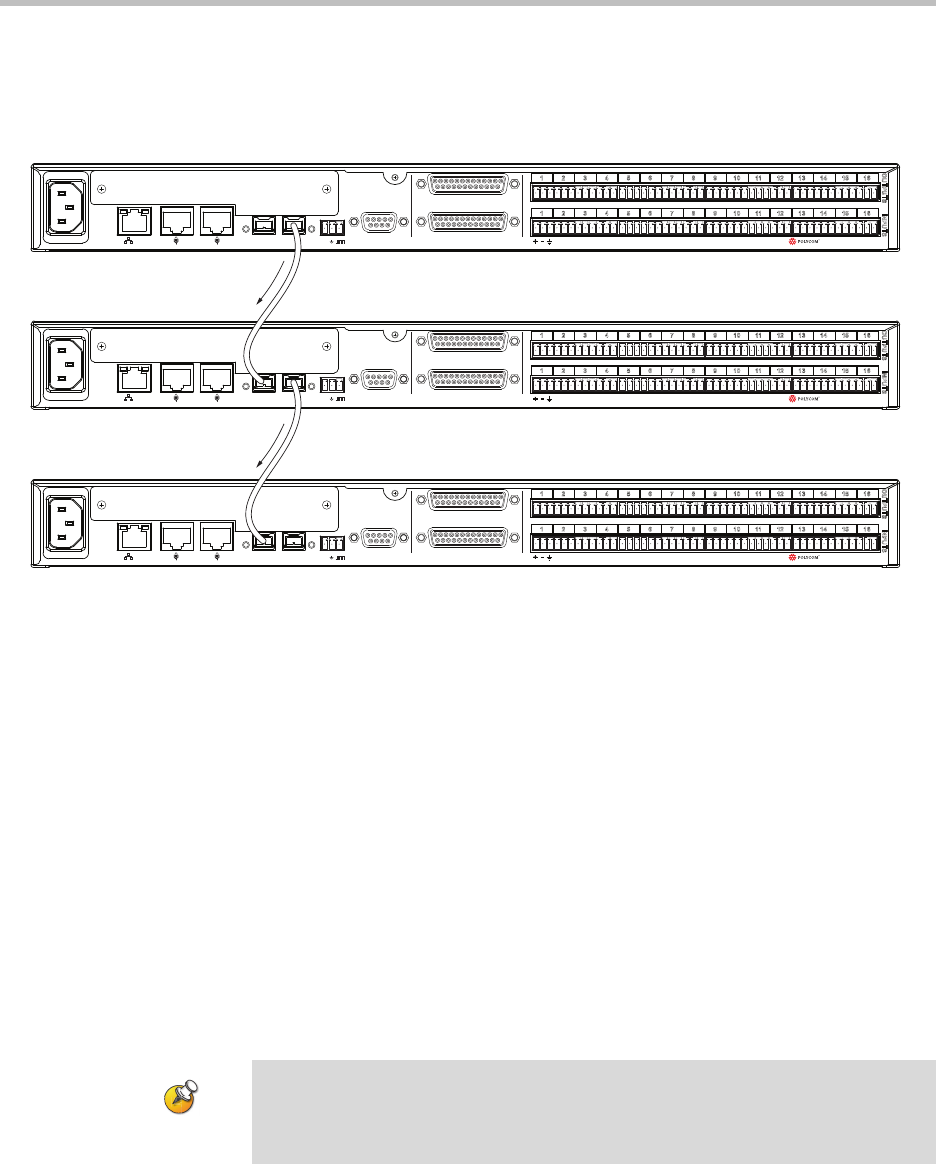
SoundStructure Design Concepts
3 - 5
continue for additional devices. This connection strategy, shown in the
following figures, simplifies the sequential physical channel numbering as
described next.
Once multiple devices are OBAM linked, it is easy to determine the system's
input and output physical channel numbering based on the individual
device’s physical channel numbering. The way the physical channels in a
multiple device installation are numbered is as follows:
1. The SoundStructure device that only has a connection on the OBAM OUT
connection (recommended to be the highest unit in the rack elevation)
will be the first device and its inputs and outputs will be numbered 1
through N where N is the number of inputs and outputs on the device
(for instance, 16 inputs for a SoundStructure C16 device).
2. The SoundStructure device whose OBAM IN port is connected to the
OBAM OUT connection of the previous device will become the next M
inputs and outputs for the system where M is the number of inputs and
outputs on the second device (for instance, 12 inputs for a
SoundStructure C12 device).
3. This will continue until the last device in the link which has an OBAM IN
connection to the unit above it and has no connection on the OBAM OUT
port.
PIN 2: TXD
PIN 3: RXD
PIN 5: GROUND
PIN 7: CTS
PIN 8: RTS
LAN
C-LINK2
OBAM IR
RS-232
REMOTE CONTROL 2
IN OUT
1 2 3 4 5 6 7 8 9 10 11 12 13 14 15 16
1 2 3 4 5 6 7 8 9 10 11 12 13 14 15 16
OUTPUTS INPUTS
SoundStructure C16
TM
12V
REMOTE CONTROL 1
PIN 2: TXD
PIN 3: RXD
PIN 5: GROUND
PIN 7: CTS
PIN 8: RTS
LAN
C-LINK2
OBAM IR
RS-232
REMOTE CONTROL 2
IN OUT
1 2 3 4 5 6 7 8 9 10 11 12 13 14 15 16
1 2 3 4 5 6 7 8 9 10 11 12 13 14 15 16
OUTPUTS INPUTS
SoundStructure C16
TM
12V
REMOTE CONTROL 1
PIN 2: TXD
PIN 3: RXD
PIN 5: GROUND
PIN 7: CTS
PIN 8: RTS
LAN
C-LINK2
OBAM IR
RS-232
REMOTE CONTROL 2
IN OUT
1 2 3 4 5 6 7 8 9 10 11 12 13 14 15 16
1 2 3 4 5 6 7 8 9 10 11 12 13 14 15 16
OUTPUTS INPUTS
SoundStructure C16
TM
12V
REMOTE CONTROL 1
Connect
OBAM Out
to OBAM In
Connect
OBAM Out
to OBAM In
It is recommended that the units be linked together in the top-down order
connecting the higher OBAM OUT connection to the next OBAM IN connection.
One way to remember this ordering is to imagine the data flowing downhill out of
the top unit and into the next unit and so on.


















