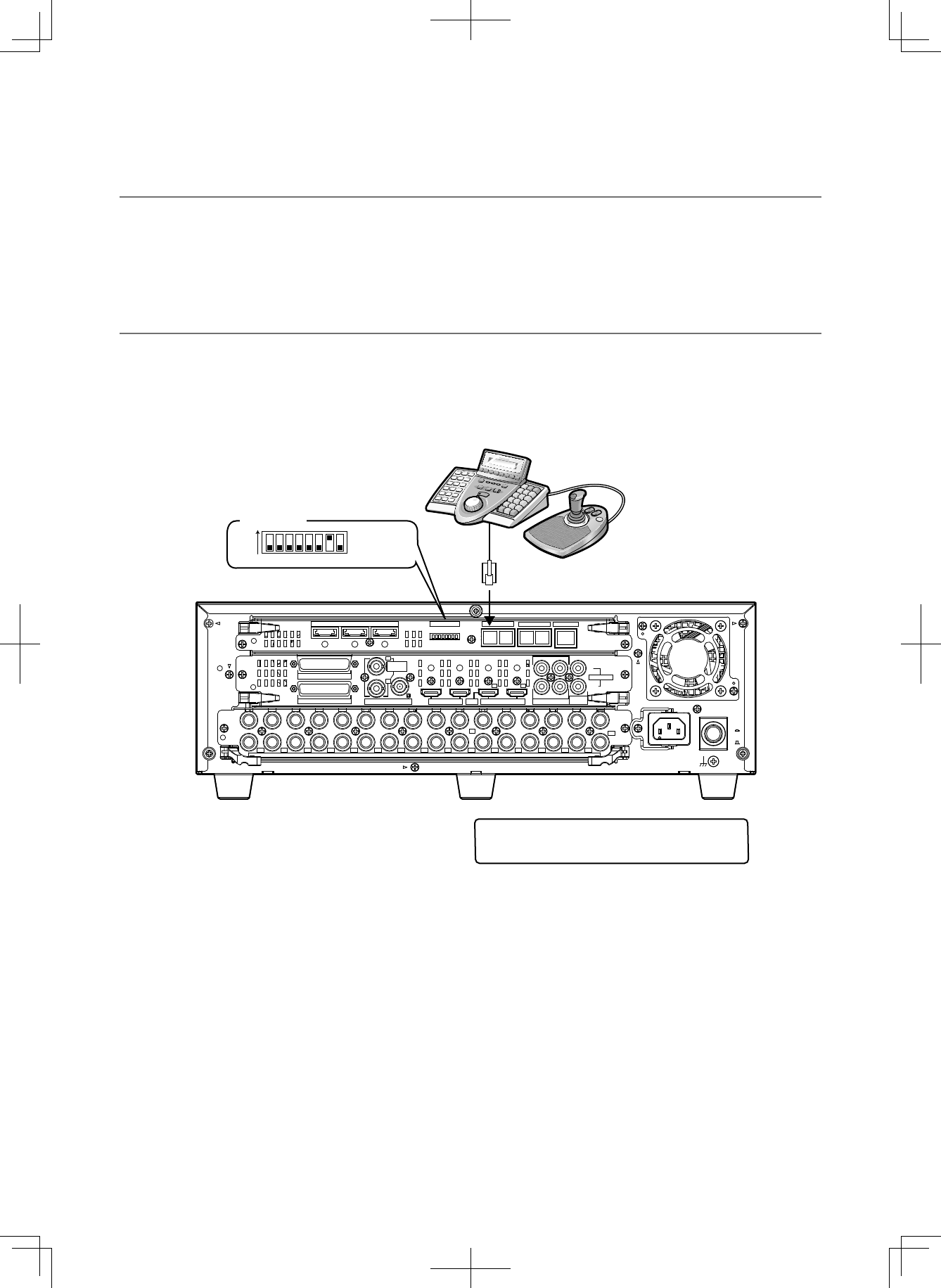
35
Connection of a PS·Data compatible device
The following are examples when connecting PS·Data compatible devices to the recorder. When connecting a PS·Data compati-
ble system controller, it is possible to operate devices connected to the recorder using the system controller.
Use an RS485 cable to connect a PS·Data compatible system controller.
Important:
• Select"On"fortheterminationsettingofthedevicesonbothendsoftheconnection.Refertotheoperatinginstructionsof
each device on both ends of the connection. The termination setting of the recorder can be set using the mode switch. (+
Page 51)
• WhenconnectingaPS·Datacompatiblesystemcontroller,configurethesettingsonthe[PS·Datasetup]tabunderthe
"Communication" page of the setup menu according to the connection. (+ Page 93)
• "PS·Data"isPanasonic'sproprietaryprotocol.Contactyourdealerfordevicesthatcanbeconnected.
• DonotassignthesameunitaddresstotwoormoredifferentPS·Datacompatibledevices.
When connecting a system controller to the recorder
EXT STORAGE
MODE DATA
RS485(CAMERA)
10/100BASE-T
ALARM
VIDEO
OUT
-
CASCADE
-
INALARM/CONTROL CASCADE IN
MONITOR
OUT
OUT MONITOR OUT(HD) AUDIO IN
AUDIO
OUT
3 2 1
12345678
1234
4 2
3 1
12
5678910111213141516
IN
OUT
2
1
34567
7
1212
8910111213141516
POWER
AC IN
SIGNAL
GND
ON
OFF
OUT
IN
OUT
CASCADE
1
2
7 8
ON
61 2 3 4 5
Setup menu "Communication" - [PS·Data setup]
■ Unit address (system): 1
■ Unit address (controller): 2
Controller
Termination: On
Unit address: 1
RS485 cable (provided with the controller)
Recorder
Mode switch
(No.7: ON)
(No.8: OFF)


















