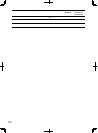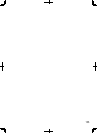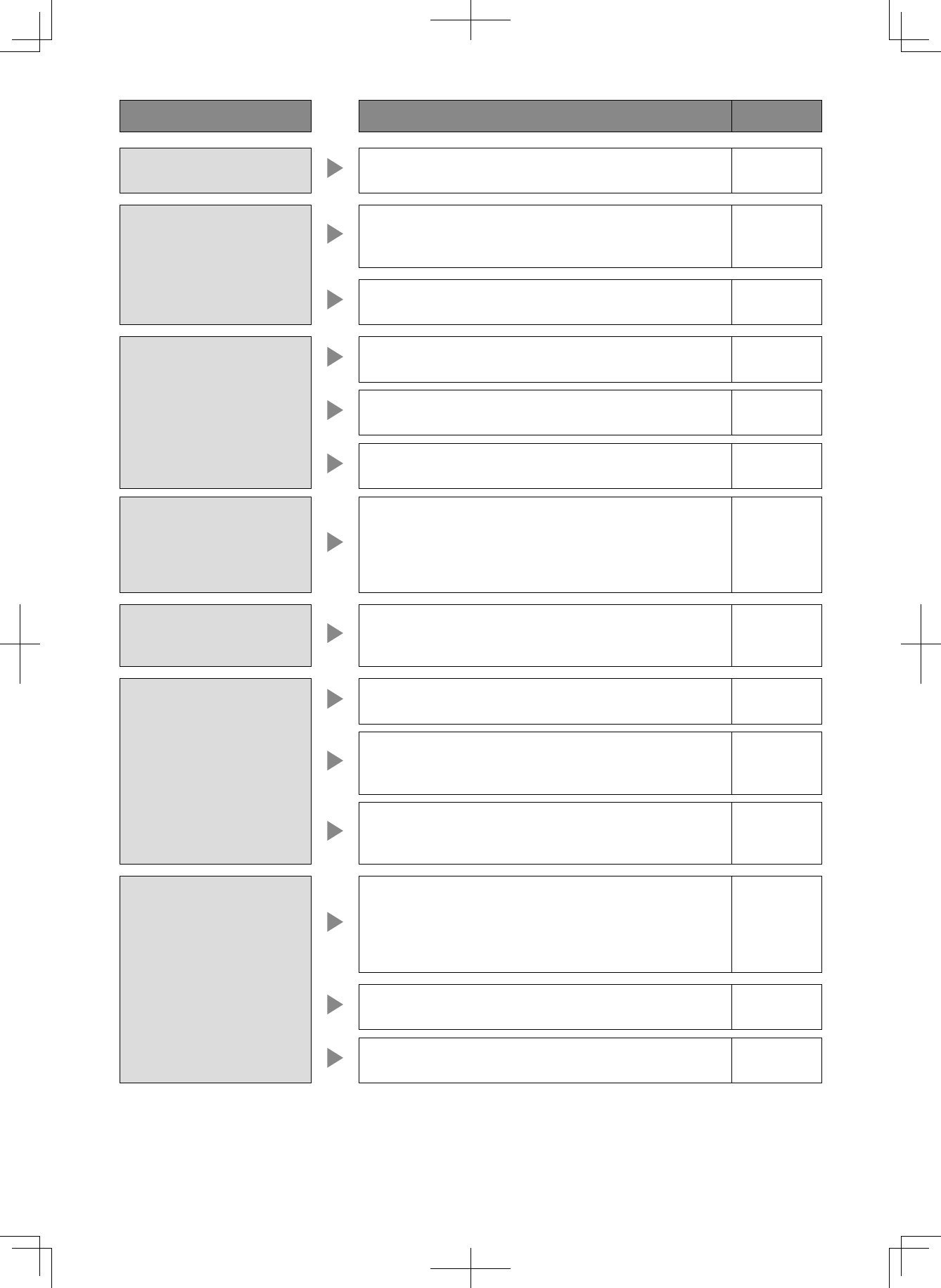
148
Symptom Checkitem/Remedy Ref. Page
Blur images are displayed.
• Isthelensofthecameraclean?
Check if the lens is not dusty or dirty.
–
Cannot open the setup
menu.
• Istheuserlevelofthecurrentloginuserallowedtodisplaythe
setup menu?
Check the user level of the current login user.
108
• IsMonitor2beingoperated?
The setup menu will not be displayed on Monitor 1.
57
Cannot record.
• Isthereavailablespaceontheharddiskdrive?
Check the available disk space.
119
• Is"On"setforrecording?
Check the settings.
67
• Aretheschedulessetcorrectly?
Check the settings.
79
Cannot record the setup
menuofthematrixswitcher.
• Whenthesetupmenuisdisplayedusingnon-interlacesignal,
the setup menu sometimes cannot be recorded/displayed.
Since the setup menu of the matrix switcher is build using non-
interlace signal, it may be possible that the recorder cannot
recorder/display it.
–
The images or embedded
characters displayed on the
monitor look blurry.
• DependingonthephotographicsubjectorHDMImonitorthat
is connected, images or embedded characters may look blur-
ry. That is not a trouble.
–
Cannot play recorded imag-
es.
• Haveimagescertainlybeenrecorded?
Check if there are recorded images on the recorder.
119
• Istheuserlevelofthecurrentloginuserallowedtoplay
recorded images?
Check the user level of the current login user.
108
• Istheuserlevelofthecurrentloginuserallowedtodisplay
images from the camera?
Check the user level of the current login user.
108
Cannot control the camera.
• Istheconnectionmadecorrectly?
The camera channels of which the cameras can be controlled
in coaxial communication are cameras connected to the video
input connector 1-8 (ch). (HD616K)
Check the camera channel to be controlled.
29
• Isitthecombinationcameratobecontrolled?
Check the camera type to be controlled.
29
• Isthecameracontrolsetcorrectly?
Check the settings.
92