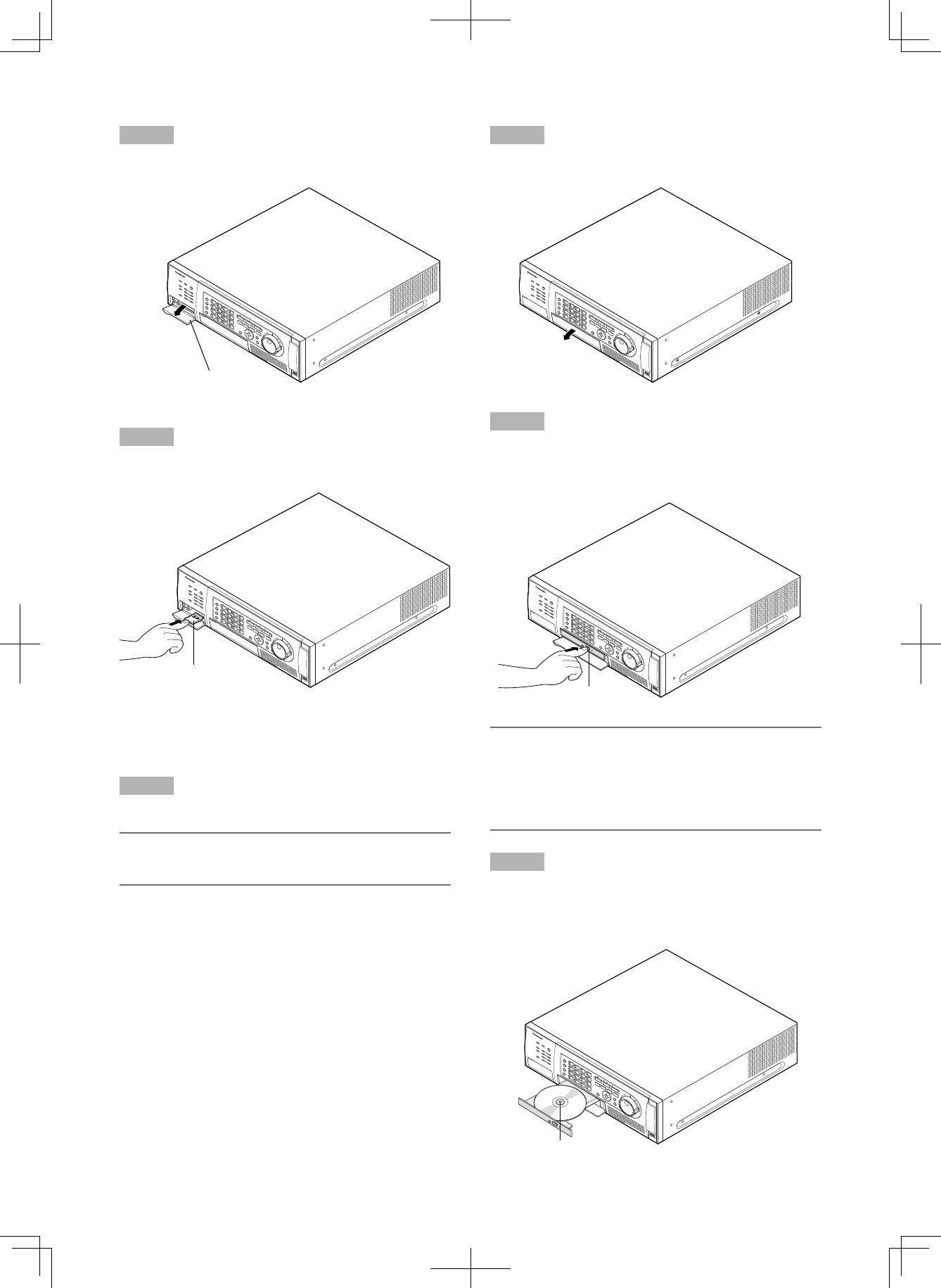
18
InsertanoptionalSDHC/SDmemorycard
Step 1
Open the SDHC/SD memory card slot.
Step 2
Insert a SDHC/SD memory card to the slot until it clicks.
Step 3
Close the cover of the SDHC/SD memory card slot.
Note:
• WhenremovingtheSDHC/SDmemorycardfromthe
slot, push the card until it clicks and pull it up straight.
InsertaDVDdisc(commerciallyavailable)
Step 1
Open the DVD drive cover.
Step 2
After confirming that the power of the recorder is on, press
the eject button located at the center of the DVD drive and
pull the disc tray gently.
Note:
• AftercopyingtherecordeddataonaDVD,performthe
procedure to eject the DVD. (+ Operating Instructions
(PDF))
Otherwise, the tray may not open even after the eject
button is pressed.
Step 3
Place a disc with the label side up and fit the hole of the disc
to the center (spindle) of the tray. Then, push the tray gently.
Click sound will be heard and the inserted disk will be set.
Pull the tab
down.
SDHC/SD memory
card slot
When inserting a SDHC/SD
memory card, confirm that the
label on the SDHC/SD memory
card is upside and only the
upper right corner of the card
has different shape.
Pull the tab down.
Eject button
Spindle


















