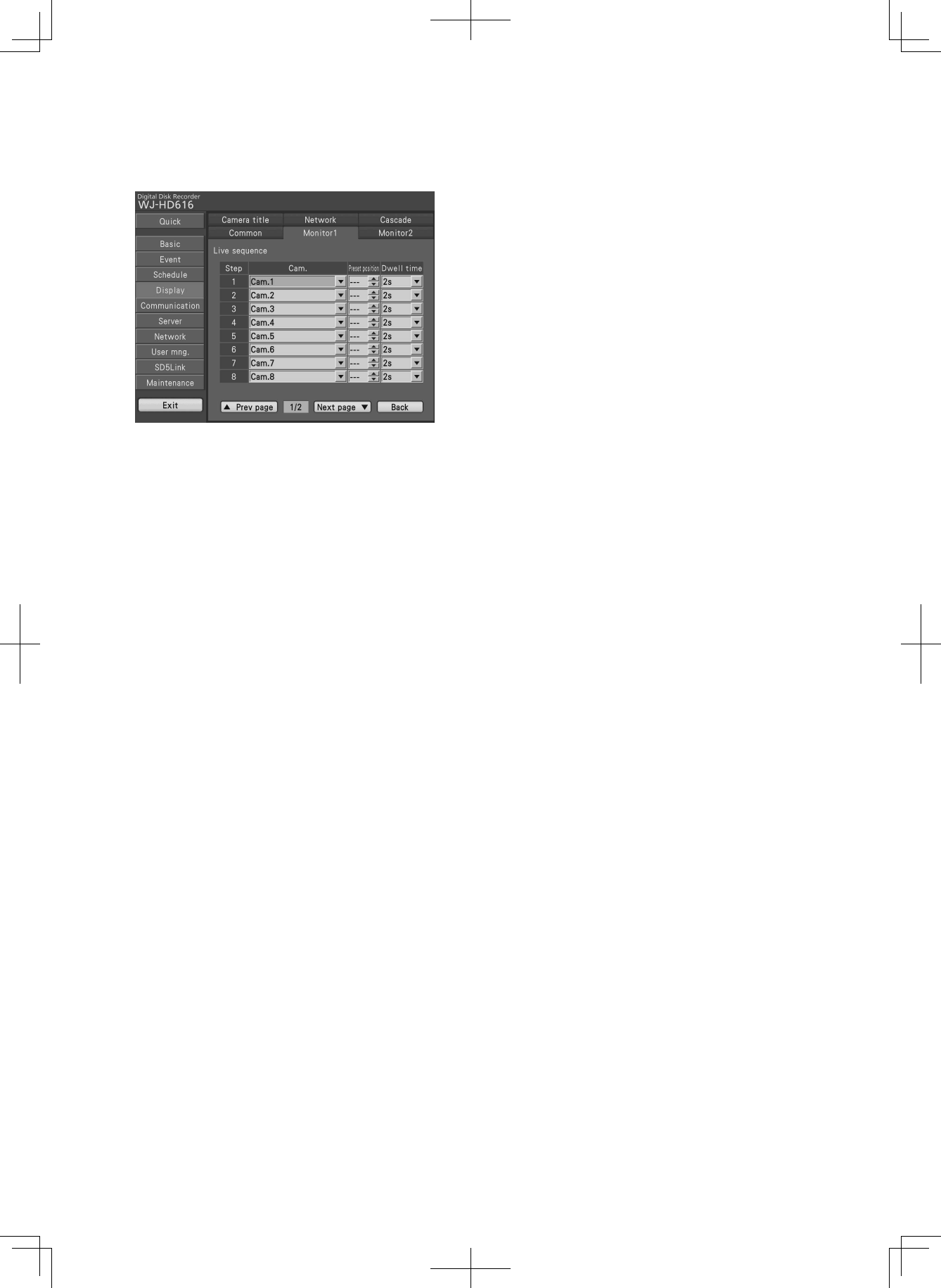
87
Configuring the sequence display settings
Configure the sequential display settings of camera images.
When selecting the [Setup] button of "Live sequence" on the [Monitor 1] tab, the setup page for live sequence will be displayed.
(+ Page 86)
Configure the following setting items for each step of
sequential display.
Up to 16 steps can be registered.
[Cam.]
Select a camera image to be displayed at each step from
the following.
Cam. 1 to Cam. 16: Displays an image from the select-
ed camera channel on a single screen.
4Screen-A/4Screen-B/4Screen-C/4Screen-D/
4Screen(WD)/7Screen(WD)/8Screen/9Screen-A/
9Screen-B/9Screen(WD)/12Screen(WD)-A/
12Screen(WD)-B/16Screen
Refer to page 84 for further information about each set-
ting value.
[Presetposition]
Select a camera preset position (---, 1 to 256). When "---" is
selected, the camera does not move to any preset position.
[Dwelltime]
Select an interval time to go to the next sequential step.
2s/3s/5s/10s/20s
[Back]button
Closes the setup page for live sequence and returns to the
[Monitor 1] tab.


















