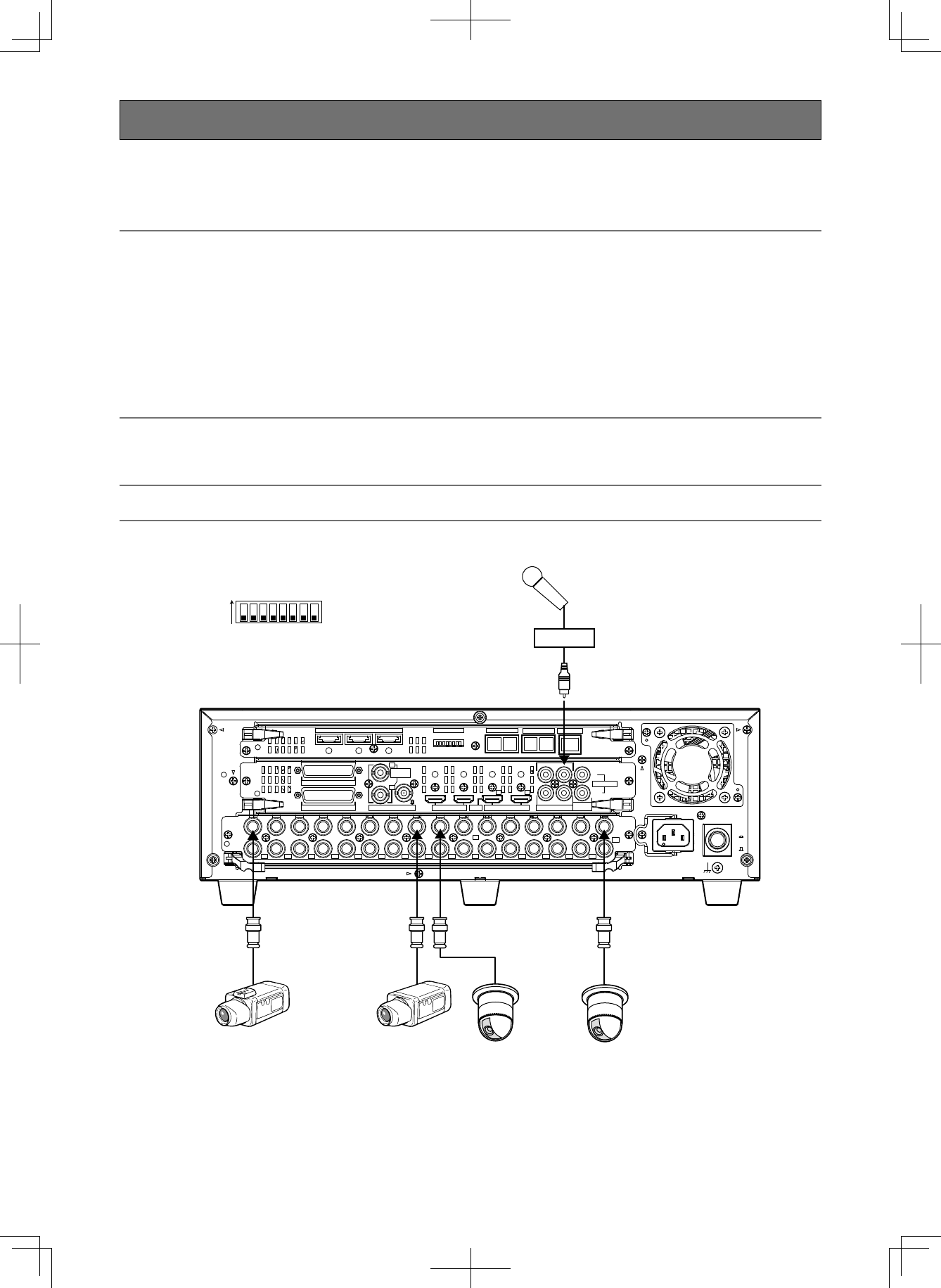
29
Connection of cameras
Up to 16 cameras (system cameras or combination cameras) can be connected to the video input connector 1-16.
Important:
• WhenusingwithaPanasonic'smatrixswitcheroracoaxialcommunicationunit,makesurethattheloop-throughoutput
connection(ofeachvideoinput)totherecorderarecorrectlymade.Whenamonitoroutputoraspotoutputisconnectedto
thevideoinputconnectoroftherecorder,noisemaybeproduceduponswitchingcamerachannelsorimagesoffewsec-
ondsbeforeswitchingcamerachannelsmaybedisplayed/recorded.Whenamonitoroutputoraspotoutputisconnectedto
thevideoinputconnectoroftherecorder,noisemaybeproduceduponswitchingcamerachannelsorimagesoffewsec-
ondsbeforeswitchingcamerachannelsmaybedisplayed/recorded.
• Connectthepowerplugoftherecorderattheveryendofconnections.
• WhenconnectingcombinationcamerastotheWJ-HD616K,connectthemtothevideoinputconnector1-8(coaxialcon-
nectioncompatible).
• ItisimpossibletoconnectaVCRtothevideoinputconnector.
Mode switch setting (default)
Note:
• WhennotusingtheDATAportandtheRS485port,donotchangethesettingfromthedefault.
Connections
Combination cameras
(Video input connector 1 - 8)
System cameras
(Video input connector 9 - 16)
EXT STORAGE
MODE DATA
RS485(CAMERA)
10/100BASE-T
ALARM
VIDEO
OUT
-
CASCADE
-
INALARM/CONTROL CASCADE IN
MONITOR
OUT
OUT MONITOR OUT(HD) AUDIO IN
AUDIO
OUT
3 2 1
12345678
1234
4 2
3 1
12
5678910111213141516
IN
OUT
2
1
34567
7
1212
8910111213141516
POWER
AC IN
SIGNAL
GND
ON
OFF
OUT
IN
OUT
CASCADE
1
2
• • • • • •
6 7 81 2 3 4 5
ON
Amplifier
Microphone
Mode switch setting (default)
Note: When not using the DATA port and the RS485
port, do not change the setting from the default.
Recorder


















