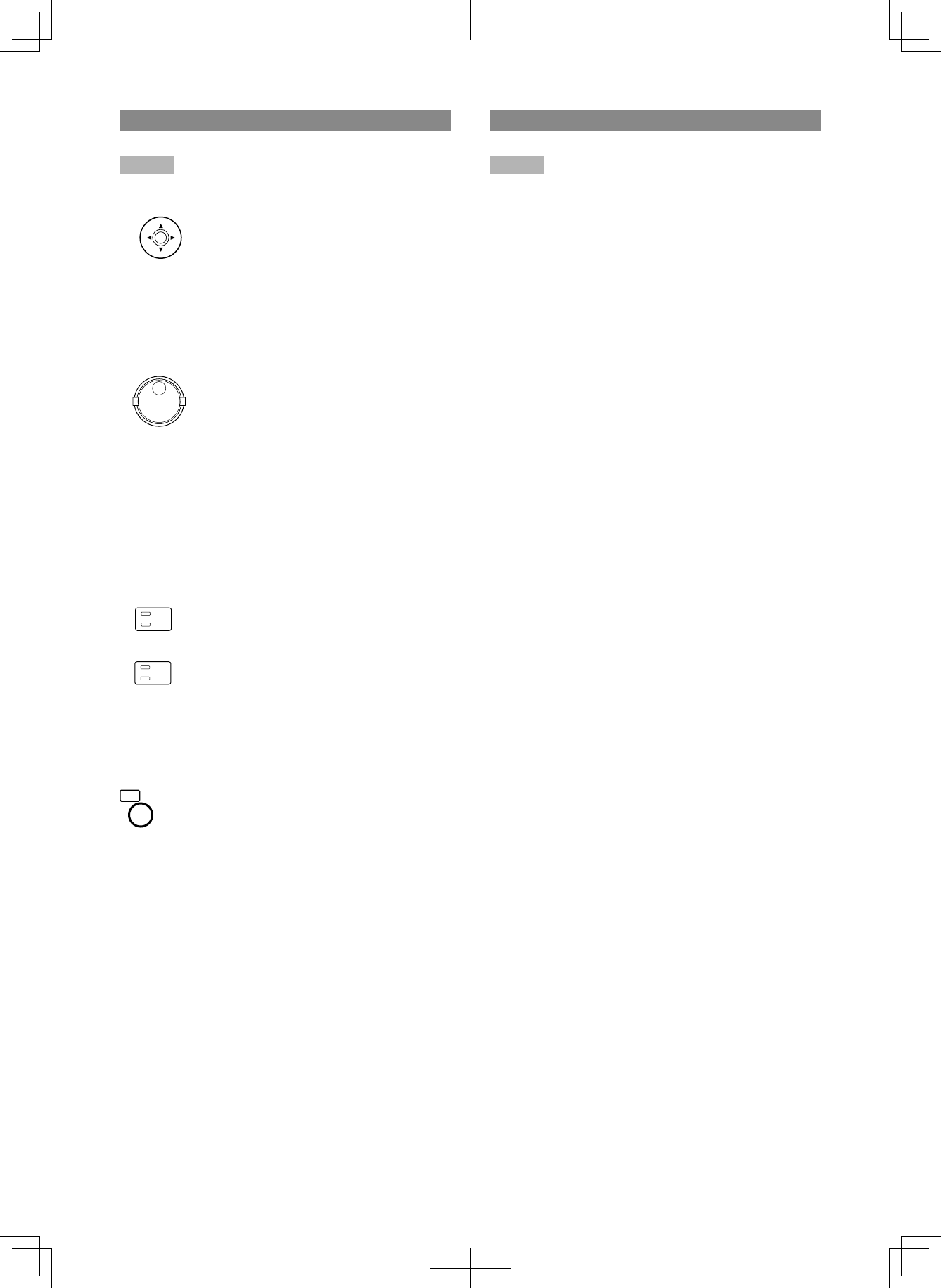
61
Operation using buttons on the front cover
Step 4
Configure each setting item.
Selection of setting item
Press the [SET] button after moving the cur-
sor to the desired item using the arrows but-
ton (C D A B).
Display of advanced setup pop-up page
Move the cursor to "Setup" of the setting
item, and press the [SET] button.
Change of pages
Press the [SET] button after moving the cur-
sor to the desired setup menu using the
arrows button (C D A B).
Change of settings (or setting values)
Either of the following is available.
• RotatetheJogDial(inside).
• Pressthe[SET]buttonaftermovingthe
cursor to the setting item. Available values will
be displayed. Then, press the [SET] button
after moving the cursor to the desired setting
(or setting value).
Enter a value
It is possible to enter a value by pressing the
desired camera selection buttons ([1] to
[1/10]).
The available setting values are as follows.
Camera preset positions, HTTP port number,
FTP port number, IP address, subnet mask,
default gateway, primary server address, sec-
ondary server address
Return to tab selection
Press the [SETUP/ESC] button to return to
Step 3 to select a tab.
Operation using a mouse connected to the recorder
Step 4
Configure each setting item.
To display the advanced settings page of the selected set-
ting item, select "Setup" from the right-click pop-up menu.
Change of pages
Click [D Pervious page] or [C Next page].
Change of settings (or setting values)
Change the setting (or setting value) by clicking C or D.
Click the desired setting (or setting value) by clicking C
ESC
SET
1
to
0/10


















