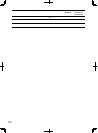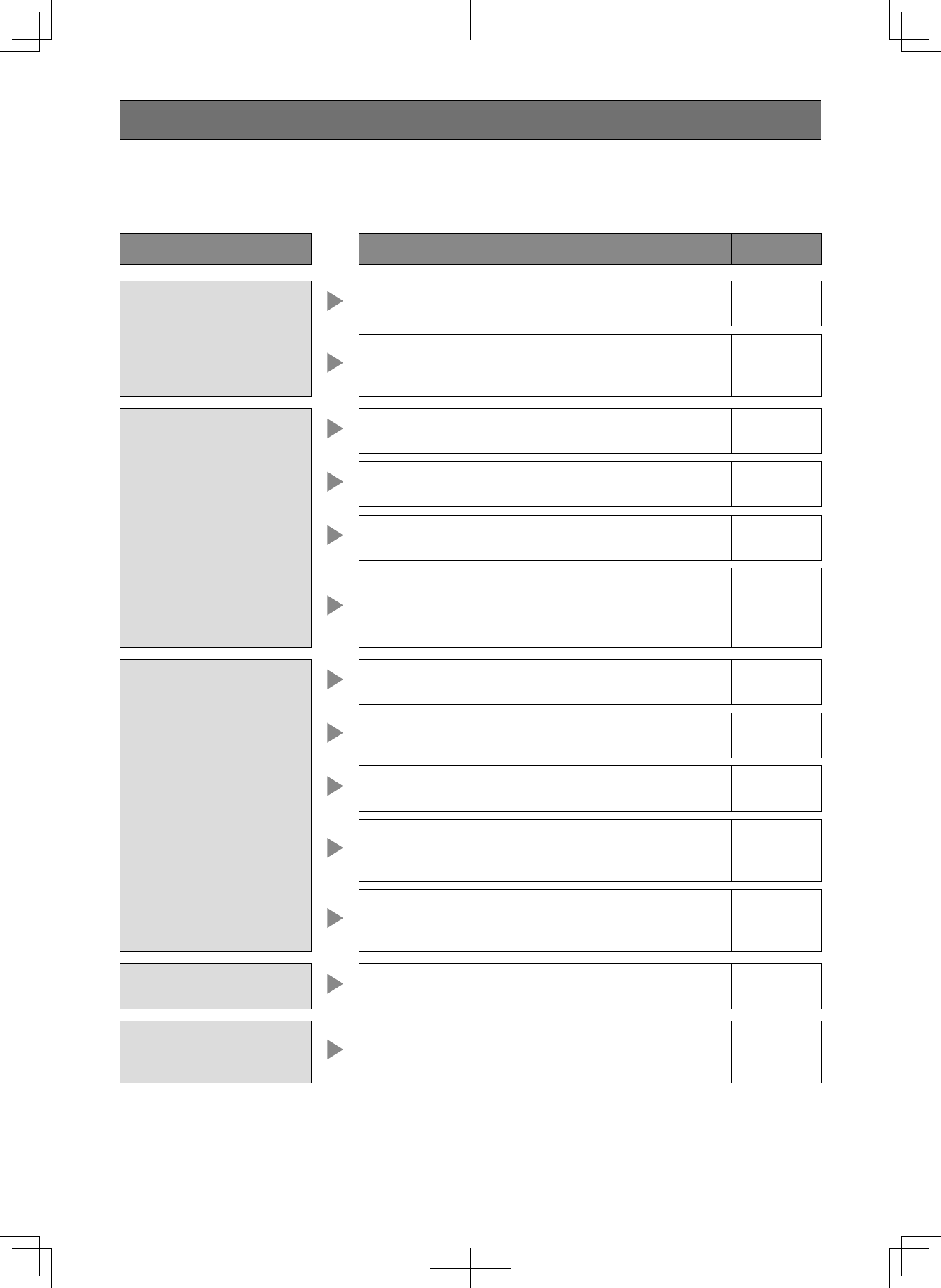
147
Check the following before requesting repair.
Contact a dealer if a problem cannot be solved even after checking and trying the solution or if a problem is not described below,
or when having a problem with installations.
Symptom Checkitem/Remedy Ref. Page
Power is not turned on.
• IsthepowerplugconnectedtotheACoutletfirmly?
Confirm the cable is firmly connected.
–
• Isthepowercord(providedwiththisproduct)connectedtothe
power inlet of the recorder firmly?
Check if it is connected firmly.
–
The error indicator lights
orange.
The recorder stops because
of the thermal error.
• Thefanisnotfunctioningbecauseofthemalfunction.
Refer to the dealer.
–
• Checkiftheventilationopeningsonthefrontcoverandthe
cooling fan on the rear panel.
14
• Temperatureinsidetherecorderistoohigh/low.
Use the recorder at appropriate ambient temperatures.
12
• Whentheerrorindicatorlightsorange,temperatureinsidethe
recorder may be too high.
Check whether dust is collected around the ventilation open-
ings or not.
–
No image from the camera is
displayedonMonitor1and
Monitor2.
• Isthelenscapremovedfromthecamera?
Check if the lens cap is removed from the camera.
–
• Isthepowerofthecameraortheconnecteddeviceon?
Check whether the power of them is turned on.
–
• Arethecablesconnectedcorrectly?
Confirm the cables are firmly connected.
30, 31
• Arethebrightnessandthecontrastofthemonitoradjusted
correctly?
Check the settings.
–
• Istheuserlevelofthecurrentloginuserallowedtodisplay
images from the camera?
Check the user level of the current login user.
108
Displayed images do not fit
in the screen.
• Itmaybecausedbyvariationofthedisplayareaofthemoni-
tor. This is not malfunction.
–
The login window is not dis-
played even by pressing the
button on the recorder.
• Isthereanyuserwhoisoperatingfromthesystemcontroller?
Check if no user is operating the recorder from the system
controller.
–
Troubleshooting