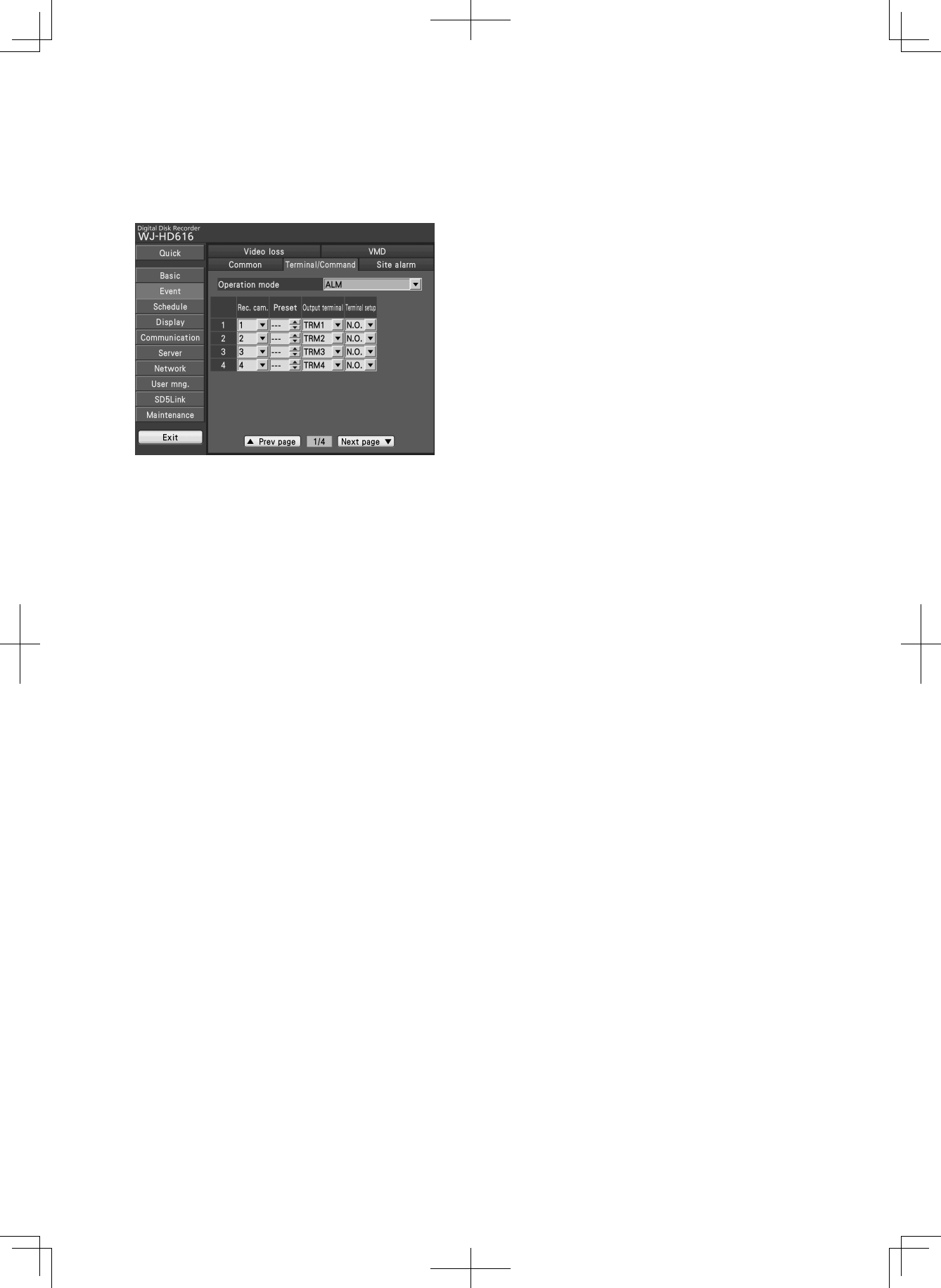
72
[Operationmode]
Select the settings for the operation mode.
Refer to the operating instructions (PDF) for further informa-
tion about the operation mode.
ADM(ActivityDetectionMode): Performs recording,
writes the event log, and moves the cameras to pre-
set positions at an event occurrence.
Other event actions will not be performed.
ALM(AlarmMode): Performs every event action
according to the settings.
Off: Performs only writing an event log. Other event
actions will no be performed.
Configure the following settings for each Alarm Input (1 to
16) of the ALARM/CONTROL connector on the rear panel of
the recorder.
[Rec.cam.]
Select a camera channel (1 to 16) used for recording. When
"Off" is selected, recording will not be performed.
[Preset]
Select a preset position (1 to 256) to which the camera will
move at an alarm occurrence.
When the preset positions of two or more cameras have
been selected on the advanced setup page, "∗∗∗" is dis-
played and it is impossible to select the values.
[Outputterminal]
Select a terminal (TRM1 to TRM16) to output the alarm sig-
nal.
[Terminalsetup]
Select how to supply the signal to the alarm terminal.
N.C.: Signals will be supplied when open-circuited.
(Normally Close)
N.O.: Signals will be supplied when short-circuited.
(Normally Open)
Default: N.C.
Configuretheeventactionataterminalalarmoccurrence[Terminal/
Command]
Select the [Terminal/Command] tab on the "Event" page. (+ Page 60)
The settings relating to event actions to be taken at a terminal alarm (+ Operating Instructions (PDF)) occurrence can be config-
ured on this tab.


















