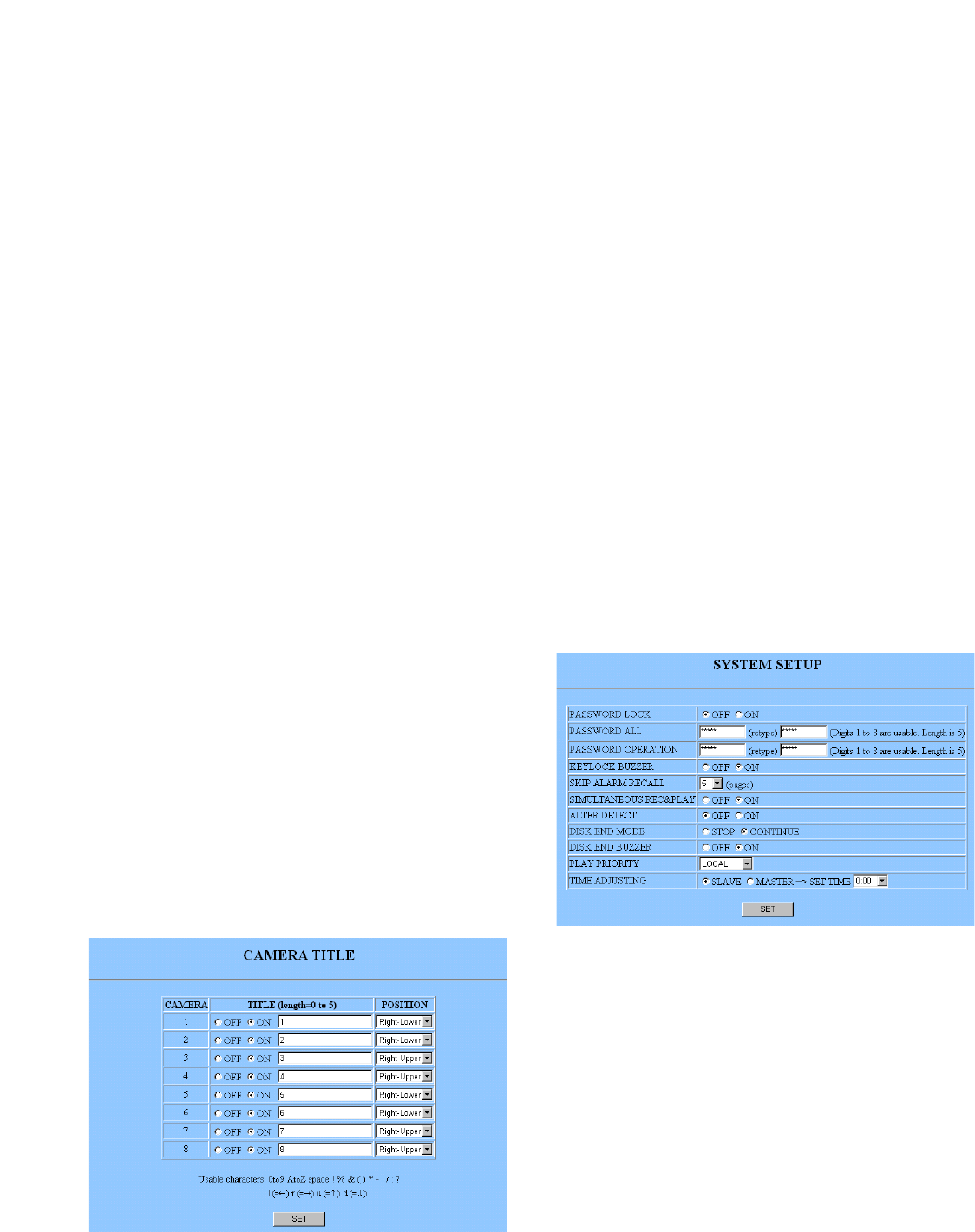
61
8 On/Off (ON/OFF)
ON: Displays the camera title.
OFF: Hides the camera title.
8 Title (TITLE)
Usable characters: Are shown in the window.
Digit length: 5 digits maximum.
8 Title Position (POSITION)
Right-Lower: Displays the title in the right lower corner.
Right-Upper: Displays the title in the right upper cor-
ner.
Left-Lower: Displays the title in the left lower corner.
Left- Upper: Displays the title in the left upper corner.
Click the [SET] button if all are adequately set.
■ System Setup SYSTEM SETUP
8 Password Lock (PASSWORD LOCK)
Buttons on the front panel of the WJ-HD200 will be
password-protected or freed.
ON: Enables password-protection.
OFF: Disables password-protection.
8 Password All (PASSWORD ALL)
Enter a five-digit password comprising 1 through 8 to
protect normal operations and setup operations from
unauthorized access.
Available numerals: From 11111 to 88888
8 Status Display (STATUS DISPLAY)
ON: Status display is enabled.
OFF: Status display is disabled.
8 Status Display Position (STATUS POSITION)
Right-Lower: Displays status in the right lower corner.
Right-Upper: Displays status in the right upper corner.
Left-Lower: Displays status in the left lower corner.
Left-Upper: Displays status in the left upper corner.
8 HDD Full (HDD FULL)
1 % - 99 %: The FULL indicator blinks when the remain-
ing capacity reaches the selected value. This will take
effect when DISK END MODE is set to STOP in the
RECORD SETUP.
8 Remote LED (REMOTE LED)
ON: REMOTE LED turns on when the network controls
the recorder.
OFF: REMOTE LED is deactivated.
8 HDD Check (HDD CHECK)
ON 0:00 - 23:00: The recorder checks the HDD at the
specified time every day.
OFF: Check is deactivated.
Click the [SET] button if all are adequately set.
Click the [CAMERA TITLE SETUP] button to open CAMERA
TITLE window.
■ Camera Title CAMERA TITLE


















