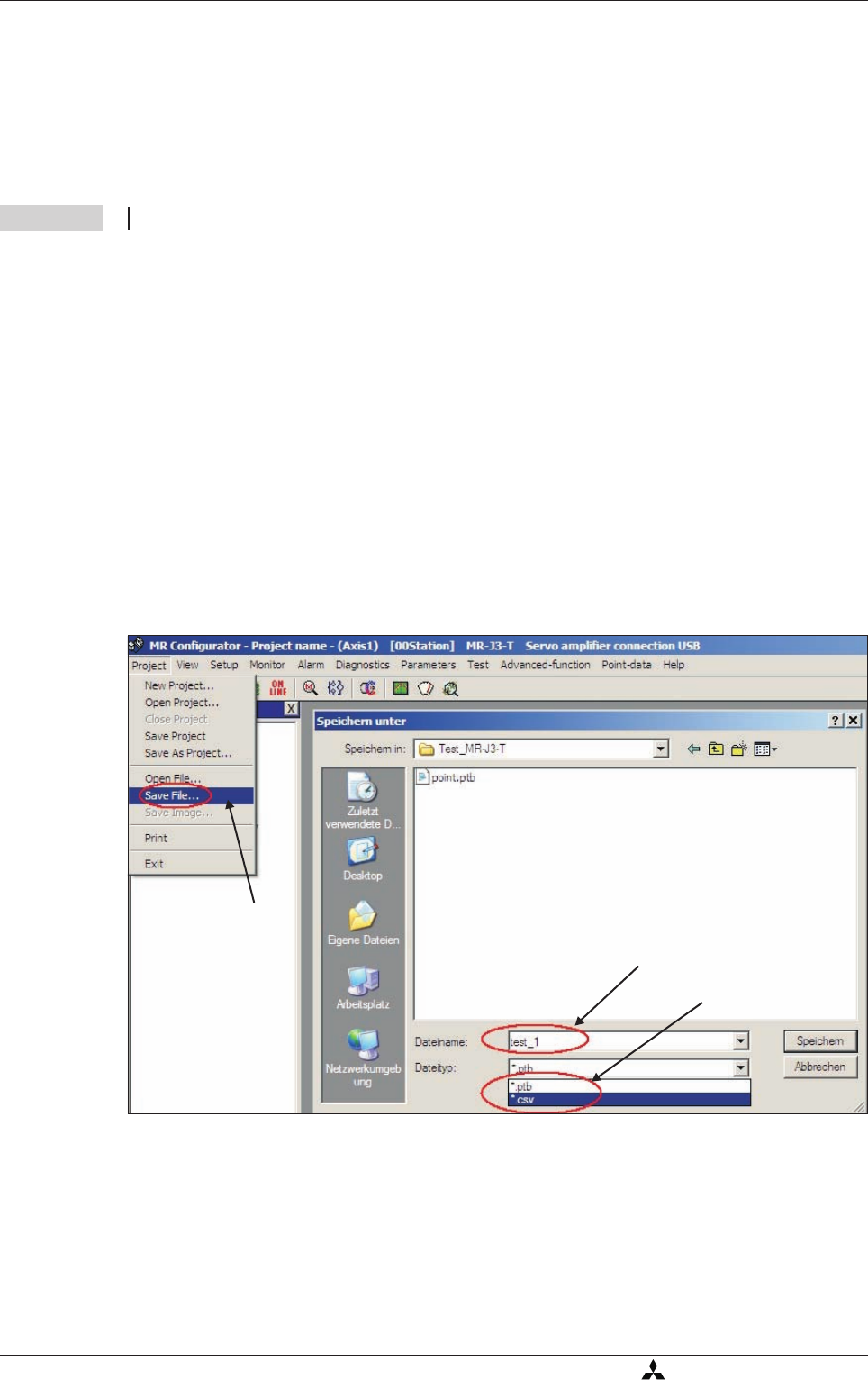
b
Always deactivate startcommandST1/ST2 before starting a new positioning sequence.
Then you can select a new table entry with DI0 - DI7 and start the positioning sequence
with ST1/ST2.
b
Table entries are not reset when you restore the amplifier's factory default settings!
b
You do not need to turn the amplifier off and on again after changing table entries.
NOTE Please see the instruction manual for full details on all these procedures.
4.4.1 Importing and exporting point tables
There are two different ways to store the pointtable from your project so thatyou can editit again
later in external programs and MR Configurator:
b Export the point table as a text file with the extension .ptb.This creates a plain text file that
can be edited with a normal text editor.
b Export the point table as a file with the extension .csv.These files contain data that can be
edited by spreadsheet programs like Microsoft Excel.
Procedure:
ቢ
The Point Table List window must be open and active.
ባ
How to export the point table to a file:
Configuration for Positioning Positioning with Digital Inputs
4-26 MITSUBISHI ELECTRIC
Fig. 4-16: Exporting the point table to a file for archival or editing
ᕢ
ᕡ
ᕣ


















