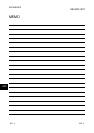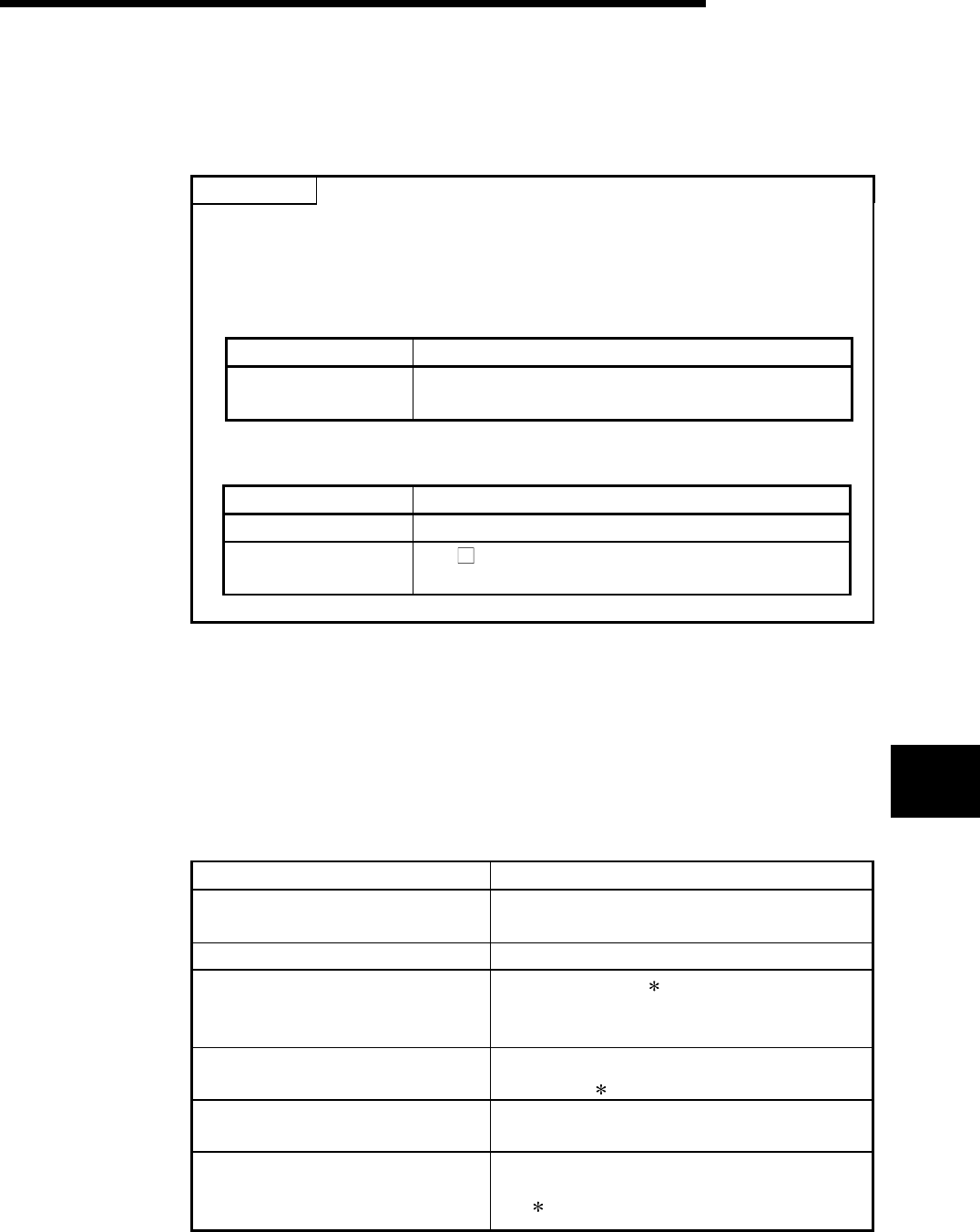
7 - 1 7 - 1
MELSEC-GOT
7 TROUBLESHOOTING
7. TROUBLESHOOTING
This section gives simple troubleshooting for use of the A8GT-J61BT15.
POINT
By setting the alarm list display (system alarm) function to the display screen using
the graphics software, the GOT can quickly detect a link error, in addition to the
following errors.
When a link error occurs, the following error code and error messages are
displayed in the display field of the alarm list display (system alarm) function.
Error code Message
402
• Communication disable (GOT800 Series)
• Communication time-out (GOT-A900 Series)
For more details on how to set up the alarm list display (system alarm) function and
the contents of display, refer to the manuals listed in the table below.
GOT Used Manuals to refer to
GOT-A900 Series GT Designer Help function
GOT800 Series
SW
NIW-A8GOTP Operating Manual (Monitor
Screen Creation Manual)
7.1 LED-Indicated Error Causes and Their Corrective Actions
This section explains how to check errors indicated by the LEDs of the A8GT-
J61BT15.
For errors related to the PLC CPU and Master module, refer to the user's manuals of
the PLC CPU and Master module.
(1) If the L RUN LED of the A8GT-J61BT15 goes off
Cause Corrective Action
CC-Link dedicated cable is broken or
shorted.
Check and repair the CC-Link dedicated cable.
Master station stopped link. Check for an error at the Master station.
Station number was repeated.
Switch power on again
1 after correcting the station
number setting of the module of which station number
was repeated.
GOT parameters have not been set.
Correct the GOT parameter setting and switch power of
the GOT again
1.
Power is not supplied to the GOT or
voltage is insufficient.
Supply power to the GOT and check the voltage of the
power supply.
Switch setting is outside the specified
range (station number 0 or 65 or more,
transmission speed 5 to 9).
Correct the switch setting and switch power on
again
1.
7