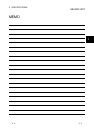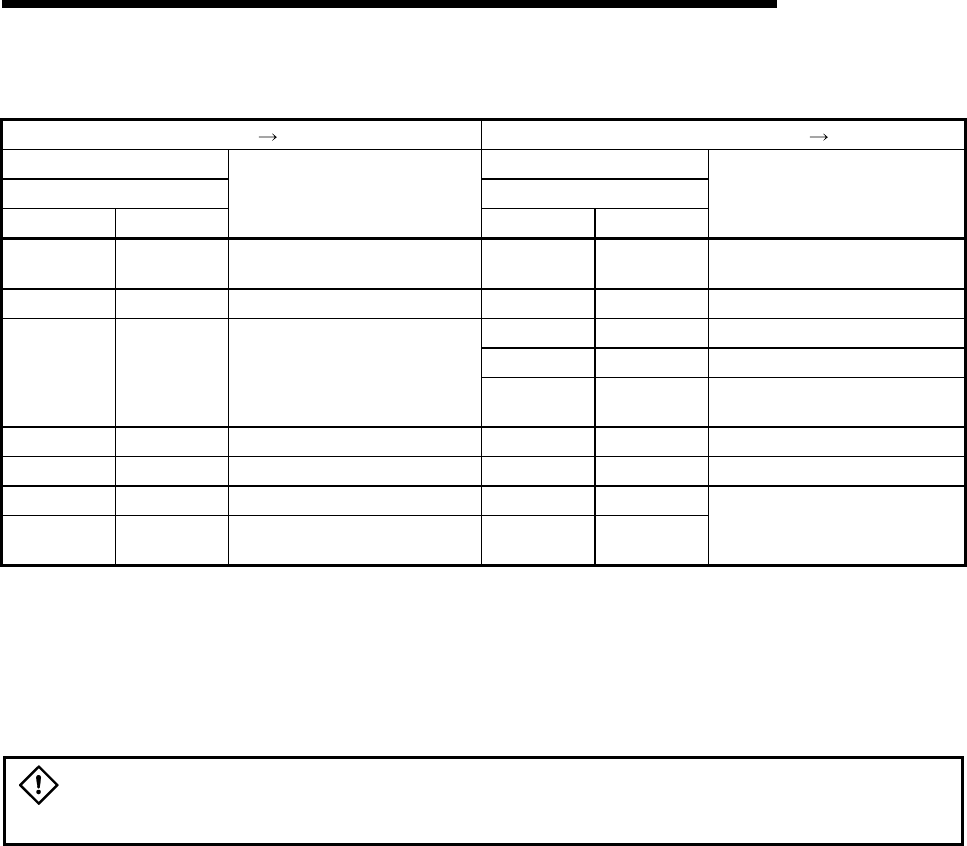
4 - 8 4 - 8
MELSEC-GOT
4 MONITORING SPECIFICATION
(2) When monitoring using the dedicated monitor method
Signal Direction : GOT Master module Signal Direction : Master module GOT
Device number Device number
Number of occupied stations Number of occupied stations
2 station 4 stations
Signal name
2 station 4 stations
Signal name
RXn0 to
RX(n+2)F
RXn0 to
RX(n+6)F
User area
RYn0 to
RY(n+2)F
RYn0 to
RY(n+6)F
User area
RX(n+3)0 RX(n+7)0 GOT complete flag RY(n+3)0 RY(n+7)0 GOT request flag
RY(n+3)1 RY(n+7)1 GOT monitor request flag
RY(n+3)2 RY(n+7)2 GOT always write request flag
RX(n+3)1 to
RX(n+3)8
RX(n+7)1 to
RX(n+7)8
Unusable
RY(n+3)3 to
RY(n+3)8
RY(n+7)3 to
RY(n+7)8
Unusable
RX(n+3)9 RX(n+7)9 Initial data setting complete flag RY(n+3)9 RY(n+7)9 Initial data setting request flag
RX(n+3)A RX(n+7)A Error status flag RY(n+3)A RY(n+7)A Error reset request flag
RX(n+3)B RX(n+7)B Remote ready *1 RY(n+3)B RY(n+7)B
RX(n+3)C to
RX(n+3)F
RX(n+7)C to
RX(n+7)F
Unusable
RY(n+3)C to
RY(n+3)F
RY(n+7)C to
RY(n+7)F
Unusable
*1 The remote ready flag turns ON at GOT power-on, at hardware reset, or when the
GOT is in an operable state.
If the GOT has been powered on, the flag is OFF during offline operation (OS
installation, screen data downloading) or during initial processing execution.
Use this flag in an interlock ladder for write/read performed from the CC-Link master
station.
DANGER
• Do not output the reserved signals among the output signals provided from the
master module to the GOT.
If any of the reserved signals is output, the PLC system may malfunction.