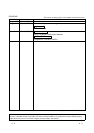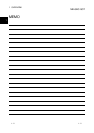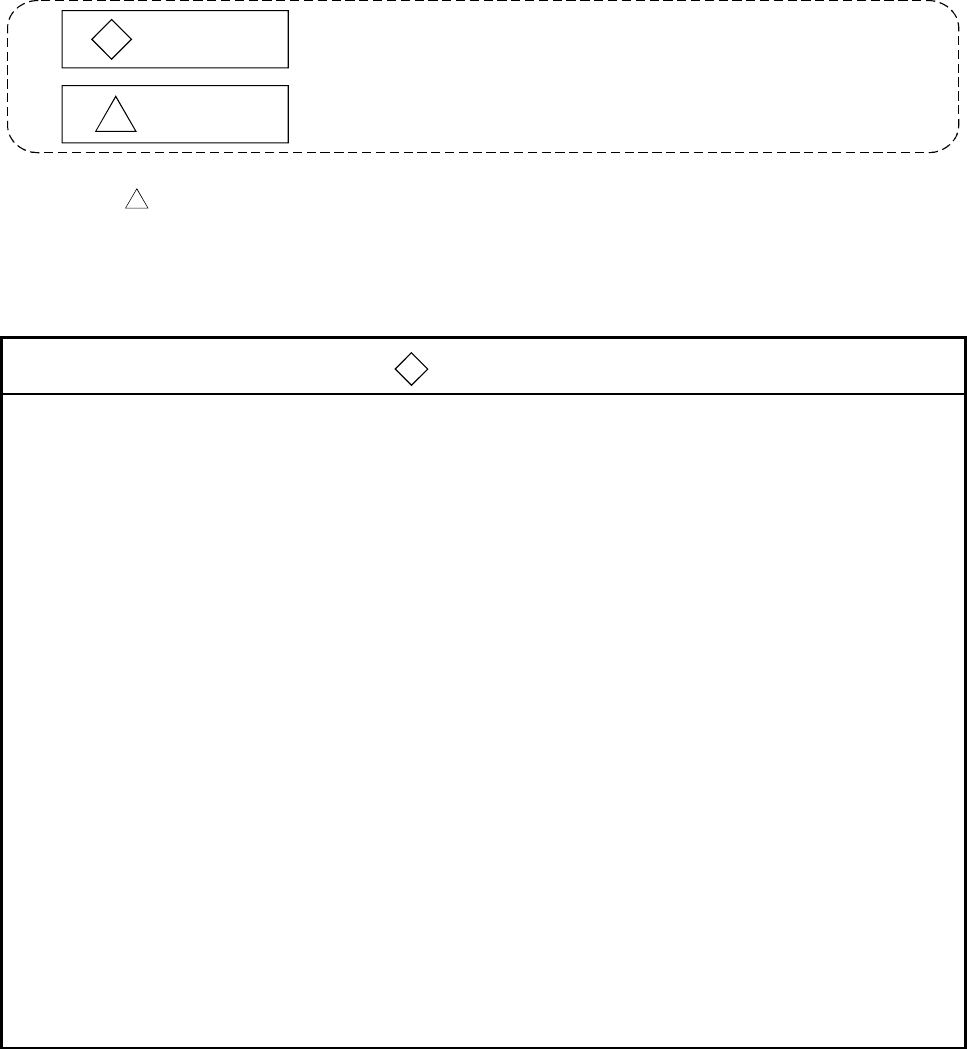
A - 1 A - 1
•
SAFETY PRECAUTIONS
•
(Always read these instructions before using this equipment.)
Before using this product, please read this manual and the relevant manuals introduced in this manual
carefully and pay full attention to safety to handle the product correctly.
The instructions given in this manual are concerned with this product. For the safety instructions of the
programmable controller system, please read the CPU module user's manual.
In this manual, the safety instructions are ranked as "DANGER" and "CAUTION".
!
DANGER
CAUTION
!
Indicates that incorrect handling may cause hazardous conditions,
resulting in death or severe injury.
Indicates that incorrect handling may cause hazardous conditions,
resulting in medium or slight personal injury or physical damage.
Note that the
!
CAUTION level may lead to a serious consequence according to the circumstances.
Always follow the instructions of both levels because they are important to personal safety.
Please save this manual to make it accessible when required and always forward it to the end user.
[Design Precautions]
!
DANGER
•
Some faults of this module may keep the outputs on or off. An external monitoring circuit should
therefore be provided to check for output signals which may lead to a serious accident.
Not doing so can cause an accident due to mis-output or misoperation.
•
If a communication error (including cable disconnection) occurs during monitoring with the GOT,
communication between the GOT and master station is interrupted, disabling operation.
When using the GOT to configure a system, assume that a GOT communication error will occur
and configure a system in which switches used to perform significant operation for the system
are provided on any device other than the GOT.
Not doing so can cause an accident due to mis-output or misoperation.
•
Read Chapter 5 “Data Link Processing Time” in the Master Module User’s Manual carefully
regarding the status of each station when the PLC CPU operation is stopped or the data link
becomes a communication error.
Also, configure an interlocking circuit in the sequence program using the communication status
information (SB and SD) so that the overall system is always maintained.
An accident may occur by false output or malfunction.
•
Received data form master or local data link faulty station.
1) Remote input (RX) and remote output
This varies depending on the setting of the module’s condition setting switch and input data
(SW4) of the data link faulty station.
OFF : CLEAR (all off)
ON : Keeps the data right before the error occurrence.
2) Remote registers (RWw and RWr)
The data right before the error is kept regardless of the SW4 setting.