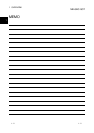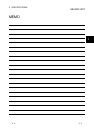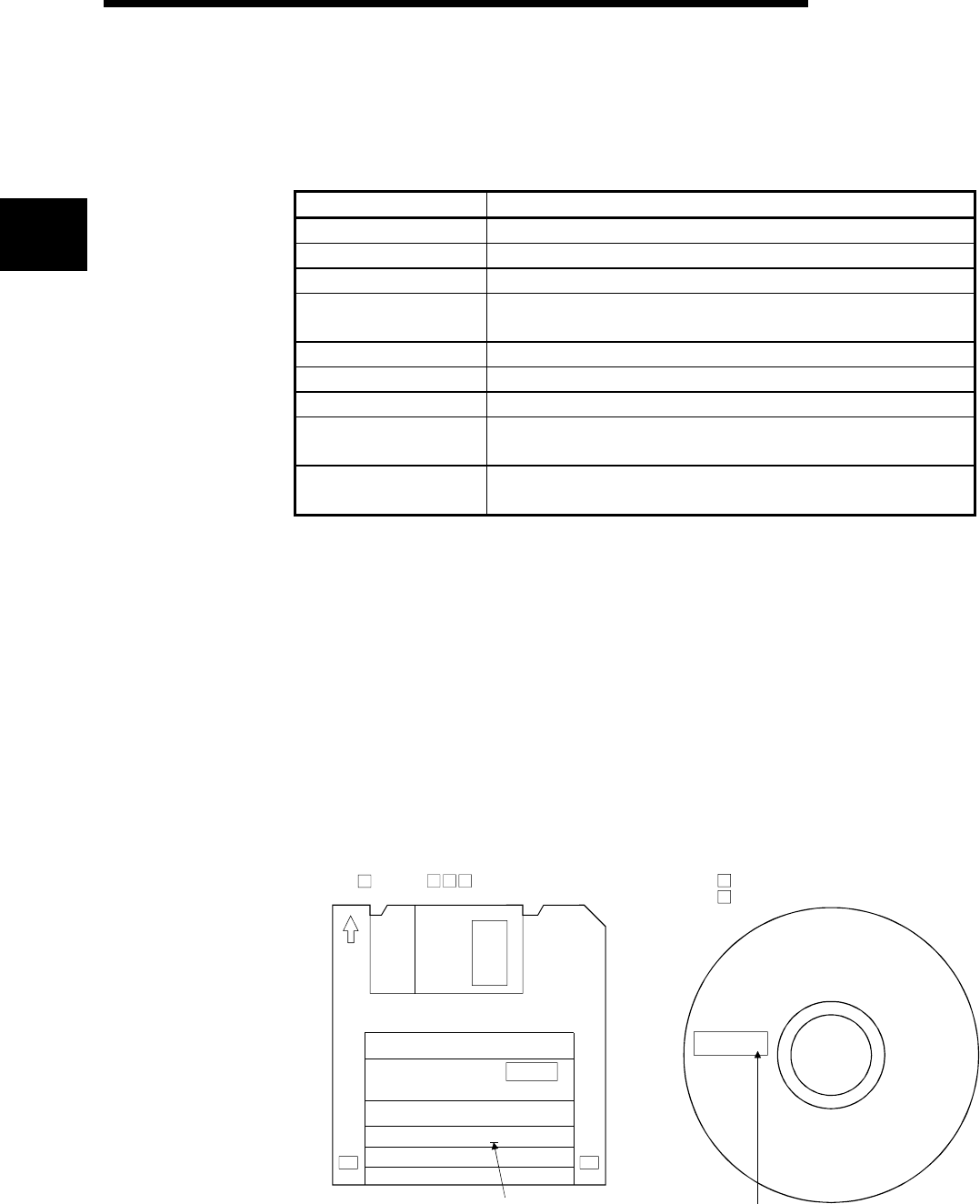
2 - 2 2 - 2
MELSEC-GOT
2 SYSTEM CONFIGURATION
2.2 Instructions for System Configuration
When using the A8GT-J61BT15, follow these system configuration instructions.
(1) GOTs which can use the A8GT-J61BT15
The following GOT models can use the A8GT-J61BT15.
Name Model
A985GOT-V A985GOT-TBA-V, A985GOT-TBD-V
A985GOT A985GOT-TBA, A985GOT-TBD
A975GOT A975GOT-TBA(-B), A975GOT-TBD(-B)
A970GOT
A970GOT-TBA(-B), A970GOT-TBD(-B), A970GOT-SBA,
A970GOT-SBD, A970GOT-LBA, A970GOT-LBD
A960GOT A960GOT-EBA, A960GOT-EBD
A956WGOT A956WGOT-TBD
A956GOT A956GOT-TBD(-M3), A956GOT-SBD(-M3), A956GOT-LBD(-M3)
A870GOT
A8GT-70GOT-EW,A8GT-70GOT-EB,A8GT-70GOT-SW,A8GT-
70GOT-SB, A8GT-70GOT-TW,A8GT-70GOT-TB
A850GOT
A850GOT-LWD(-M3),A850GOT-LBD(-M3),A850GOT-SWD(-M3),
A850GOT-SBD(-M3)
(2) Compatible software version
When creating the GOT screen or installing the operating system (OS), always use
the following software versions.
(a) GOT-A900 Series
SW0D5C-GTWORKS-E software version A or later
SW1D5C-GOTRE-PACK software version A or later
(b) GOT800 Series
Graphics software: SW3NIW-A8GOTP software version A or later
OS program: SW3NIW-A8SYSP software version A or later
Special module monitor data: SW3NIW-A8GMDP
The software version can be confirmed on the rating plate of the floppy disk of
the product.
MITSUBISHI
MELSEC
SOFTWARE PACKAGE
MODEL SW3NIW-A8GOTP
DATE 9801A E 1/6
3.5inch
Indicates the software version.
Indicates the software version.
9806A A
DATE
SW NIW-A8 P SW D5C-GTWORKS-E or
SW D5C-GOTR-PACKE
2