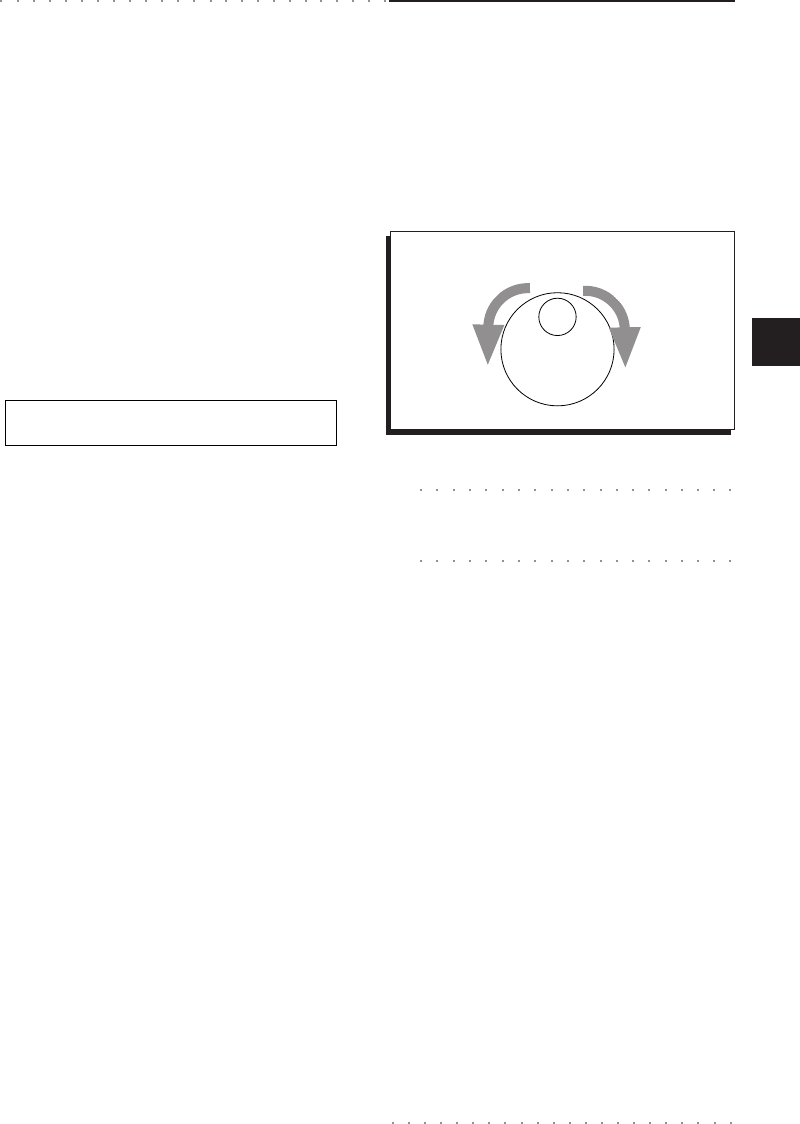
Styles 5•7
6. Play a note or chord with your left hand. The
accompaniment starts playing again.
7. Press ENDING or START/STOP to stop the
accompaniment. ENDING turns KEY START
off.
8. If you have stopped the accompaniment with
START/STOP, press KEY START to turn it off.
NOTE: The STOP and PLAY buttons in the
16 Track Recording Studio are disabled in
Style/Preset and User Style mode. If you
press either of these two buttons in Style/Pre-
set or User Style mode, the display shows
the following message:
* * * * STOP & PLAY DISABLED * * * *
* * IN STYLE & USER STYLE MODE * *
Press ESCAPE to close the window.
INTRO
Selects an introductory pattern lasting one or
more measures. After pre-selecting the INTRO,
to start the Style you will need to press START/
STOP (or play the left hand notes if KEY START
is selected).
Pressed while the Style is playing, the INTRO
pattern can play as a Fill.
ENDING
Stops the Style playback with an ending (a ‘coda’).
With the accompaniment stopped, you can pre-
select the Ending to play as an introduction.
You can use the Ending as a fill when passing
from one Style to another. While the Style is play-
ing, press ENDING and immediately select an-
other Style. The ENDING cycle plays to the end
of the current measure then passes directly over
to the new Style.
THE DIAL (TEMPO)
In the display of all play modes (Style/Preset,
Song/Style and Song modes), the DIAL is per-
manently active as a tempo control. Turn if clock-
wise to increase the tempo or counter-clockwise
to slow it down.
ᮣ
Note: If TEMPO LOCK is off when a Style is
selected, the tempo also changes when selecting
new styles.
The Style Controls
To vary the Tempo


















