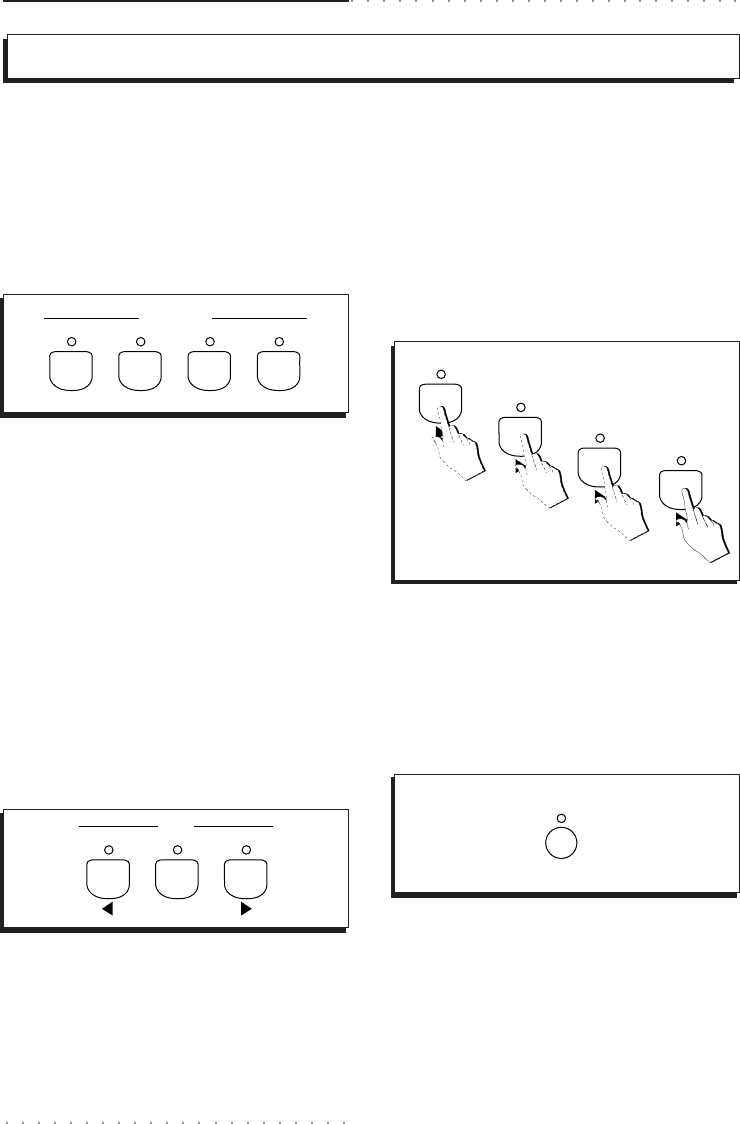
5•8 User Guide
Variation, Fill, Style Lock
Variation, Fill, Style Lock
VARIATION 1,2,3,4
These buttons control the Style Variations. Each
button recalls a different version of the same ac-
companiment.
Each variation includes different patterns for the
Basic, Intro, Fill and Ending sections.
the timing of the last two taps, the relative Tempo
value is displayed and the Style accompaniment
starts automatically.
The tempo is established according to the cur-
rent Time Signature, i.e. four taps for 4/4, three
for 3/4, etc..
As an audio indication to the rest of the band, the
time is tapped out with the sound of drumsticks.
VARIATION
12
3
4
FILL<, FILL, FILL>/TAP TEMPO
FILL< plays the Fill cycle then breaks into the
previous Variation. If variation 1 is selected, Vari-
ation 4 will be recalled.
FILL plays the Fill cycle then continues with the
current Variation. When the accompaniment is
not playing, this fill can be preset as an Intro.
FILL>[Tap Tempo] plays the Fill cycle then
breaks into the next Variation. If variation 4 is se-
lected, Variation 1 will be recalled.
Normally, the Fill cycles plays once only. If you
hold the FILL button pressed, it will repeat the
Fill cycle continually until released.
FILL
TAP TEMPO
TAP TEMPO [FILL>]
This button also acts as the TAP TEMPO func-
tion.
With the accompaniment off, beat time on the
button. The tempo is established according to
STYLE LOCK
This button determines whether the current Style
accompaniment pattern changes or rests un-
changed when you select Presets from the PRO-
GRAMMABLE PRESETS.
If STYLE LOCK is off, selecting Presets changes
the Style accompaniment patterns, the accom-
paniment and keyboard Sounds, the effects and
track volumes. If STYLE LOCK is on, selecting
Presets changes the keyboard sounds only while
the Style accompaniment pattern and effects rest
unchanged.
STYLE LOCK
TAP TEMPO
1
TAP TEMPO
2
TAP TEMPO
3
TAP TEMPO
4
Tap Tempo


















