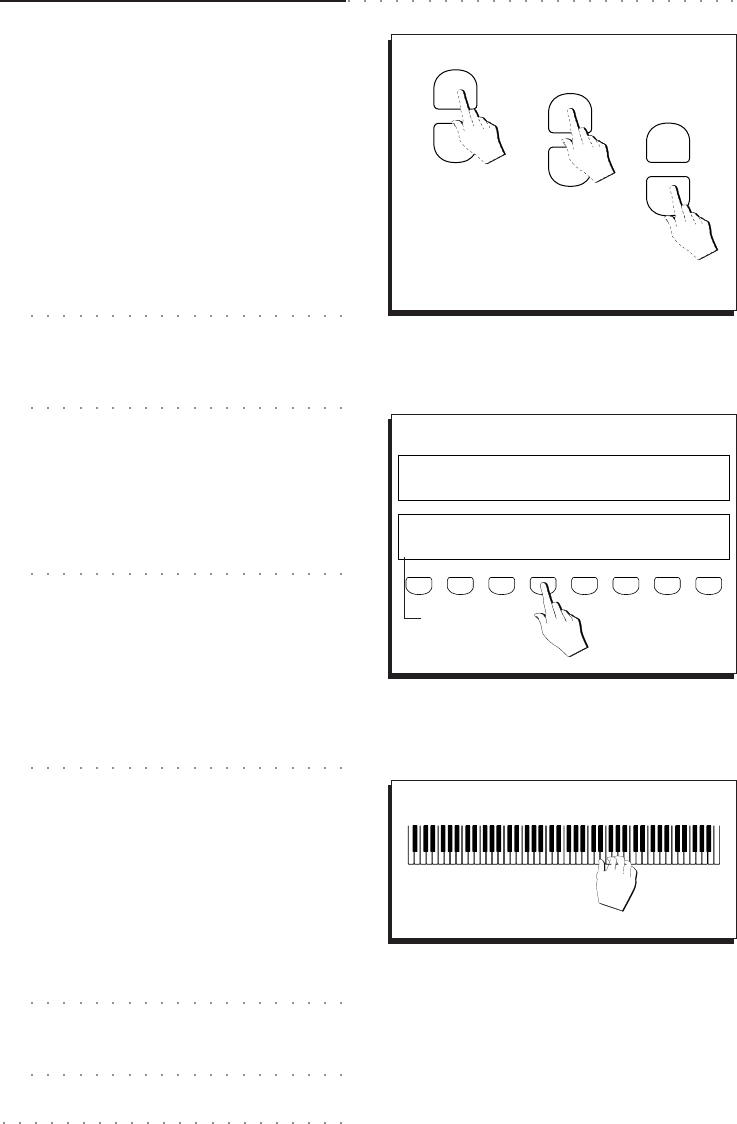
4•4 User Guide
3. Select a Bank containing the desired Sound us-
ing the PAGE+/BANK+ or PAGE–/BANK– but-
tons.
Each Group can contain up to 3 banks. The
Bank number corresponds to the BankSelect
MSB (CC00) MIDI message.
Bank 1 sounds are General MIDI compatible,
while Banks 2 and 3 contain variations of
Bank 1. Banks 2 and 3 of the Percussive
Sound group contain Drumkits.
ᮣ Note:
PS1500
houses 16 Drumkits in memory
(Banks 2 and 3). Consult the Drumkit tables in the
Appendix for the relative percussive sound
mappings.
4. Select the desired Sound or Drumkit with the
Function button.
The selected Sound is assigned to the se-
lected track (flashing). The display returns
to normal.
ᮣ
Note: If a Sound is not selected from the
selection window within the first 2/3 seconds, the
display returns to the previous situation automati-
cally.
ᮣ
Note: You cannot assign a Sound to a
keyboard section that is not selected (flashing).
ᮣ IMPORTANT: A Drumkit must be assigned to a
keyboard section active to play across the full
keyboard (Upper 1 or 2 in Single or Dual mode).
5. Play on the keyboard.
Play and repeat the selection procedure to
listen to other sounds.
If you assign a Drumkit to Upper 1 or Upper
2, you’ll hear a different drum sound for each
note played. If other keyboard sections are
active, mute them to hear the drum sounds
alone.
ᮣ
Note: To avoid the closure of the selection
window each time you select a Sound, press
DISPLAY HOLD.
Selecting Single Sounds
3
PAGE+ / BANK+
PAGE– / BANK–
Sound Bank 2
PAGE+ / BANK+
PAGE– / BANK–
Sound Bank 3
PAGE+ / BANK+
PAGE– / BANK–
Sound Bank 2
5
Bk2 ROOM ELECTR JAZZ1 ORCHES
STAND1 POWER HOUSE BRUSH
F1 F2 F3 F4 F5 F6 F7 F8
4
Drumkits
Bk2 PIANW2 DETPIA EL.PN3 SINCLA
PNOMK1 EGPN1 TINROD HARPS2


















