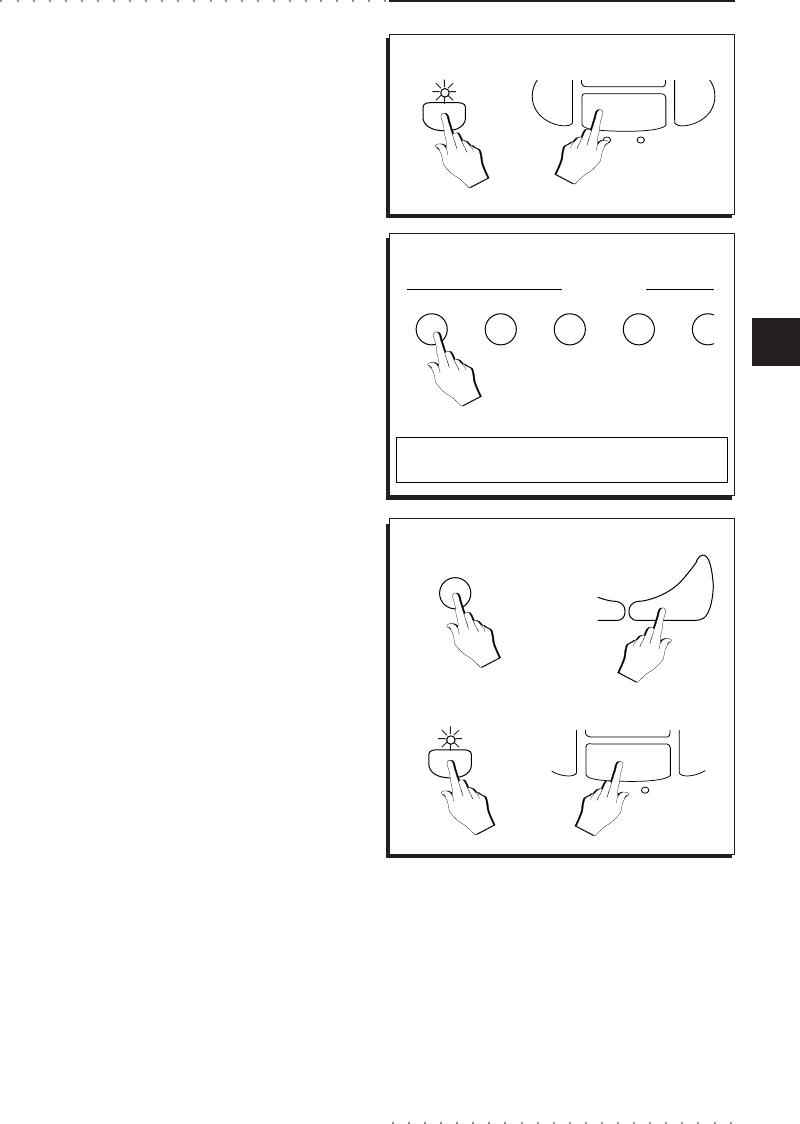
Quick guide 1•7
7. Press PLAY or START/STOP to start the SONG play-
back.
START / STOP
PLAY
OR
8
take ME out to the ballgame, take me
out to the crowd, buy me some peanuts
ESCAPE
START / STOP
STOP
OR
Multimedia
7
8. Press TEXT in the Song Edit section.
While the Song plays, the lyrics are scrolled
across the display in synchronization with the
Song.
If you have connected to an external moni-
tor, the lyrics can also be shown on the screen
in larger type. In «Edit General», you can
choose from 4 different Video color setups.
SONG EDIT
TEXT QUANTIZE CO
P
MASTERERASE
9. Press TEXT or ESCAPE to close the lyrics display.
Stop the Song playback with START/STOP or STOP.
TEXT
OR
9


















