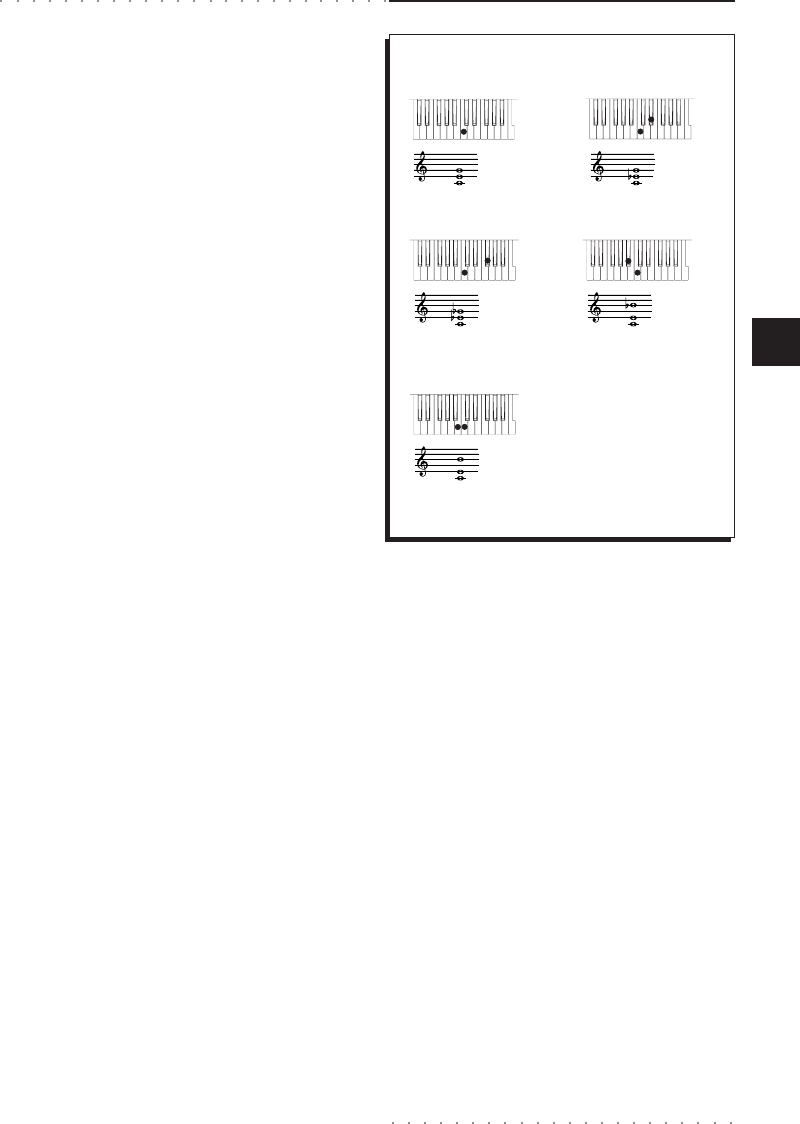
Styles 5•11
The Chord Recognition modes
THE CHORD RECOGNITION MODES
There are four possible chord recognition modes
available.
• One Finger, Fingered 1 and Fingered 2 require
the chord to be played below the Split Point.
• Free allows the chord to be played anywhere
on the keyboard, ignoring the Spit point.
One Finger - A single note played below the Split
Point is interpreted as the root of a major
chord. The relative chord symbol is shown
as a single letter (e.g. C = C Major).
To obtain a minor chord play the root and the
minor third (e.g. C and Eb). For a diminished,
play the root and the diminished fifth (C + Gb
above or below C). For a seventh chord play
the root and the seventh (C + Bb above or
below C). For a major 7th, play the root and
the augmented seventh (C + B above or be-
low C).
Fingered 1 - Needs at least three notes for the
chord to be recognized. If less than three
notes are played, the chord is not recognized
and the notes played in the left hand are con-
sidered ‘stray’ notes.
Fingered 2 - At least three notes must be played
to obtain the full programmed pattern of the
Style. If less than three notes are played,
the arranger recognizes the chord but only
triggers a light accompaniment. Two fingers
provides a slightly richer accompaniment than
one finger.
One Finger Chords
C (major) C min
C dim
C 7
C maj7
Free (FreeStyle) - The chord is recognized any-
where along the keyboard, even if played in
the right hand or using both hands. The chord
must comprise a minimum of three notes.
You can play your melody anywhere along
the keyboard with the Upper 1 and /or Upper
2 keyboard sounds. Free disables the Lower
keyboard section.
The GRAND PIANO PRESET recalls the
Free mode by default.


















