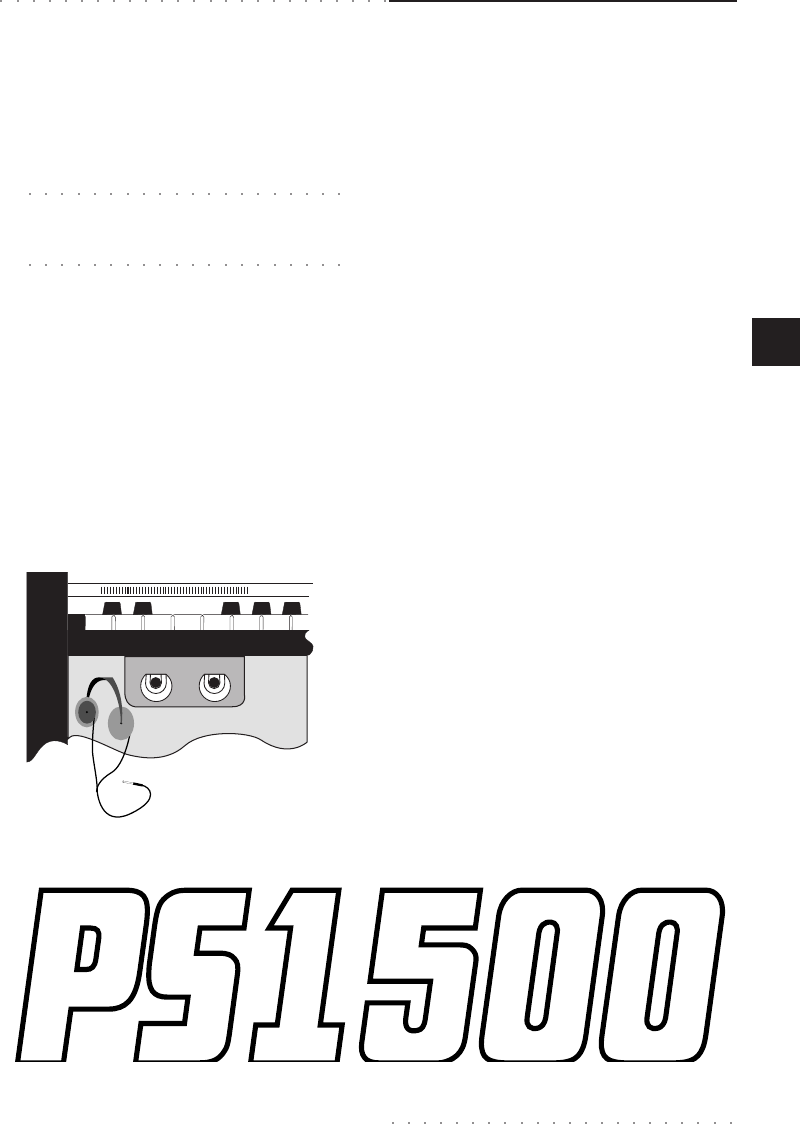
Basic concepts 3•9
Connections
AUDIO/VIDEO INTERFACE
The Baldwin Audio/Video Interface provides
PS1500 with additional connection possibilities
as well as a Sampling feature.
RGB, S-VHS Video outputs
Connect an RGB monitor, a domestic television
or a closed circuit video system to these jacks.
The domestic TV has to operate in A/V mode.
The possible connections are shown in the table
set out below.
Mic/Line Input + Gain
The Mic/Line audio input is intended mainly for
Sampling but can also be used to input Micro-
phone and/or Line signals in order to sing or play
through the PS1500 internal amplification. The
signals can be processed by the on-board Digit-
al Effects processor.
Recorded Samples are stored in the instrument’s
battery-backed Sample-RAM.
The Gain control regulates the volume of the in-
put signal before entering the system.
The general volume of the Mic/Line input signal is
controlled with the front panel MIC/LINE panel slid-
er. The Mic/Line Input parameter must be set to
“ON” in «Edit General» in order to process the in-
coming signal.
SPEAKERS
(Only for PS1500 models whose cabinet includes
a speaker box).
Check that the special cable which runs from the
speakers box is connected to this jack.
ᮣ
Note: If, after turning on your PS1500, you hear
no sound, before doing anything else, check for the
correct connection of the speakers cable.
HEADPHONES
Two headphones jacks are available under the
keyboard on the extreme left of the instrument.
Each jack can accept a standard pair of stereo
headphones.
Private listening is achieved by inserting the hea-
phones into the HEADPHONES 1 jack (the inter-
nal speakers are automatically disinserted only
by this jack).
HEADPHONES 1 HEADPHONES 1


















