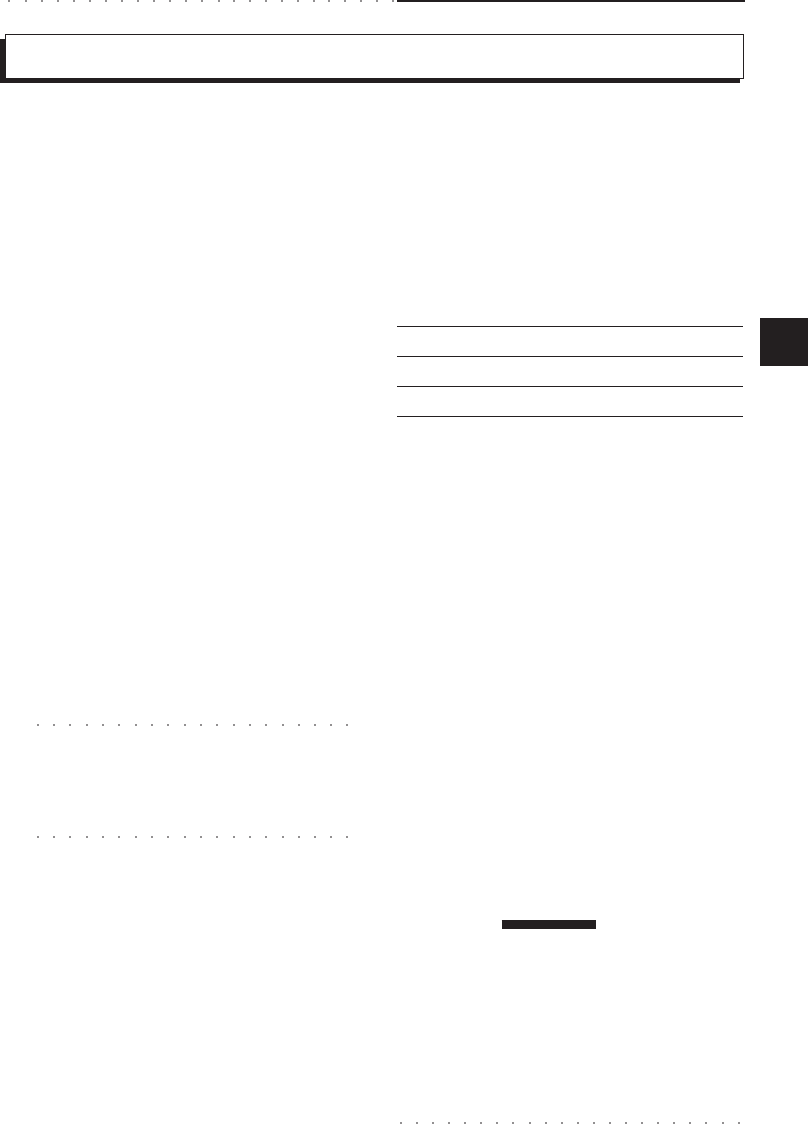
Basic concepts 3•7
• Disk (file handling operations to and from
Connections
RAM and disk).
The various Edit modes are explained in detail in
the relevant chapters of the owner’s manual.
Connections
This section takes a brief look at the types of con-
nections that can be achieved with your PS1500
using the rear-panel connectors.
POWER SUPPLY
Insert the instrument’s power cord into a suitable
grounded outlet.
OUTPUT
Right/Mono, Left
Right - Left Stereo outputs for amplified speak-
ers, amplifiers or domestic hi-fi units.
ᮣ
WARNING - Before connecting the outputs, be
sure that the volume of the external amplification
devices is turned down. Connecting to the jacks
causes noise which can damage an amplification
device.
For stereo reproduction, use both LEFT and
RIGHT jacks. For mono reproduction, use only
the RIGHT/M jack.
To use the audio outputs only and exclude the
instrument’s internal amplification, plug a set of
headphones into the left HEADPHONES 1 jack.
PEDALS
The group of three pedals is connected to the
appropriate jack via the special cable that runs
from the pedal group assembly. Check that the
cable is properly connected to the PEDALS jack
for the correct operation of the three pedals.
The pedals, denoted P1 (Soft), P2 (Sostenuto),
P3 (Damper) are preset to provide the following
three functions:
Soft Soft Pedal (generates CC67);
Sostenuto Sostenuto (generates CC 66);
Damper Damper (generates CC64).
The pedals are function assignable and can be
independently programmed to react with the key-
board tracks of a Preset.
All three pedals are of the switch action type.
MIDI
PS1500 is fitted with a standard MIDI interface
consisting of In, Out and Thru ports for MIDI con-
nections. Specific instructions for MIDI connec-
tions are found in the relevant chapters further
ahead. The following setups show some of the
principal connections.
• To pilot another instrument with PS1500,
connect the PS1500 MIDI OUT to the MIDI
IN of the other instrument.
PS1500
MIDI OUT
EXPANDER
MIDI IN
• To pilot PS1500 by a master keyboard,
connect the PS1500 MIDI IN to the MIDI OUT
of the master keyboard. If the master key-
board has to simulate the PS1500 keyboard,
the master keyboard must transmit MIDI on


















