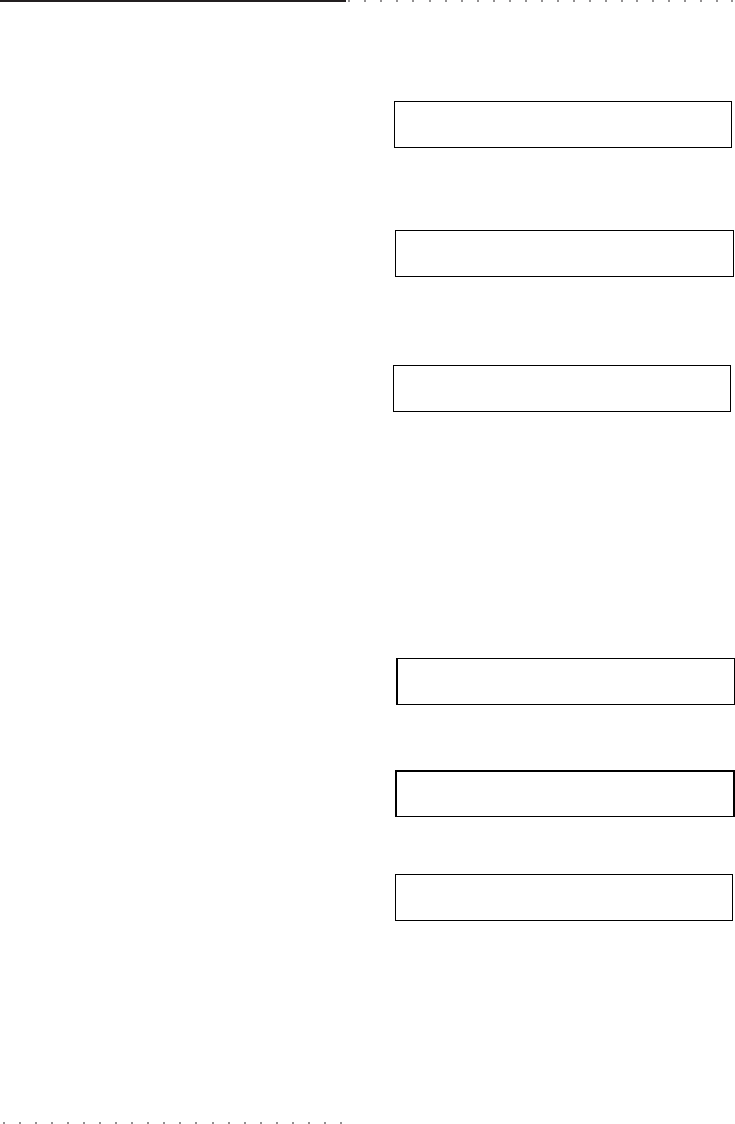
3•12 User Guide
EDIT PAGES
The Edit environments consist of several param-
eters spread across more than one “Edit page”.
The pages are scrolled with the Page+/Bank+ and
Page–/Bank– buttons. Each page is identified
by a respective number and name of the select-
ed parameter.
Edit pages differ from one another but they have
in common a set of parameters (in abbreviated
form) arranged across the display in correspond-
ence with the Function buttons. The parameters
are selected with the Function buttons and each
selection shows the name of the parameter in
full on the top line.
The status of the “On/Off” type parameters is
changed by pressing the corresponding Function
button repeatedly. The value of numerical pa-
rameters is changed by rotating the Dial or using
the corresponding Slider (F1…F8).
USER MESSAGES AND WARNINGS
These types of windows show confirmation re-
quests for a current operation, information regard-
ing the next step to take, warnings against a
malfunction or bad operation, etc.
These messages are closed with ENTER or ES-
CAPE.
The Display
3/9 PRESET:DETUNE [Tk07]
00 00 00 00 00 00 +04 00
Page 3 of «Edit Preset» showing Detune parameter
independently assignable for each track
1/1 EDIT DSP:[REVERBS]
Hall 1 Chorus 1 RevSend EffSend EDIT
Effects selection page showing the Effects parameters
(variable) and the Editor which activates a typical Edit page.
1/3 SOUND EDIT:STRING [VOLUME]
Vol=127 Dyn=Off Cut=100 Res=100
Sound Edit page showing the 4 macro parameters which
modify the selected Sound
Confirmation request for the Erase Song operation
User Message showing the next step to take
* * * CORRUPTED DATA ON DISK * * *
Retry, or change Disk
Warning against a disk failure
ERASE:SONG INITIALIZE MySong
Are you sure? Press [ENT] or [ESC]
LOAD:MySong.WK3
[PRESS START TO PLAY OR ENTER TO LOAD]


















