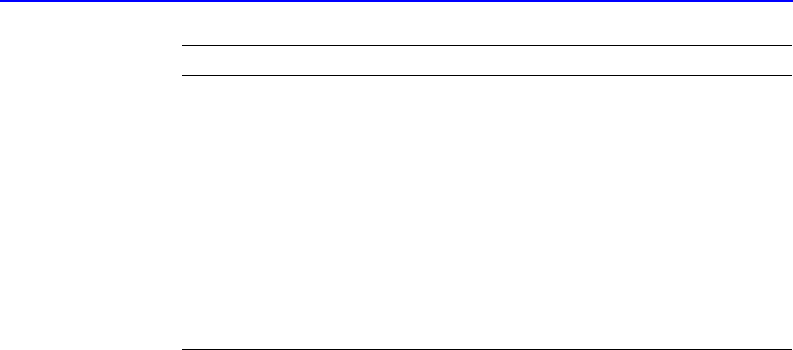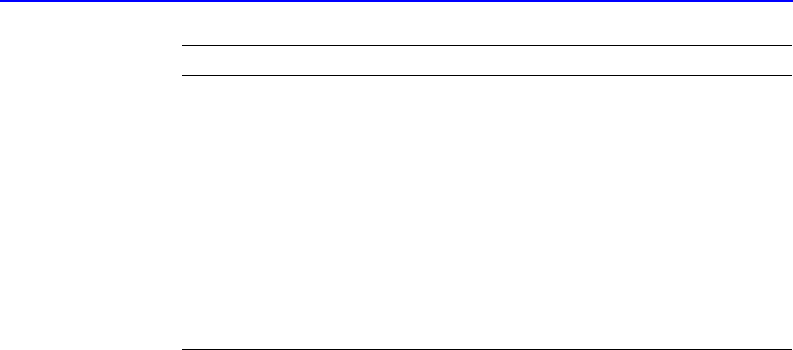
8-2 Starting CDCopier
Starting CDCopier
Follow these steps to start CDCopier:
1. Start up your computer.
2. Insert a blank CD-R or CD-RW disc in the CD-Writer Plus. After a few
seconds a screen will appear which asks you to “Please select the type of
CD you wish to create.”
NOTE: If no screen appears after about 15 seconds, you may have inserted a
disc that is already formatted. Remove the disc and insert a blank disc. Or the
“Auto insert notification” option may be disabled (this applies to Windows95
only). To check this, click Start, move the mouse pointer over Settings, and
click Control Panel. In Control Panel, double-click System and select the
Device Manager tab. Double-click the icon for the CD-Writer Plus, then select
the Settings tab. Click Auto insert notification if it does not have a check
mark next to it, and click OK. Click OK on the System Properties dialog box.
Then close the Control Panel.
Data CD Some CD-ROM drives may not be able to read a
DirectCD data disc. If you have a true MultiRead
CD-ROM drive, there should be no problems.
Mixed-Mode Mixed results. Some CDs copy perfectly; others do not,
possibly because the CD is formatted to circumvent
copying or because some CDs do not follow the
standard specifications.
Photo CD Requires a source CD-ROM drive that can read
CD-ROM XA. Most current drives support this.
Video CD Requires a source CD-ROM drive that can read
CD-ROM XA. Most current drives support this.
Type of CD Notes