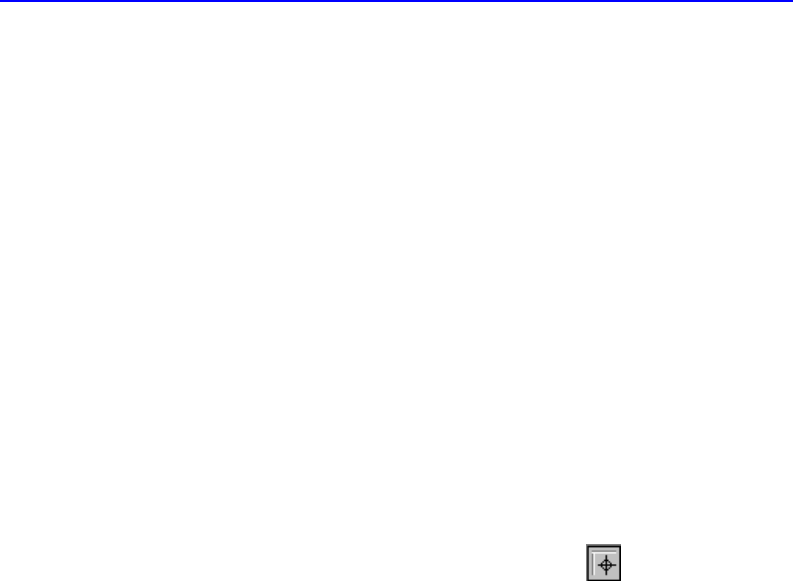
7-4 How to Make a Jewel Case Insert or a Label
Using Grids
Grids help you to more precisely position objects with respect to other
objects on the insert or label.
To snap objects to a grid—meaning the objects are automatically moved
to the grid line—do the following:
1. Select Grid from the Layout menu.
2. Select Snap to Grid from the Layout menu.
The objects snap to the nearest grid marker when you move them around
on the page.
To display or hide the grids, do the following:
■ Select the Grid option from the Layout menu to view grids.
■ Deselect the Grid option from the Layout menu to hide grids.
Positioning Inserts
You can position the insert or CD label at any location on the physical
page. For an approximate position, use the box at the intersection
of the two rulers.
To position the insert or label, follow these steps:
■ Drag the box at the intersection of the ruler to the position on the
page where you want the upper left corner of the insert or label to be
located.
For more precise control over the position of the insert or label, use the
Origin settings in the preferences. See “Setting Insert Layout Options” in
the EasyCDCreator online Help.


















