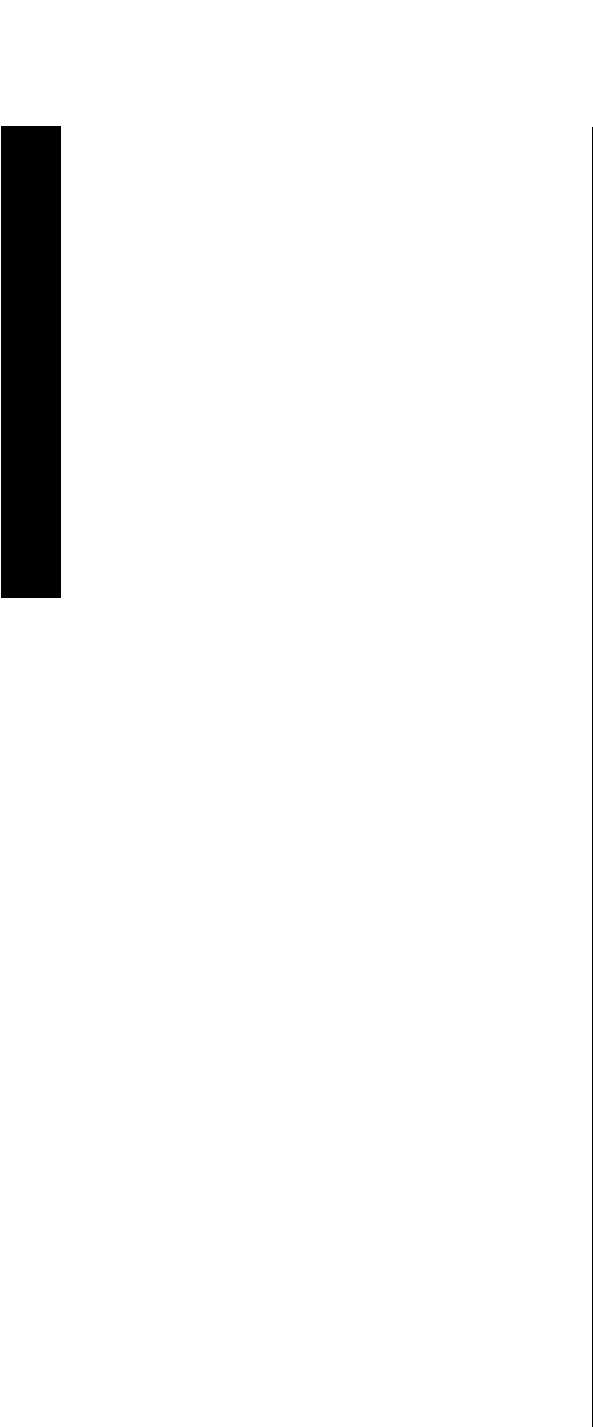
Quick Start Instructions
4
Signature 2.0
Quick-Start Instructions
The Signature 2.0 is a powerful, yet easy-to-use product.
In order to obtain the maximum benefit from its many
features and options, it is strongly recommended that
you take the time to carefully read the instructions in the
manual. It contains a wealth of information that will help
you to safely and properly install and use this product.
We realize, however, that you may be anxious to use
your system, so the following steps are provided to out-
line the minimum instructions needed to get everything
connected and “on the air.” Please follow the directions
carefully in order to avoid damage to the Signature 2.0
or other components in your system.
If you choose to take advantage of these Quick-Start
instructions we nevertheless urge you to read through the
Owner’s Manual at a later time so that your system may
be adjusted for optimal performance. That small invest-
ment of your time will yield major dividends in the long
term in the form of hours of greater listening pleasure.
IMPORTANT NOTE: Before connecting your new
Signature 2.0, you will need to physically locate it
in your system.
To ensure proper operation, and to prevent
possible heat damage, it is important that the 2.0
NOT be placed on top of an amplifier such as the
Signature 2.1, or other heat sources. For optimal air
circulation, we strongly recommend that the 2.0 be
placed on a shelf by itself, with 1
1
/2 to 2 inches of
clearance between the top of the 2.0 and any shelf
or equipment above it.
Equipment Required for Quick-Start
Installation:
✓ Signature 2.0 Processor/Tuner and Supplied
Accessories
✓ Front Left, Center and Right Speakers
✓ Left and Right Surround Speakers
✓ Five Channels of Audio Power Amplification
✓ Powered Subwoofer or Passive Subwoofer and
External Amplifier
✓ Source Equipment (e.g., VCR, DVD, CD, Satellite
Receiver, etc.)
✓ Interconnect and Speaker Cables
NOTE: If your equipment does not match the list
above you should NOT use the Quick-Start instructions,
as additional settings must be made beyond those shown
on the next two pages. For complete installation
instructions, see page 19.


















