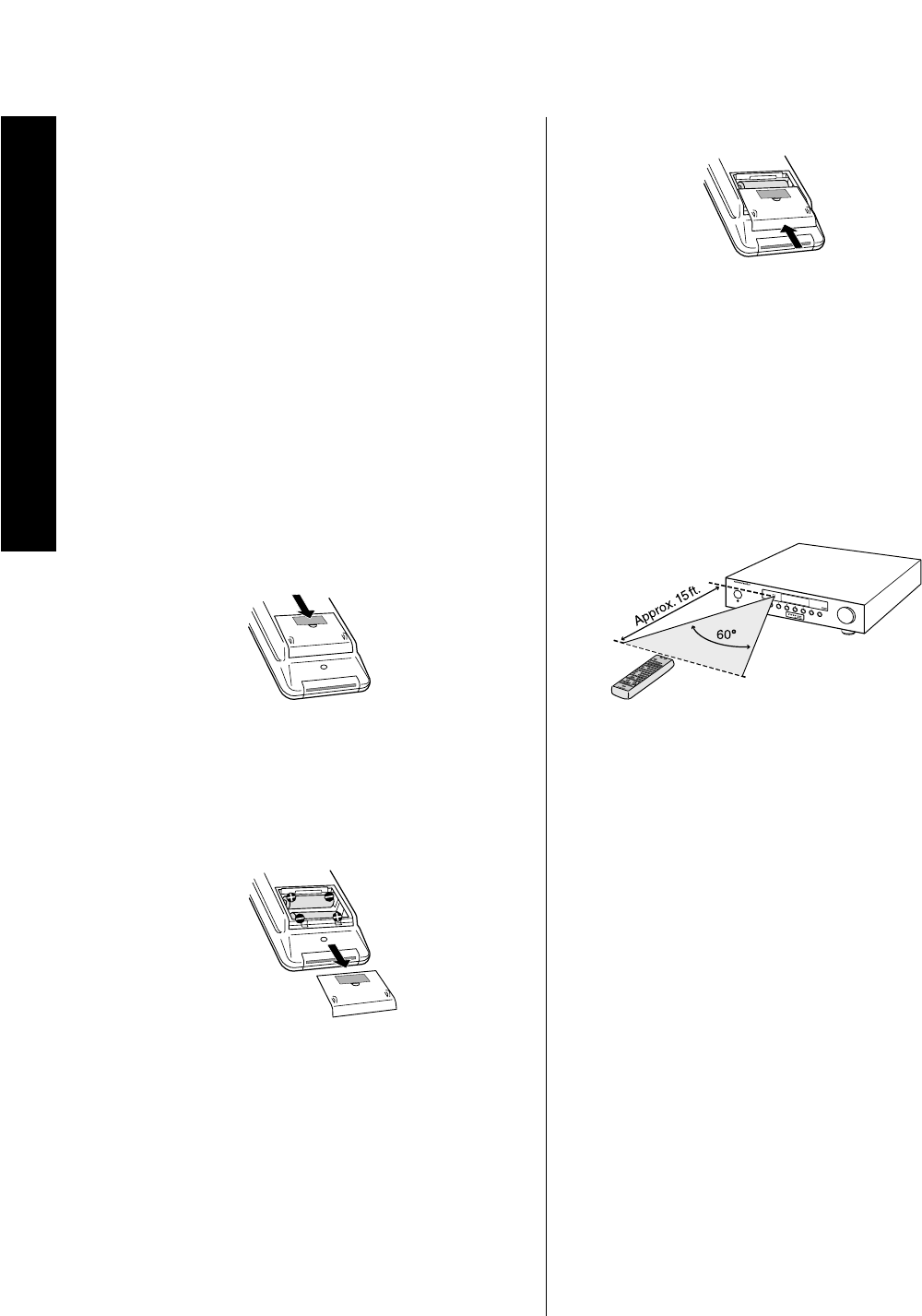
Remote Control Programming
16
Signature 2.0
Remote Control Programming
This product is equipped with a powerful remote
control. As supplied, it will operate the 2.0, as well as
most CD players and tape decks manufactured by
Harman Kardon. If your equipment requires different
codes, it may be programmed to copy the codes from
most infrared remotes.
Loading Batteries
The life of the batteries for the remote control is about
one year in normal operation. If the amber
Sending
LED d
does not flash when remote buttons are
pushed, that is an indication that the batteries need to
be replaced.
To change the batteries:
1. Remove the back cover by sliding it in the direction of
the arrows.
2. Remove the old batteries and insert fresh AAA type
cells. Be certain to observe the correct polarity by noting
the (
∏
) and (
Â
) marks on both the inside of the case
and on the battery cells. It is recommended that both
batteries be changed at the same time.
3. Close the cover until it clicks shut.
NOTE: It is important that the batteries be replaced
within ten minutes after the old batteries are removed
to avoid losing any remote codes that have been
programmed into the remote’s memory.
Remote Control Range
The remote will operate at a range of up to 15 feet from
the unit, when the batteries are fully charged. The
remote will also operate at an angle of up to 30° to
either side of the unit.
Always point the remote transmitter at the front of the
unit when issuing commands. If you find that remote
commands are not being received by the remote, it may
be necessary to use a remote IR sensor.
M
ute
Tune
Surround
Source
2.0
Standby
On/Off
DVD Vol
Dolb
y
Di
g
ital 10


















