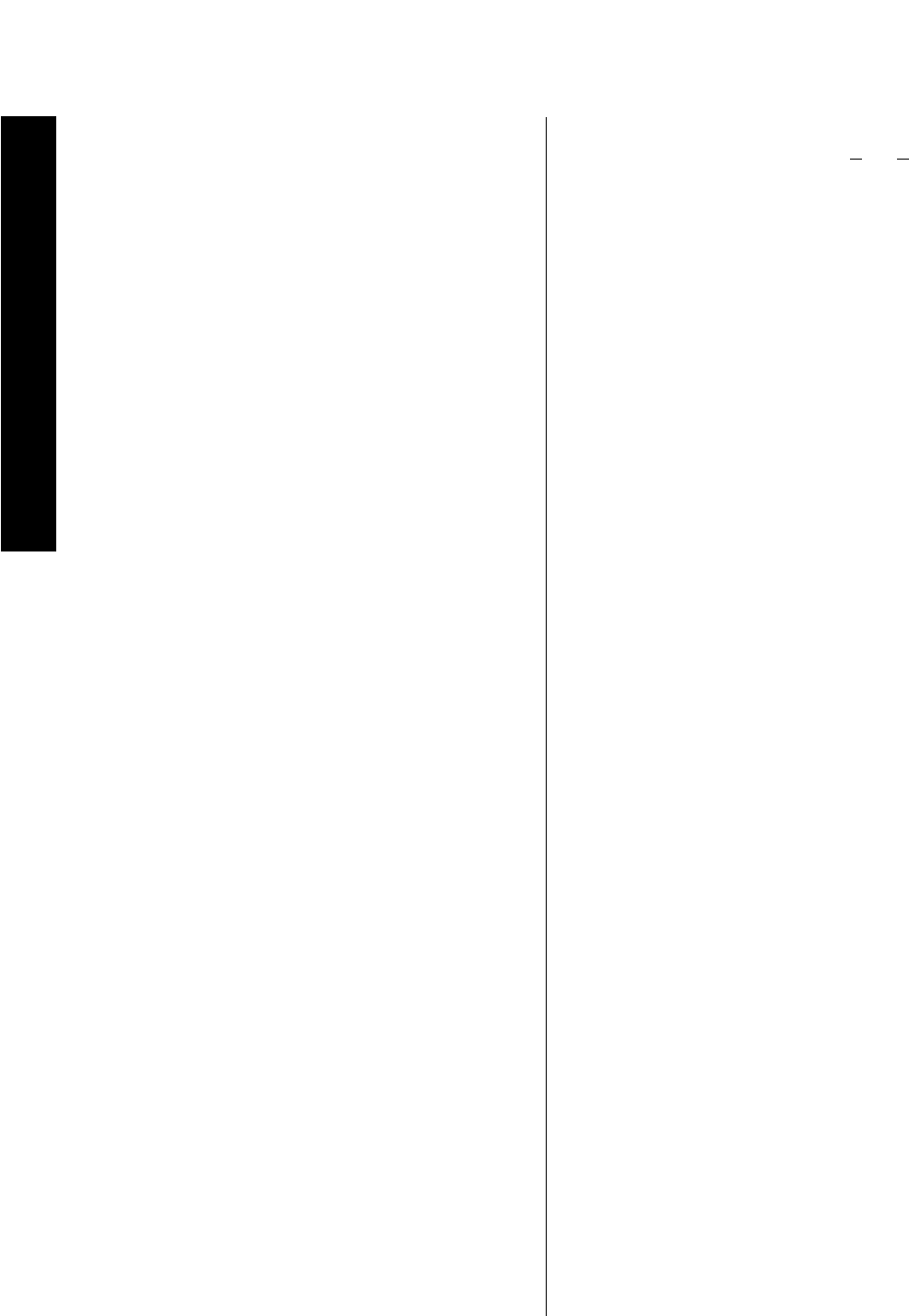
Appendix C
60
Signature 2.0
Dolby Pro Logic is your best choice when listening to
a movie or television program through an analog input.
When Dolby Pro Logic is required by a digital input, the
2.0 will automatically select it for you.
Dolby Pro Logic is also an appropriate mode to use when
listening to music programming that is played back in
any format when the packaging shows a “Dolby
System,” “Dolby Stereo” or other surround logo. You
may also wish to experiment with using Pro Logic on
standard two-channel stereo recordings. Although it is
not intentional, many recordings contain ambient infor-
mation that produce a pleasing surround effect when
used with Pro Logic.
Applicable Mode Groups: Dolby Pro Logic may be
accessed in either the Movie or Music mode groups,
and it will work with analog and PCM digital sources.
Pro Logic is also available with certain Dolby Digital
programs.
Dolby Digital
Dolby Digital is a major improvement over Dolby
Pro Logic in that it delivers up to five surround channels
along with a special, dedicated Low-Frequency Effects
(LFE) channel for bass information. Unlike the bandwith
limited, monaural surround of Dolby Pro Logic, Dolby
Digital features two discrete, full-bandwidth surround
channels in comparison to Pro Logic’s single, bandwidth-
limited, mono-surround channel. All channels are digital,
with high signal-to-noise ratios and wide dynamic range.
With Dolby Digital you are now able to have an exact
recreation of the theatrical sound experience in a
home environment.
The digital data stream that delivers the Dolby Digital
information may be sent to the 2.0 via either electrical
connection using coax cables, or optically, using fiber
connections. Sources such as DVD, HDTV, satellite
delivery systems and cable will all take advantage of
Dolby Digital. The first consumer implementation
of Dolby Digital, laser discs, used the intermediary step
of converting the digital information to an RF modulated
signal so that it would fit within the capacity of the LV
format. Since the Signature Series 2.0 does not accept RF
signals, an optional outboard RF-to-data demodulator is
required for use with laser disc players.
Applicable Mode Groups: Also known as AC-3, as it is
the third version of Dolby Laboratory’s Audio Coding
system for digital audio, Dolby Digital will initially be
used most often with movies, but it is also available
in the Music mode grouping, for applications where
musical programs are recorded in Dolby Digital. Note
that the mode is the same in both groups, but it is
presented twice for your convenience.
Dolby Digital Late Night
The “Late Night” mode is a special version of Dolby
Digital which enables you to experience the same
discrete full-bandwidth, multichannel audio as the
standard Dolby Digital mode, but it is designed to reduce
peak levels by
1
⁄4 to
1
⁄3 of normal. This prevents abruptly
loud audio transition such as explosions or symphonic
crescendos from causing disturbance to others in the
household without reducing the impact or quality of the
digital source. A good way to characterize Late Night is
as the “good neighbor” mode.
Applicable Mode Groups: Dolby Digital Late Night is also
available in both the Music and Movie mode groups. It
may only be used with a Dolby Digital source.
Dolby Digital Mono
When a Dolby Digital input source is playing, you may
occasionally wish to listen to it in mono, even when the
input source is multichannel. To have all audio appear in
the center channel speaker only, press the
Mono +
button
y
so that
Dolby Dig Mono
is shown as
the mode in both the on-screen displays and the front
panel
Information Display
.
Applicable Mode Groups: Dolby Digital Mono is available
only in the Mono + group, and only when a Dolby
Digital source is playing.
NOTE: The Dolby Digital modes are only available
when a Dolby Digital source is selected. If a Digital
mode is selected when an analog source is playing, the
2.0 will automatically select the proper analog surround
mode, and the front panel
Information Display
will
flash (Figure FPD-12) to remind you of the mismatch.


















