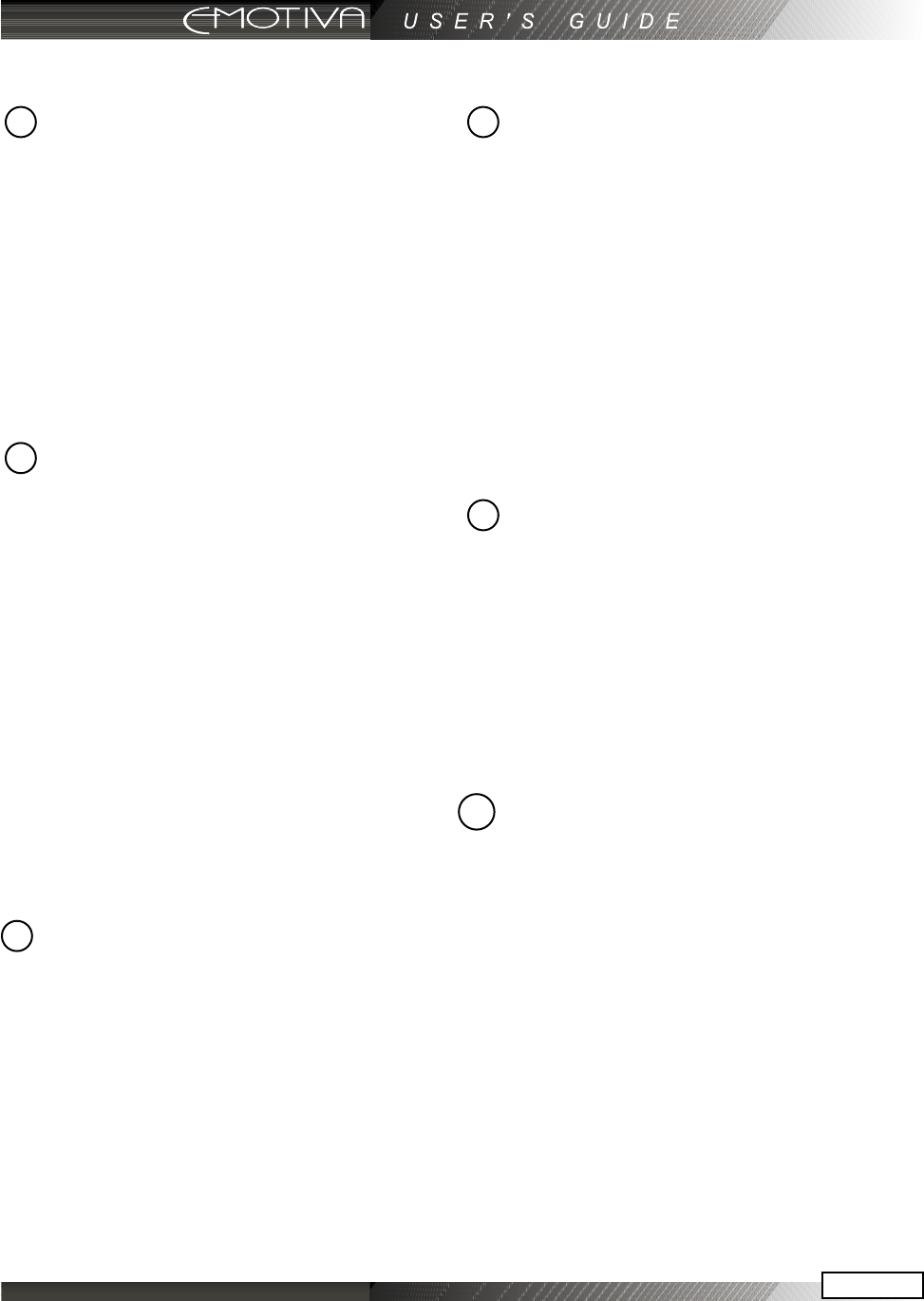
Page 18
Page 19
Infrared (IR) Inputs
These are used in custom installations to
control the Main Zone and Zone 2 from
a remote location. The input accepts 1/8"
mono mini-jacks from standard remote
control IR equipment, such as those made
by Xantech and other companies. The
remote sensors can be in a dierent room,
or in a preferred location in your main
room.
Triggers and Relay
The relay switch is normally open, and it will
close after a short delay, when selecting a
source. This can be used in installations to
trigger video screen deployment, or other
custom purposes. The OSD INPUTS menu
allows you to choose which inputs will
activate the relay. The +12 VDC outputs are
on whenever their zone is enabled. Emotiva
amplifiers have a +12 VDC input which
allows them to be turned on automatically
by the DMC-1. The 1/8" mini-jack is wired in
parallel with the terminals. Do not exceed
a current draw of 500 mA total for both
outputs.
RS-232 Port
This connects to the serial port of a home
or laptop computer, allowing the DMC-
1 flash memory software to upgraded.
The latest software can be downloaded
from the EMOTIVA website. It also allows
connection of an optional control device
intended to be installed in a remote
location or the HDMI switcher.
XLR Audio Outputs
These line-level balanced XLR outputs
connect to the XLR inputs of your ampliers
and powered subwoofer. The outputs are:
front left, front right, center, left surround,
left surround back, right surround back, right
surround and one subwoofer (LFE) output.
If your amplier has a choice of inputs, we
recommend using the XLR balanced type.
This gives better noise rejection, especially
for longer cable runs.
Main Audio Outputs
These line-level RCA outputs connect to
the inputs of your ampliers and powered
subwoofer(s). There are outputs for front left,
front right, center, left surround, left surround
back, right surround back, right surround and
three identical subwoofer (LFE) outputs.
8-CH Analog Input
These analog audio inputs can connect to the
output of an external surround processor, or
a source component such as DVDAudio,
SACD, or a DVD player with its own surround
decoder. You can select this as an input from
the front panel or remote control. The eight
channels of analog audio will then pass into
the DMC-1
Note: This is designed to be a very short, ultra
pure, analog-only signal path. DSP-based
eects such as tone controls, bass management
and DSP surround are bypassed in order to
maintain the highest delity. This input is not
available in Zone 2.
10
5
6
7
8
9


















