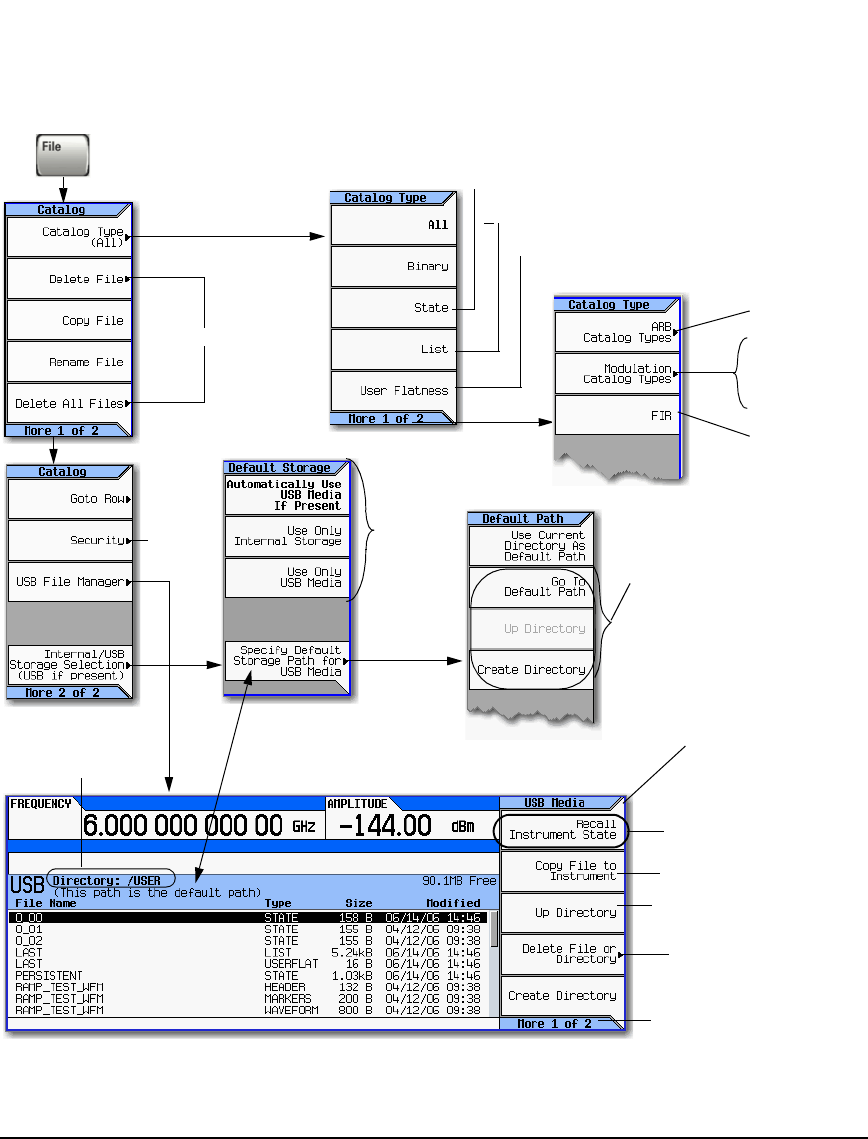
Agilent N5161A/62A/81A/82A/83A MXG Signal Generators User’s Guide 63
Preliminary Basic Operation
Preliminary Working with Files
File Softkeys
Instrument operating parameters (see page69).
Sweep data from the List Mode Values table editor.
User flatness calibration corrections.
page 302
Note: Available file types depend on the installed options.
For details on each key, use key help as described on page42.
Deletions require
confirmation.
Available only with USB connected
(i.e. Without external USB connected,
softkeys are greyed out).
page73
This key changes, depending on
the selected file. See page 67.
Shows the current directory
page 68
page 68
Requires
confirmation
The display indicates when the current directory is the default storage path.
For information on setting the default storage path, see page 73.
When you connect USB media to the instrument, the signal generator displays the USB Media menu and the message External USB Storage attached. When you
disconnect the USB media, the message External USB Storage detached displays. When you open the External Media menu without USB media connected, the
signal generator displays the message External Media Not Detected.
The signal generator does not
format USB media or change file
permissions. Use a computer to
perform these operations.
Available only when the
current directory is not the
top level directory.
Display internal or USB
files, depending on the
selected storage media.
page 64
Displays IQ Files
Displays FSK
Files
Displays FIR
Files


















