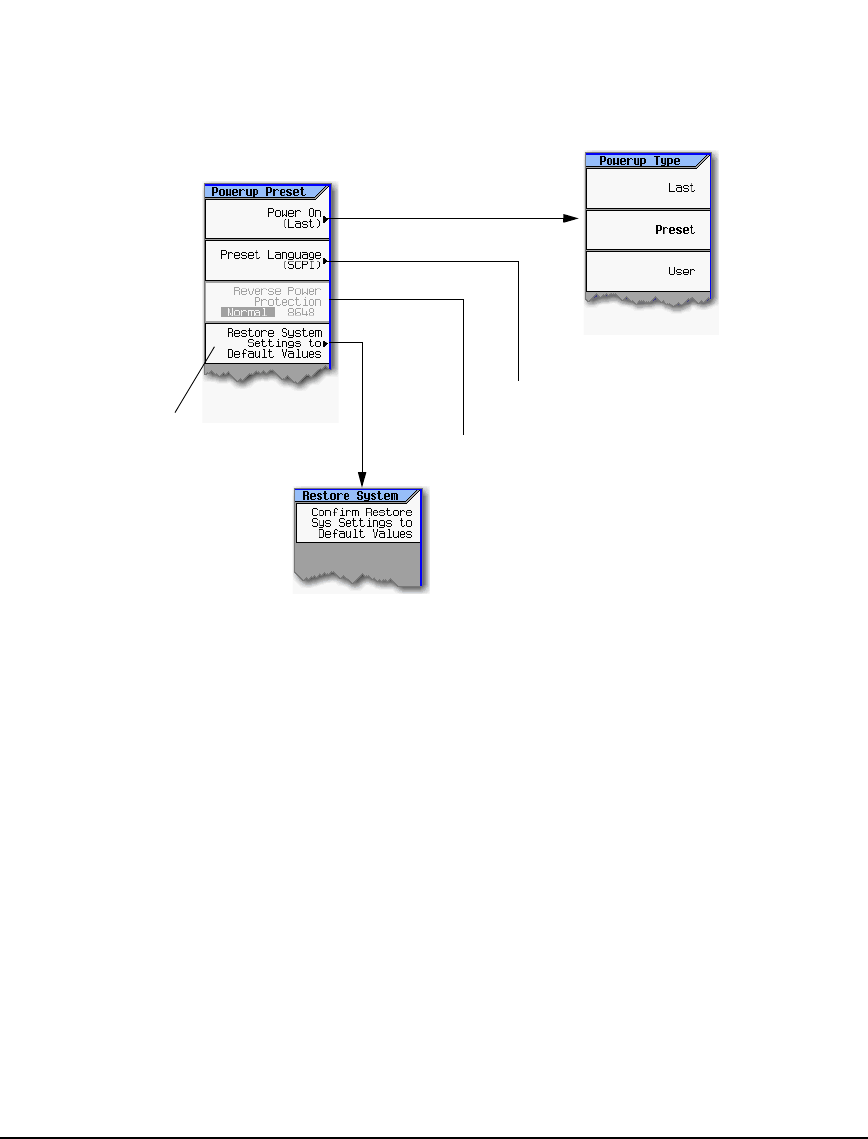
Agilent N5161A/62A/81A/82A/83A MXG Signal Generators User’s Guide 27
Preliminary Setting Preferences & Enabling Options
Preliminary User Preferences
Power On and Preset
Select the GPIB language desired after a preset.
See also, the Programming Guide and the SCPI Command
Reference.
Utility > Power On/Preset >
Restores persistent settings
(those unaffected by a power
cycle*, preset, or recall)
to their factory defaults.
Available only when 8648 is either the selected preset language or
the selected remote language (see page 30).
*
Caution
To avoid the loss of data, GPIB settings, or current user instrument states that have not been permanently saved to
non-volatile memory, the MXG should always be powered down either via the MXG's front panel power button or the
appropriate SCPI command. MXG's installed in rack systems and powered down with the system rack power switch
rather than the MXG's front panel switch display a Error -310 due to the MXG not being powered down correctly.
Note
To define a user preset, set the instrument up as desired and press User Preset > Save User Preset.


















