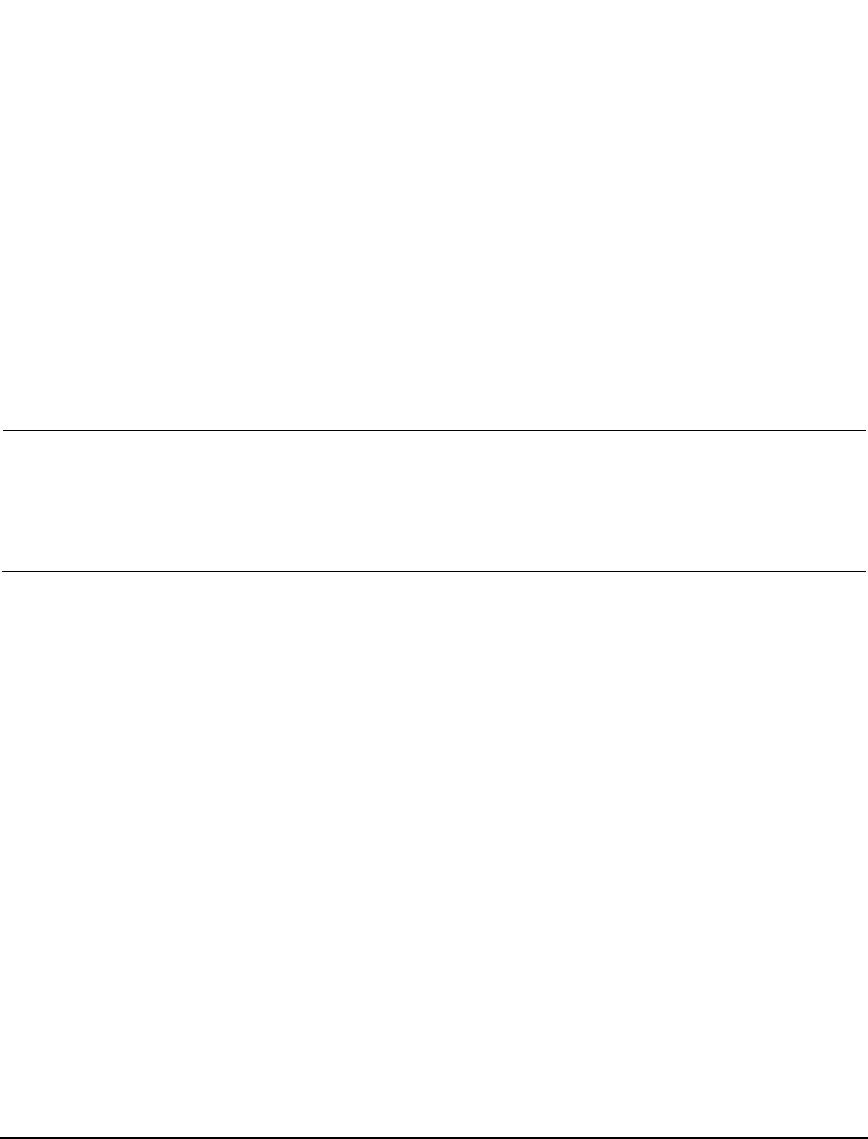
Agilent N5161A/62A/81A/82A/83A MXG Signal Generators User’s Guide 235
Preliminary Basic Digital Operation (Option 651/652/654)
Preliminary Waveform 5–Pack Licensing (Options 221–229) for Firmware Version < A.01.50
Using Waveform 5–Pack History
The Waveform 5–Pack History softkeys can be used to manage the Waveform 5–Pack files on your
signal generator. The 5–Pack History softkeys can be used to:
• Create a list for a specific Waveform 5–Pack licensed waveform including any renamed files that
have been leveraged from that licensed waveform
• Create a list of all licensed and unlicensed waveforms on the signal generator
Refer to Figure 8-43 on page 236, for a description of the Waveform 5–Pack History softkeys.
The 5–Pack History softkey is only active, if you have previously stored a Waveform 5–Pack file in
non–volatile memory (internal storage, or USB media). But, the softkey 5–Pack History tracks the
history of licensed waveform files that may no longer be available in non–volatile memory (e.g. if the
waveform file has been deleted from internal storage or is located on a USB media that is not
attached to the instrument, the 5–Pack History softkey remains active). 5–Pack History retains a
catalog of the Redemption Date, Waveform ID, and the Original Filename.
NOTE You can display either a catalog of the Internal storage or of the USB media but not both at
the same time.
If you switch from the internal storage to the USB media, and the instrument displays an
“Error -230, Data corrupt or stale” this is typically because a file (or files) was found
with the same name, but the file is a different waveform file (has a different Waveform ID)
than the original 5–Pack licensed internal storage file.


















