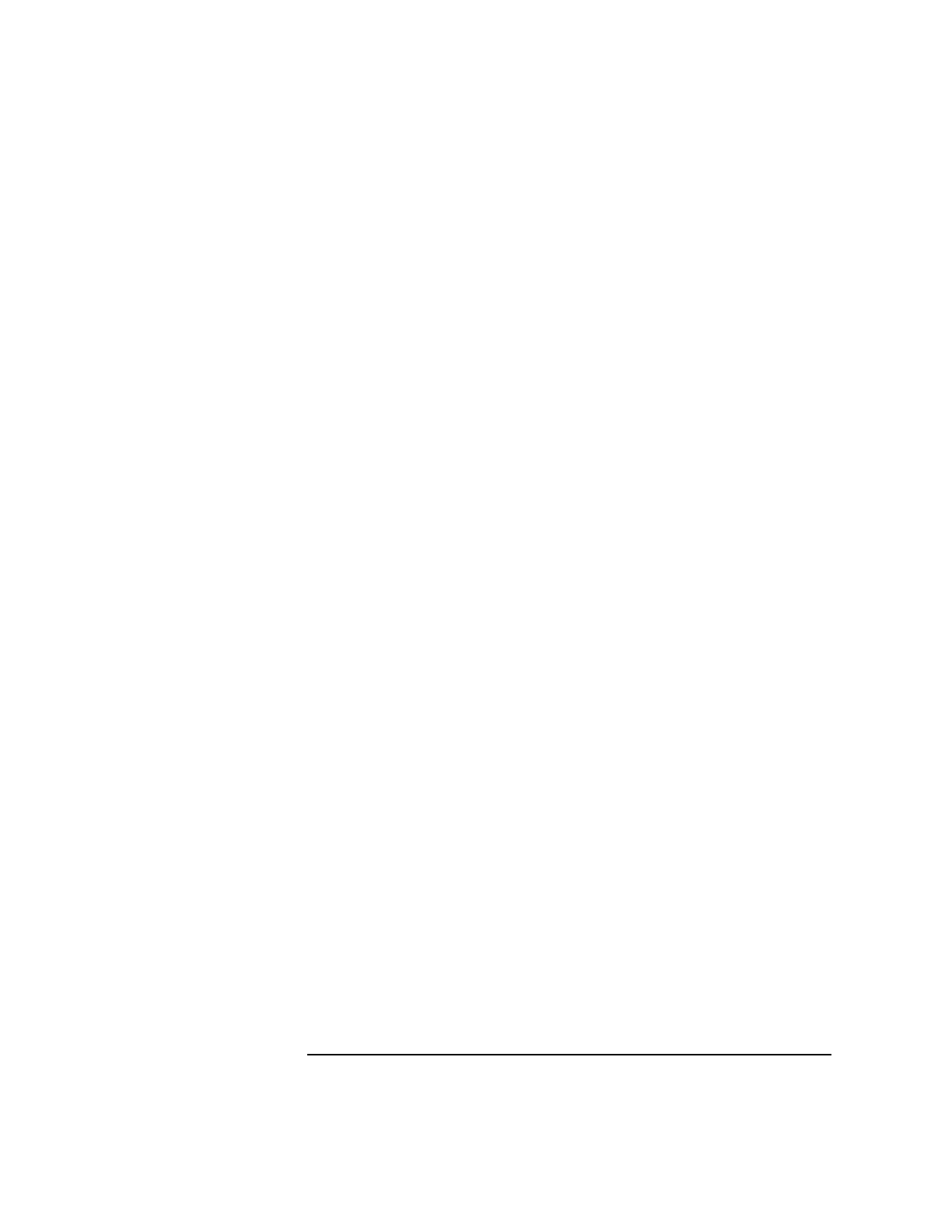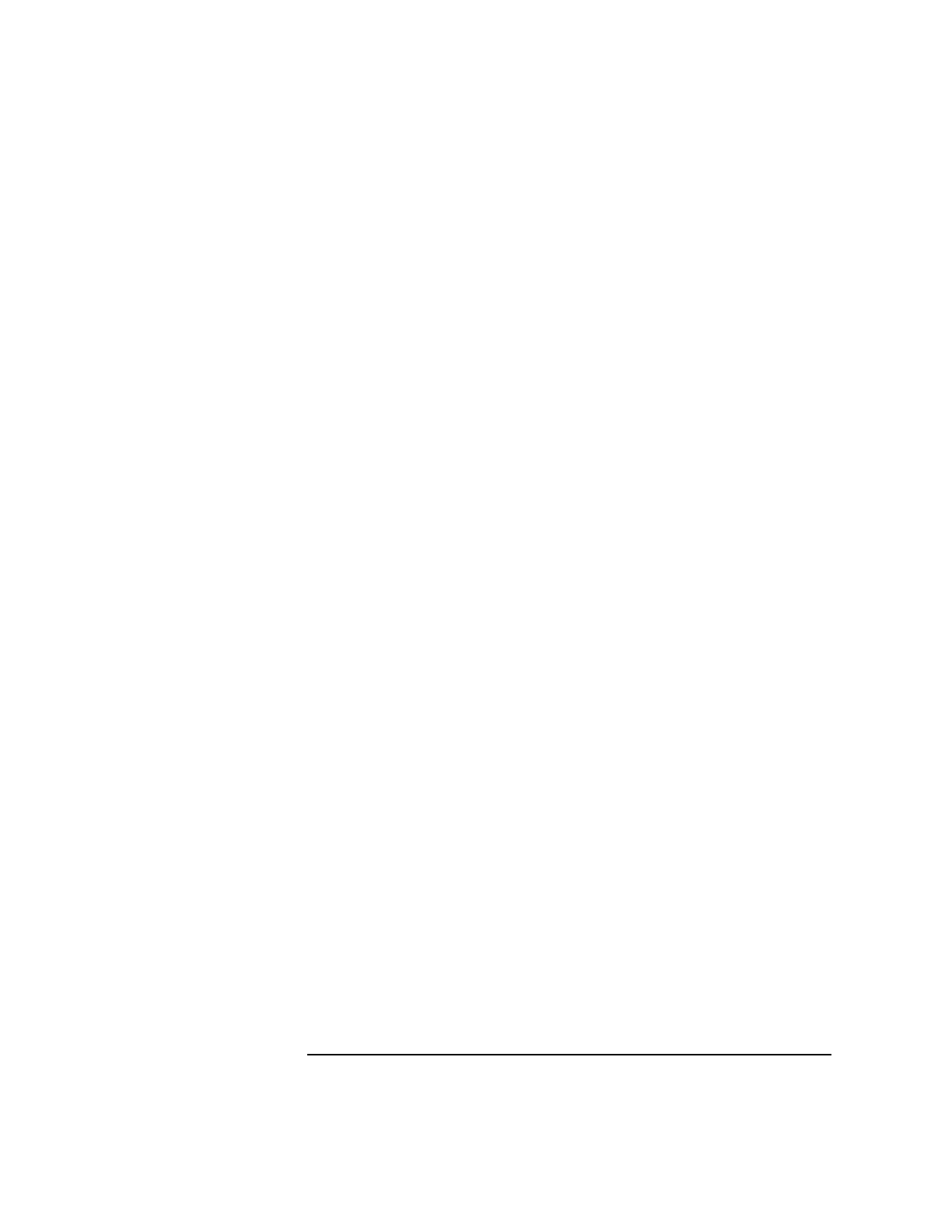
Chapter 11 239
Utilities
get_node_info
[OPTIONS] include the following:
• -a—Display all fields (default)
• -A—Display all configured nodes
The selected fields will be printed in the order below)
• -c—Display the Complex name
• -n—Display the Node id
• -m—Display the Diagnostic IP hostname
• -o—Display the OBP IP hostname
• -t—Display the Test Station Diagnostic hostname
• -s—Display the console name
The following are examples of the get_node_info utility:
Example showing the return all information about Node Id
0:
joker-t(hw2a):/users/sppuser$ get_node_info 0
hw2a 0 hw2a-0000 obp-hw2a-0000 tsdart-d Serial_1 2
Example of retuening the complex name associated with the Diagnostic name
joker-t (hw2a): /users/sppuser$ get_node_info hw2a-
0000 -c
hw2a
The sppconsole script contains an example use of the get_node_info
utility.