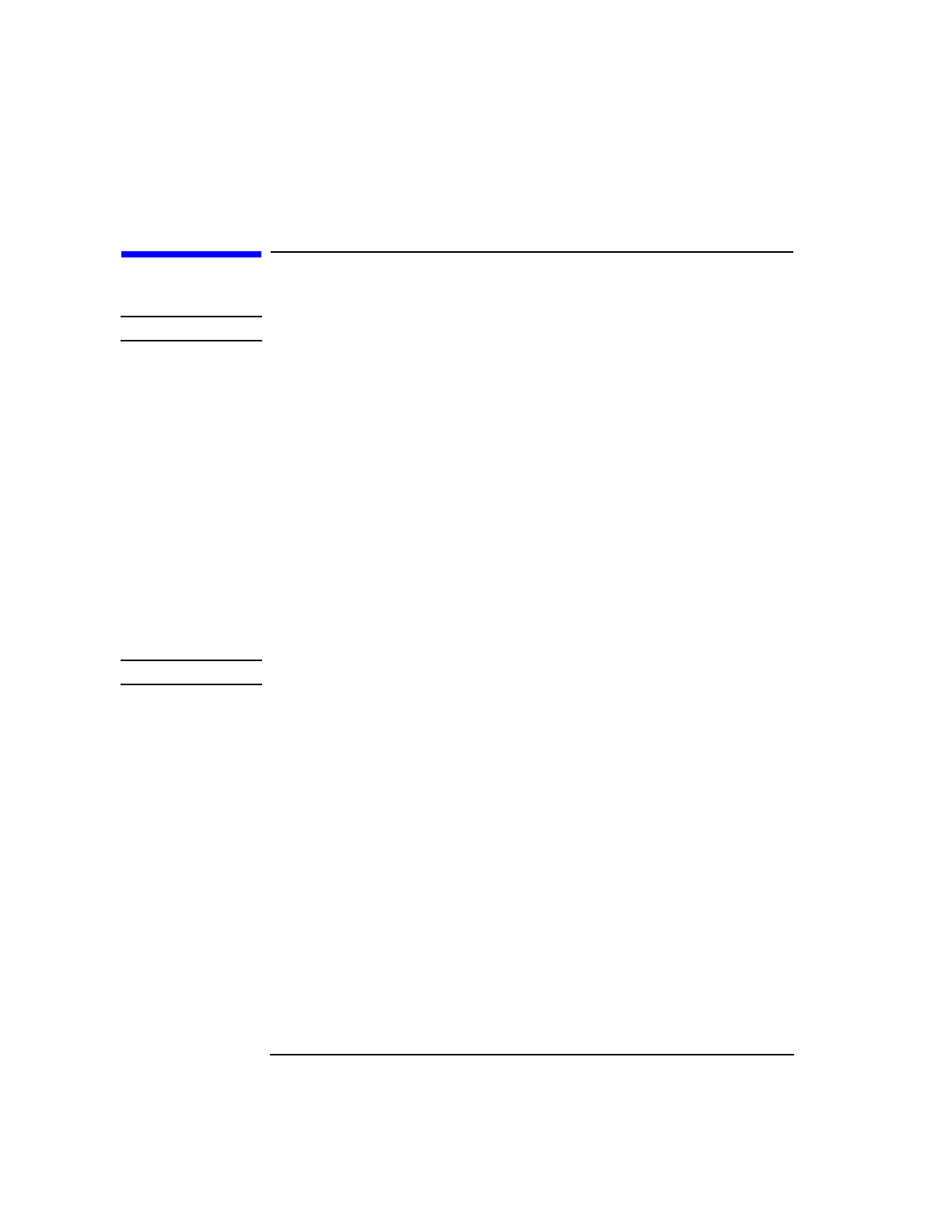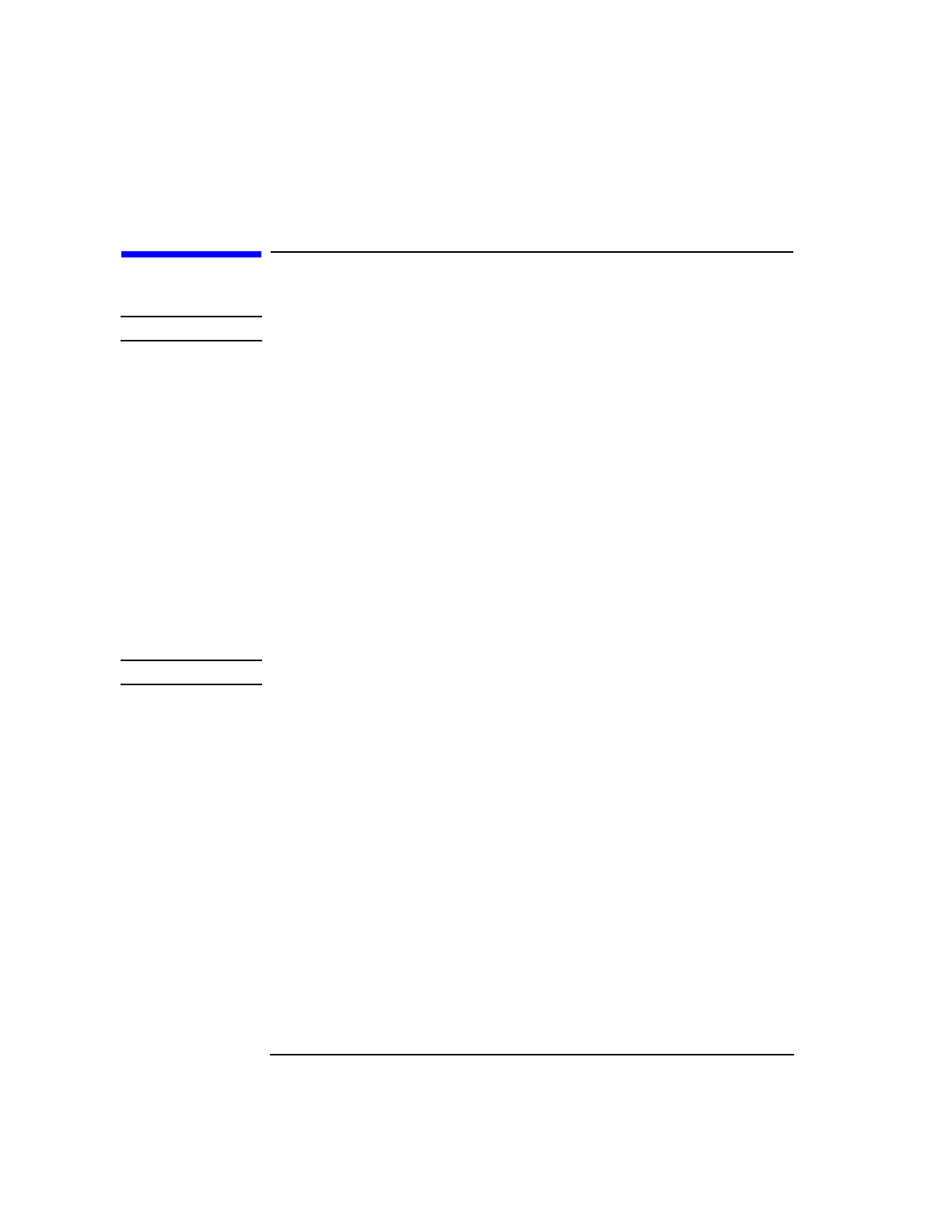
120 Chapter 6
Processor-dependent code firmware loader
pdcfl loading, booting, and setup
pdcfl loading, booting, and setup
NOTE This step should not be necessary under normal circumstances.
pdcfl is loaded on all Utility boards at the factory. If the utility board
FLASH contents have been erased, pdcfl may be loaded into the Utility
board using load_eprom. load_eprom supports a -f option for loading
pdcfl to the appropriate sector in FLASH memory.
As an example:
load_eprom -n <node IP number|node IP name> -f /spp/firmware/pdcfl.fw
Once pdcfl has been loaded, it can be started by issuing a do_reset
with a loader option:
Example of do_reset with loader option
do_reset <node id> loader
NVRAM setup
NOTE This step should not be necessary under normal circumstances.
If the NVRAM contents have been corrupted, there are two parameters
that must be initialized: ts_ip and scub_ip. The usual values are:
ts_ip 15.99.111.99
scub_ip 15.99.111.116
scub_ip may vary based on the number of nodes connected to the test
station. Use ts_config should to initialize the scub_ip. If ts_ip does
not match the test station IP, use pdcfl setenv.
Teststation setup
When installing test station software, the install scripts automatically
set up the test station to support pdcfl. If pdcfl is unable to access
firmware files on the test station, correct the teststation configuration.
The teststation needs to be setup to act as a tftp server for loading the
desired files into FLASH memory.