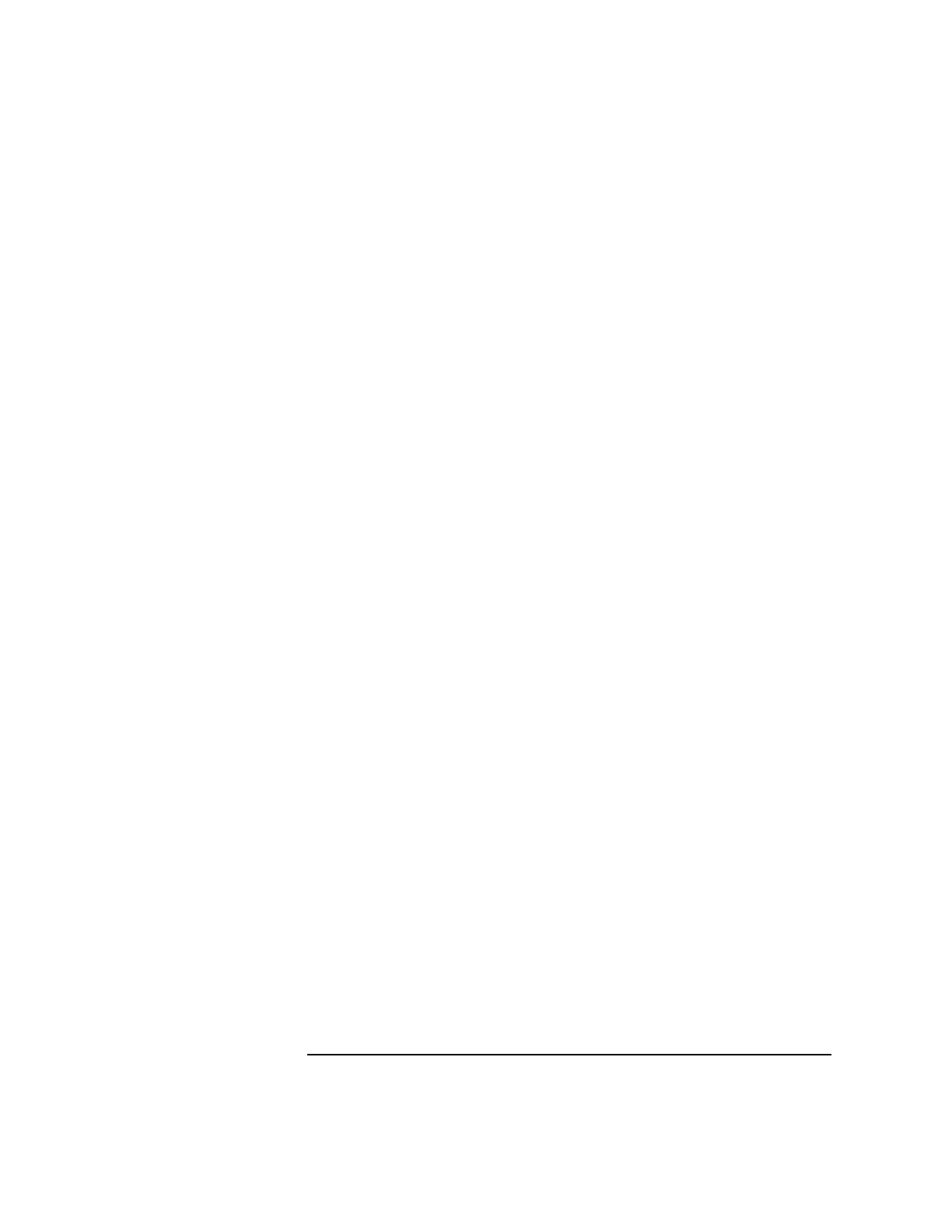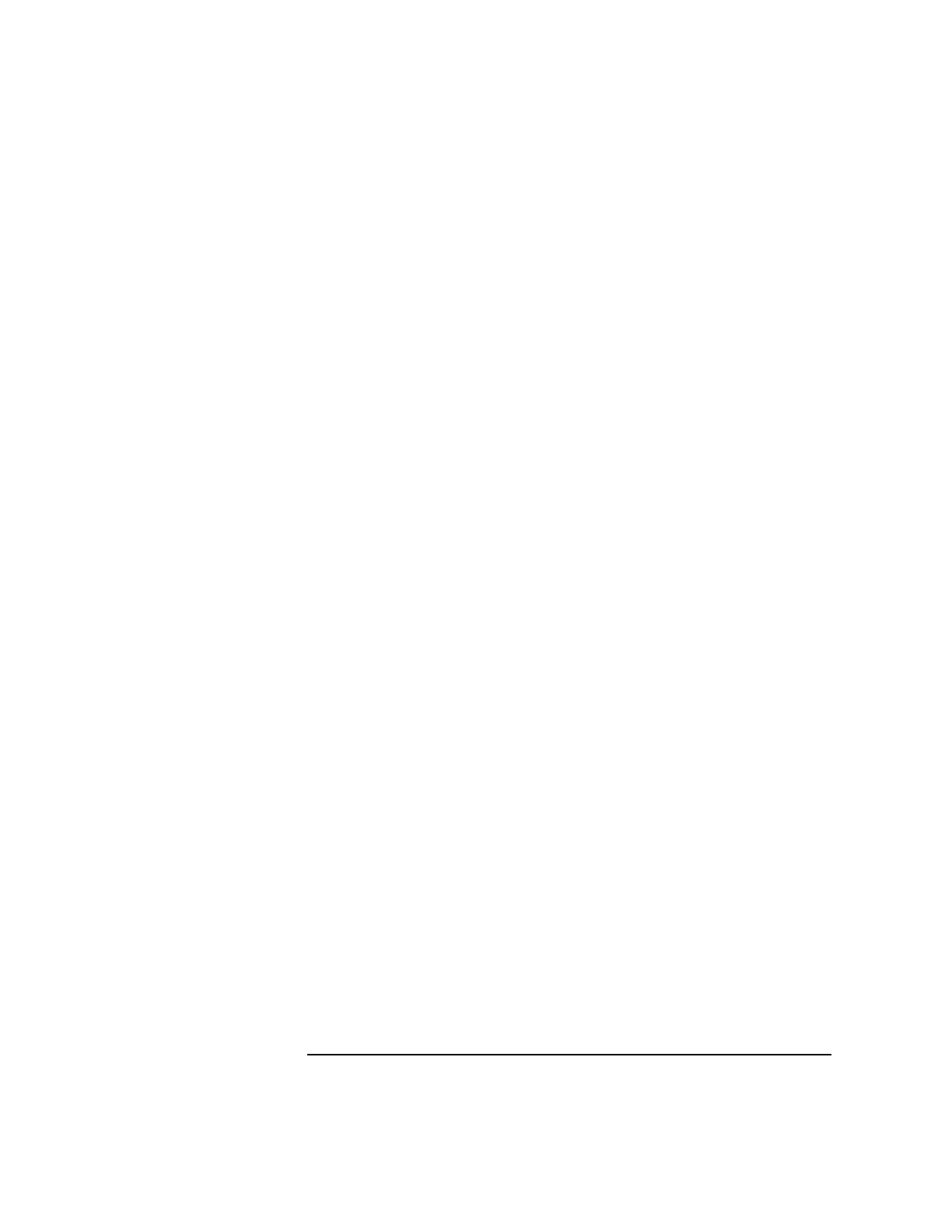
Chapter 10 187
Scan test
Running the est GUI
The lower set of buttons allows the user to quickly and easily run the
scan tests in a wholesale fashion. The test can be modified to run fewer
patterns, to loop continuously or for a finite number of times, to test non-
default limits, etc.
Each button is explained in the following sections.
System Test button
Clicking the System Test button runs each set of tests in the following
order: ring tests, dc connectivity tests, ac connectivity tests, and gate
array tests. It is equivalent to entering the r, d, a, and g commands from
the command line interface.
ring button
Clicking the ring button runs the system scan tests on all rings and scan
paths using the default patterns. It is equivalent to entering r from the
command line interface. Most scan rings are defined in the IEEE 1149.1
JTAG specification.
dc button
Clicking the dc button runs only the dc connectivity tests using default
parameters. It is equivalent to entering d from the command line
interface.
ac button
Clicking the ac button runs only the ac connectivity tests using default
parameters. It is equivalent to entering a from the command line
interface.
ga’s button
Clicking the ga’s button runs only the gate array tests using default
parameters. It is equivalent to entering g from the command line
interface. When the Limit Test Patterns option is set in the Options
window, however, clicking the ga’s button runs the gate array tests with
the limited number of patterns specified. See “Options button” on
page 188.