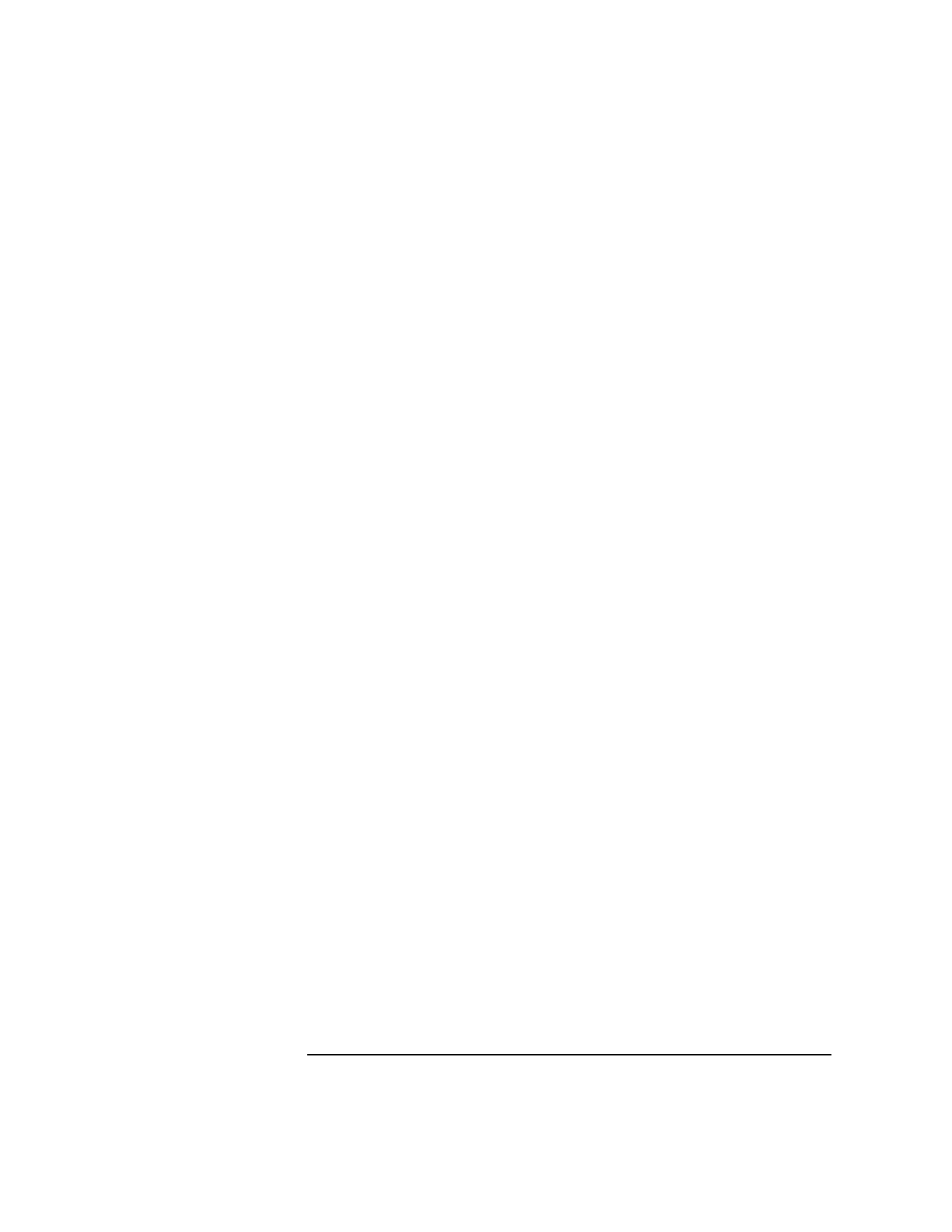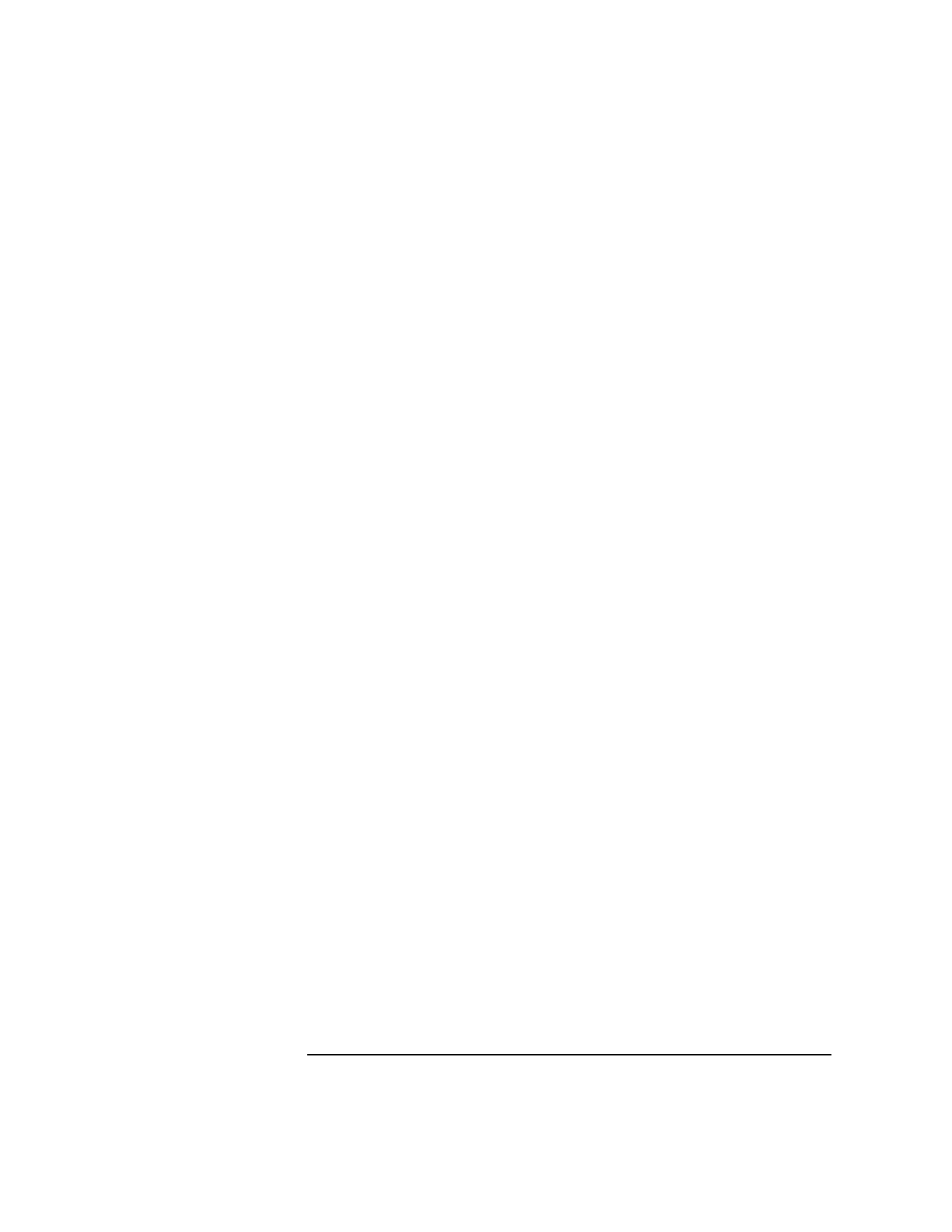
Chapter 10 185
Scan test
est utility test environment
To perform ID and ring checks in the utility system, the user should turn
off the power control feature either though the command line argument
-p or through a runtime option command (power_control). The latter
should seldom occur, because est automatically runs these tests on the
utility scan path at start up and reports any errors found.
est exit and reset
To quit, est calls a script called est_exit. The default script performs a
do_reset function (see “do_reset” on page 284) to reset the node under
test. When the CTI cables are tested, est directs est_exit and
do_reset to reset the entire complex. To accomplish this reset, est
passes to the est_exit script a parameter that indicates which node of
the complex to reset. The script then hands this parameter to do_reset
which then performs the reset operation.
The default script resides at /spp/scripts/est_exit. If the user wishes to
run his own version, he should create the file in a local subdirectory
./scripts/est_exit. If est sees such a file, it will runs the local copy instead
of the default. The purpose of the default do_reset function is to make
sure that the utility system is restored in order to monitor
environmental conditions.
est user interfaces
est can be run from either a GUI or a command line interface. The est
GUI is described in “Running the est GUI” on page 186. The command
line interface is described in “Running est from command line” on
page 200.