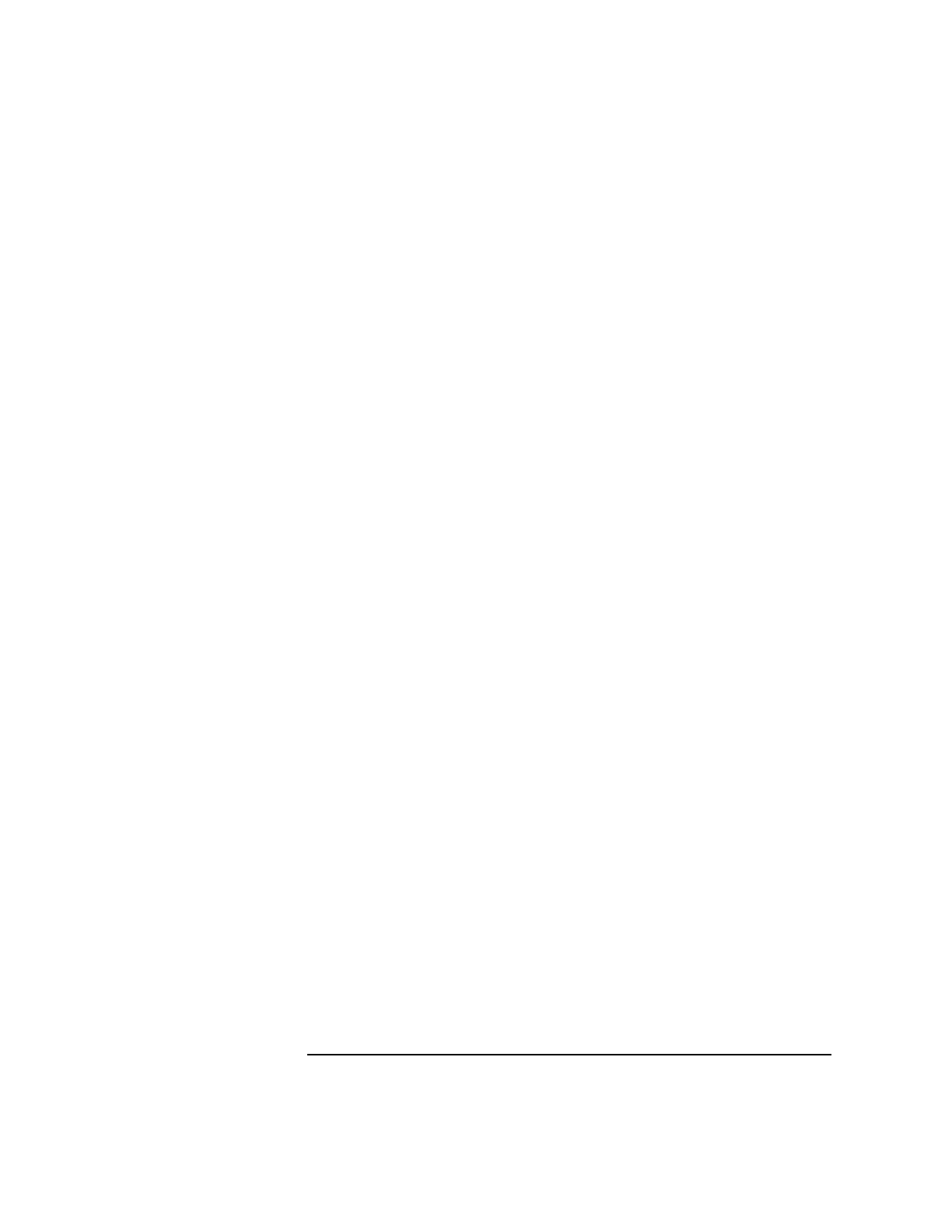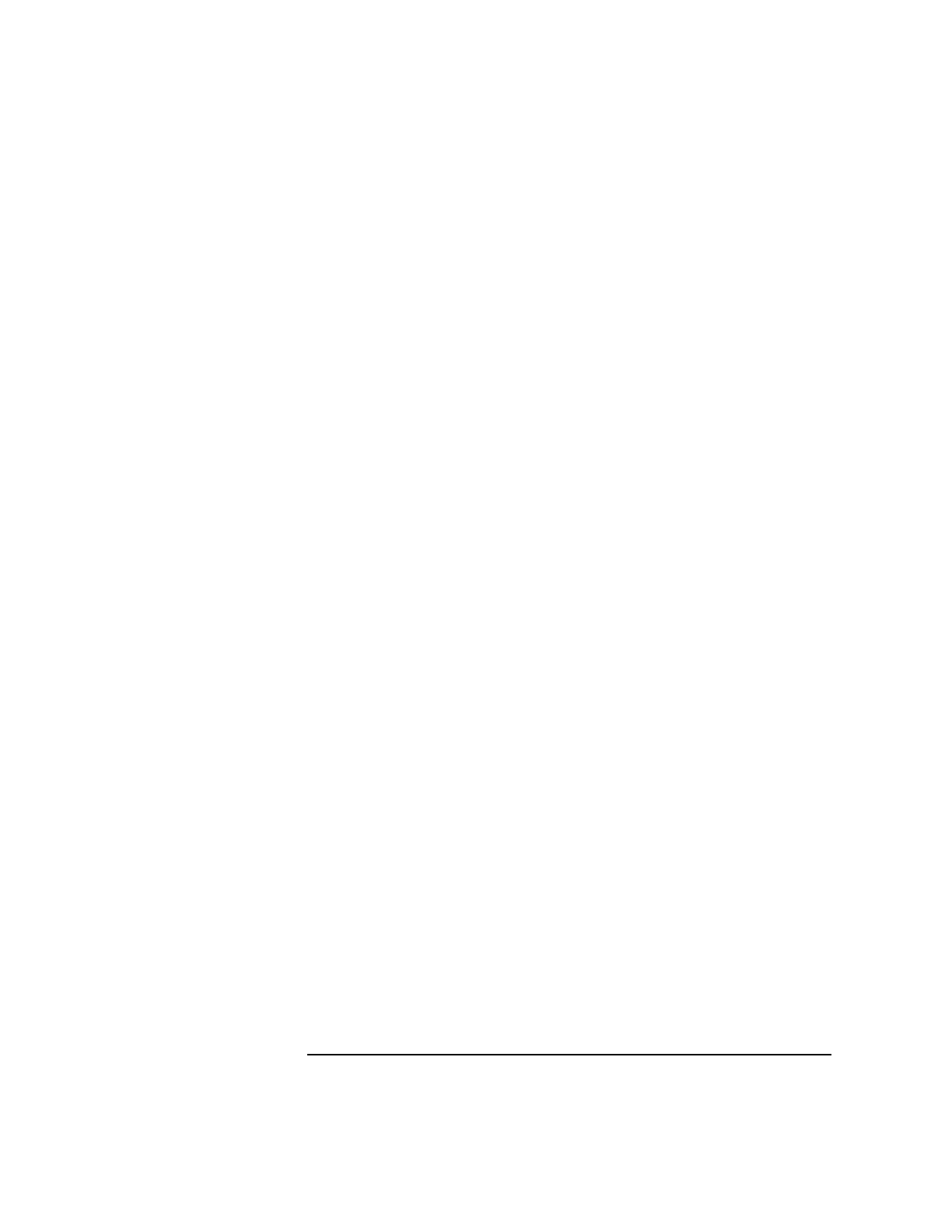
Chapter 10 195
Scan test
Running the est GUI
Clicking the buttons in the Scan panel sets the scan paths. All scan
modes can be selected or the test can be set up to test the individual
pathways as follows:
• All—Tests all scan modes.
• Bypass—Test the bypass ring.
• ID—Tests JTAG identification ring.
• Boundary—Tests the ring boundary.
• Internal—Test the internal ring.
In the Pattern panel, clicking the All button causes the test to use all
available patterns. Clicking the button next to a particular pattern
causes the test to only use that pattern (plus any others that are checked
at the same time). Clicking the Select button allows the user to specify
the test pattern by entering it in the Data field.
Clicking the large buttons in the scan test window has the following
effect:
• Test—Starts the scan test. The rings, scan parameters and patterns
selected in the scan window are invoked by this button.
• Test (All rings/modes)—Starts the scan test using all rings and
patterns regardless of what is selected in the scan window.
• Continuous Scan—Places the scan test in continuous looping.
• Abort Test—Stops the test.
• Show Id’s—Shows the JTAG IDs of all devices in the appropriate scan
rings.
• Cancel—Closes the scan test window.