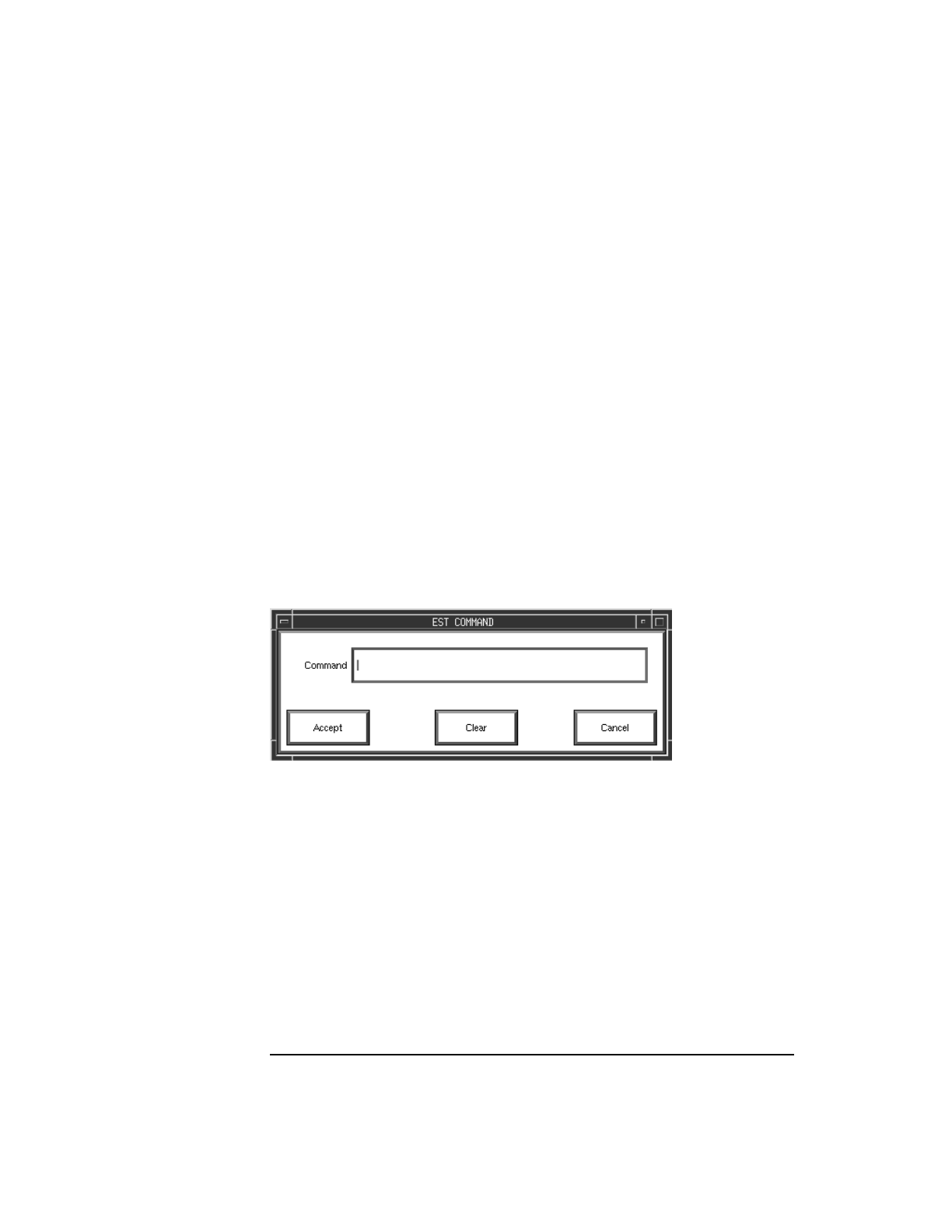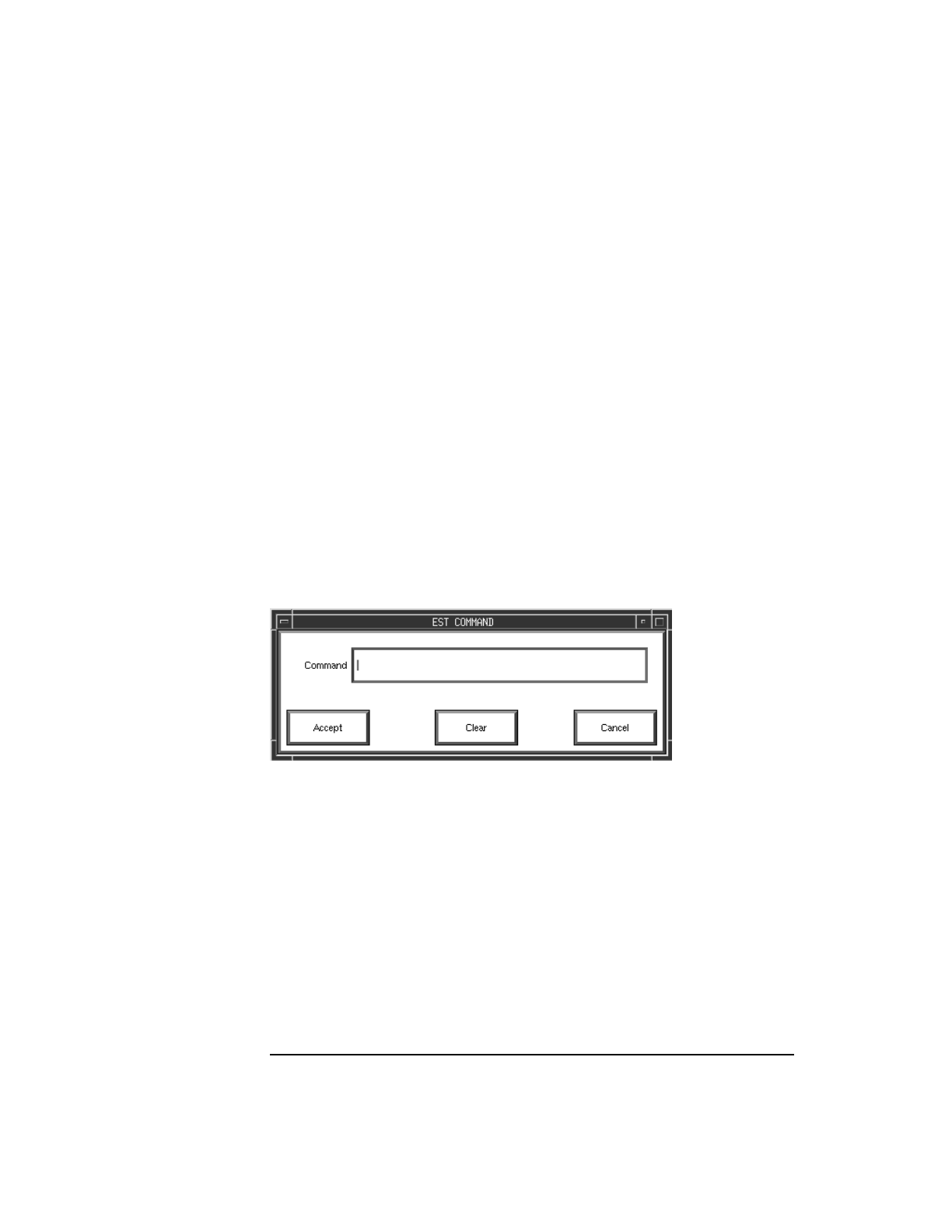
190 Chapter 10
Scan test
Running the est GUI
• Command Menu—Opens the command line window which allows the
user to enter est commands directly from the GUI system.
• Scan Debug Menu—Opens the debug window.
• Connectivity Test Menu—Opens the connectivity test window.
• Gate Array Test Menu—Opens the gate array test window. Gate
array tests use test vectors that have been generated for the certain
arrays (each array has multiple files associated with it).
• Sci Test Menu—Opens the SCI test window. The tests verify the
Coherent Toroidal Interface (CTI) cables between nodes.
• Abort—Stops the currently running test
Command line window
The est command line window allows the user the freedom to enter a
command directly from the est GUI system. Figure 47 shows the est
command line window.
Figure 47 est command line window
To issue a direct command, click in the Command field, enter the
command and then press the Return key. est executes the command with
output going to the main window. Clicking the Accept button repeats the
command. The Clear button clears the command line. Clicking the
Cancel button closes the window.
Connectivity test window
The connectivity test window invokes the connectivity tests. With this
window, the user can select either the ac or dc test, the starting, ending,
or all patterns, and the test looping parameters. Figure 48 shows the est
connect window.