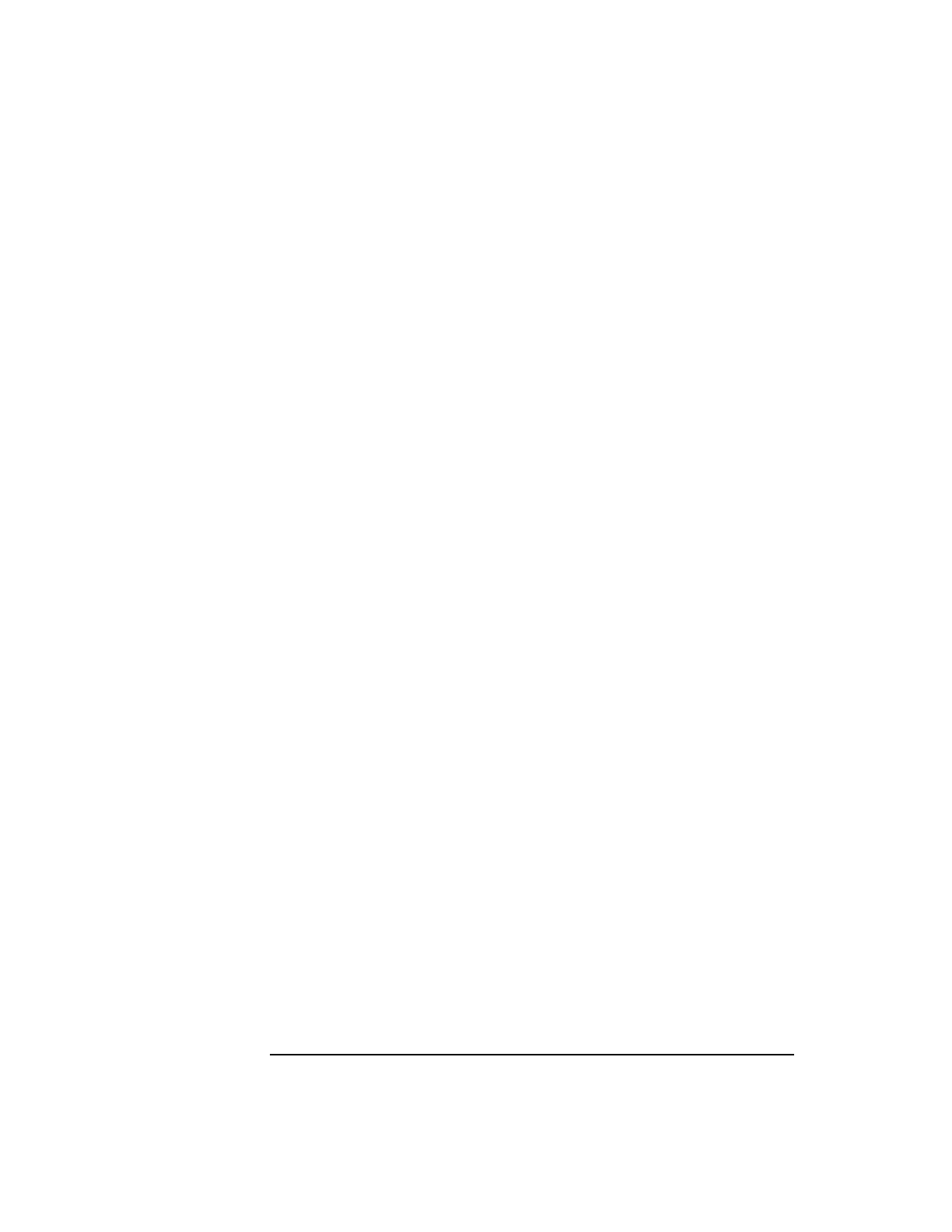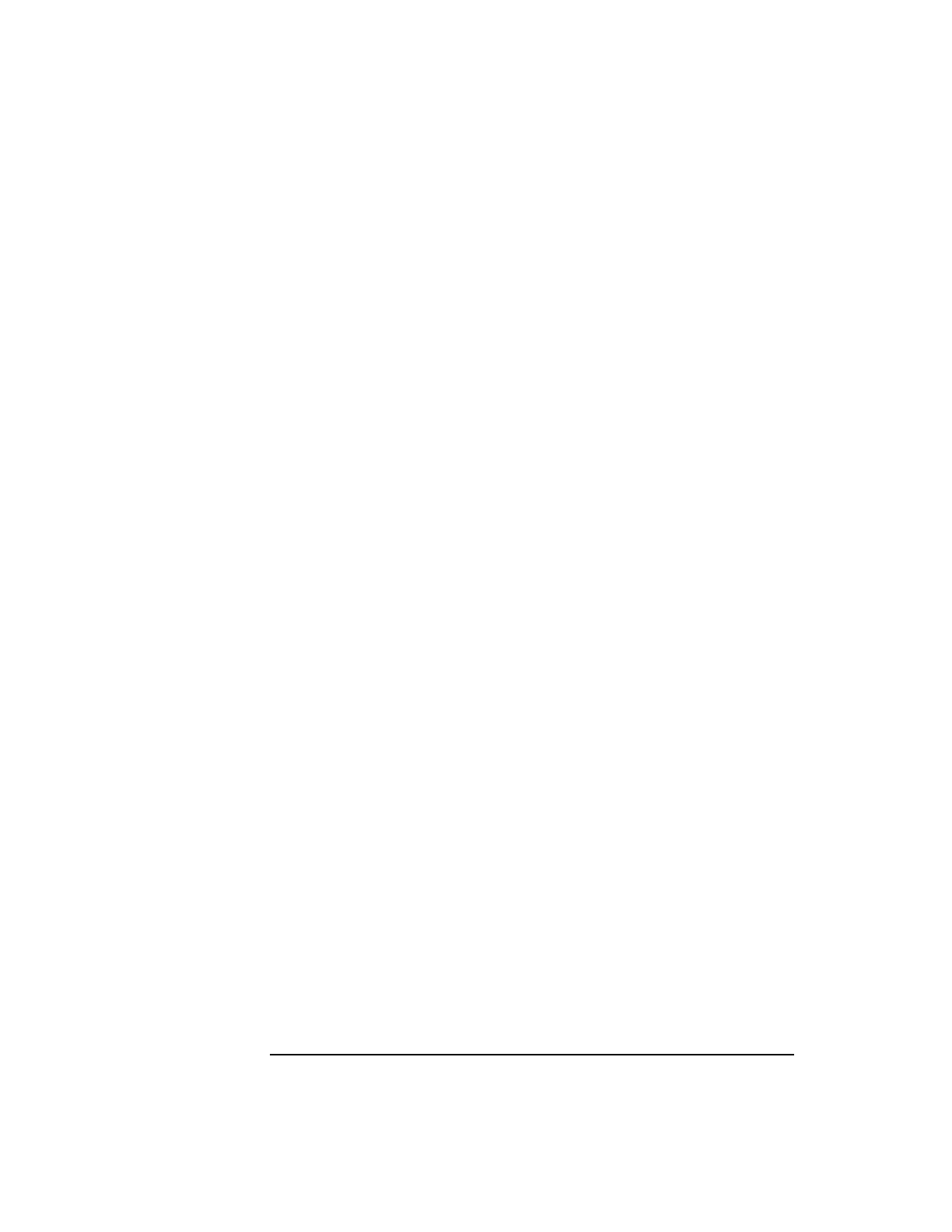
4 Chapter 1
Introduction
Utilities board
The following devices connect to the Utilities board:
• Core logic bus
• Environmental sensors
• Test points
• Liquid crystal display (LCD)
• Attention lightbar
• Teststation
The teststation connects to the system via the ethernet and RS232
connections. It is used to configure and run diagnostics on the system.
A system will boot and operate without a teststation, and failure of
the teststation will not cause interruption of the system.
Figure 2 shows the Utilities board functional layout.
The following hardware components comprise the Utilities board:
• Core logic—Contains initialization, booting firmware, controller for
ethernet and RS-232 interface, and various memories.
• Stingray Monitor Utilities controller (SMUC)—Collects
environmental interrupts.
• Power-On circuit—Controls powering up the entire system.
Environmental sensors are located throughout the system and
connect to the SMUC. The SMUC latches interrupts from these
sensors as well as other interrupts. The SMUC and the power-on
circuit together control system power-up. The power-on circuit drives
the attention lightbar diagnostic display through which the operator
can determine power-on status.
• Stingray Processor Utilities controller (SPUC)—Interfaces to the core
logic bus.
The SPUC connects to the two core logic buses. Each bus connects up
to four Stingray Processor Agent Controllers (SPACs).
• JTAG (Joint Test Action Group) interface—Supports a teststation for
running diagnostics. The V2500 servers use a test method called
scanning to test boards and other hardware units.