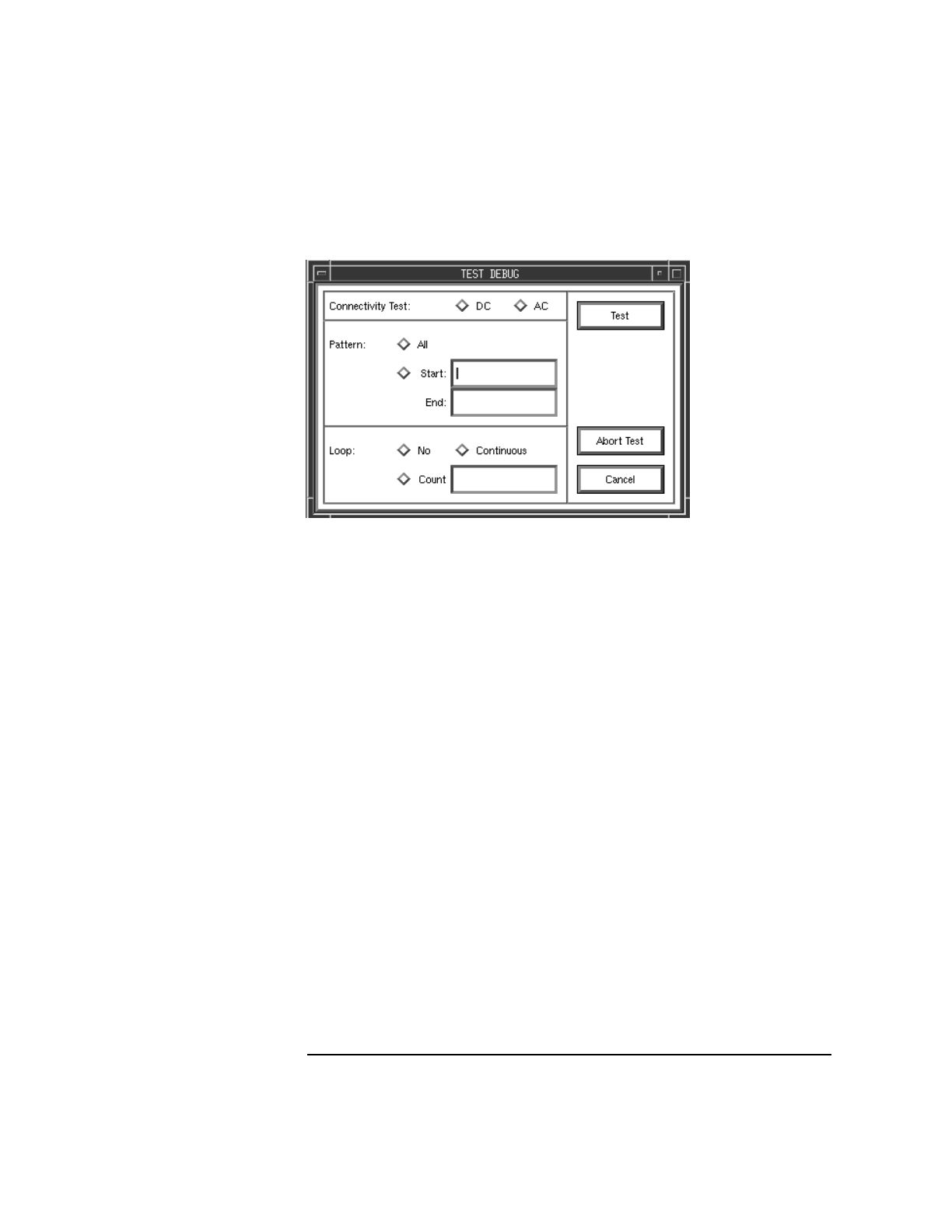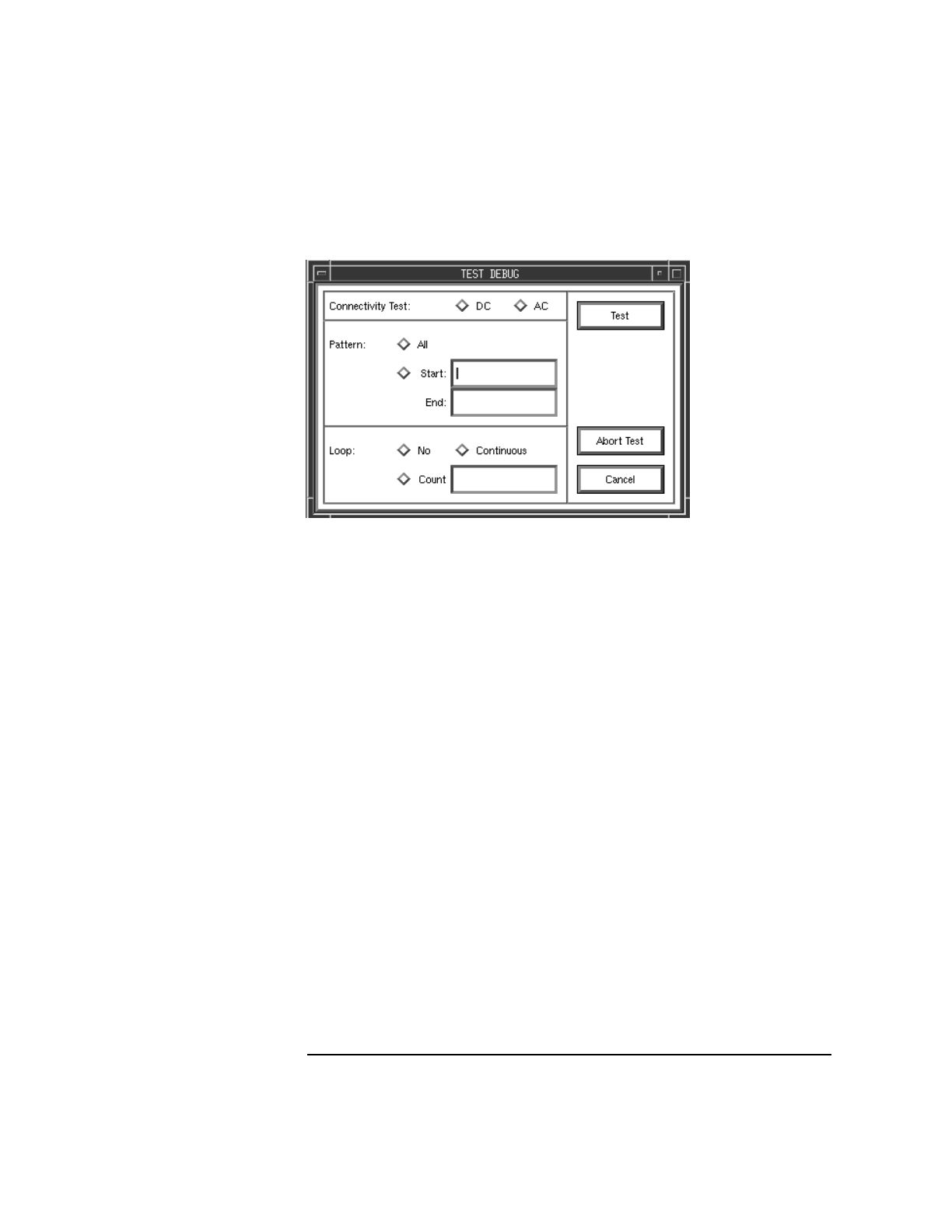
Chapter 10 191
Scan test
Running the est GUI
Figure 48 est connectivity window
To select a connectivity test, click on either the dc or ac button in the
Connectivity Test panel.
In the Pattern panel, clicking the All button runs each test pattern. est
creates the patterns on the fly based on the number of testable wires in
the system. The user can also select the starting and ending patterns by
clicking the button next to the start field. Enter the appropriate data in
the Start and End fields. The Start and End options are normally used
when debugging a system or board.
The Loop panel has three check buttons:
• No—Disables looping.
• Continuous—Enables continuously test looping.
• Count—Enables test looping a finite number of times. To set the
number of times the test loops, click the Count button and enter the
number of loops in the Count field.
To start the test, click the Test button; to stop it, click the Abort Test
button.
Clicking the Cancel button closes the connectivity window.