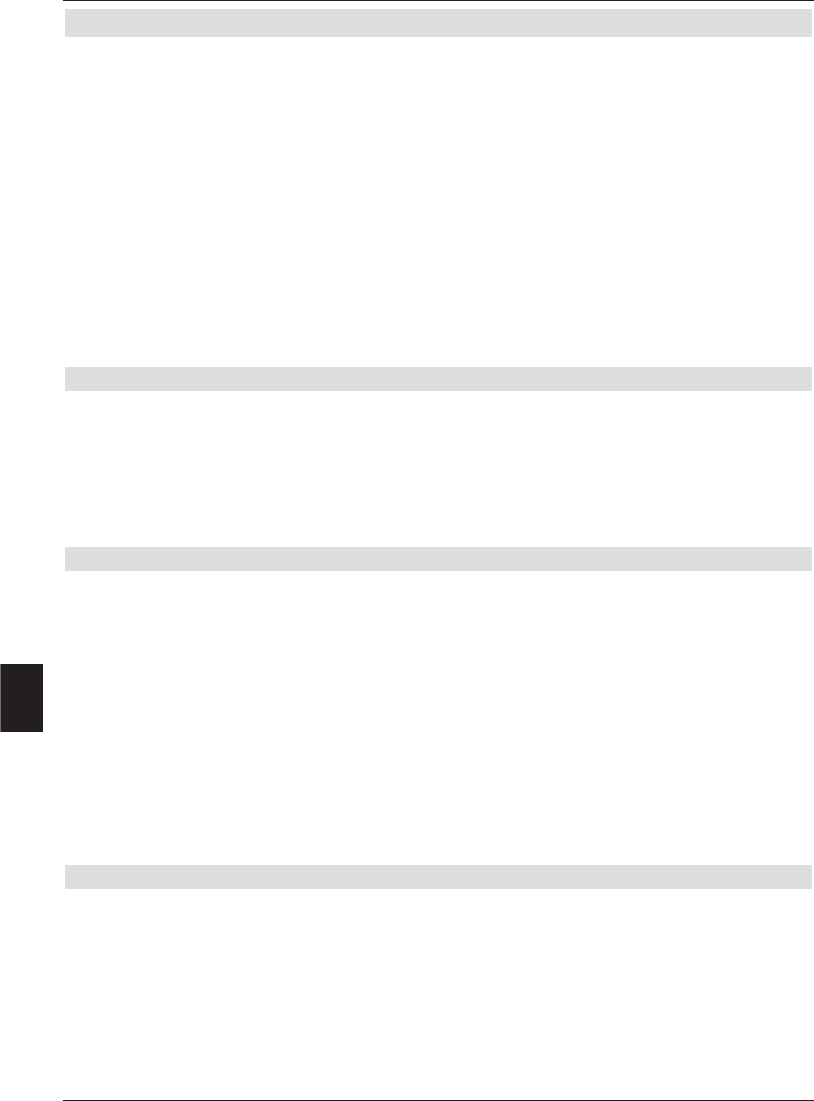
10 Use with a rotating antenna (DiSEqC 1.2)
Your digital receiver is ready for use with a motorised rotating antenna. Using the DiSEqC
control (DiSEqC level 1.2) you have the facility to control a suitable motor via the co-axial
cable.
> Call up the Antenna settings menu as described under Point 6.4 and switch the
DiSEqC control (Point 6.5.1) on.
> Now use the arrow keys up/down to select the DiSEqC position (e.g. A/B 3) to
which you wish to allocate the motor antenna.
> Press the OK key to open a window allowing you to select the Satellite resp. the
Motor antenna.
> Use the arrow keys up/down to select the line Motor antenna and confirm by
pressing OK.
> Confirm the note on setting the East and West limits with OK.
10.1 East and West limits
To avoid mechanical damage to the satellite dish or the LNB by physical obstacles, you must
first set the maximum degree of rotation to both East and West. If there are any obstacles in
the rotating field of the dish (e.g. a wall or chimney), these must definitely be considered
when setting the East-West limits.
If there are no obstacles in the rotating range of the dish, set the limits so that the dish can
be rotated a little further than the most extreme locations of the satellites to be received.
10.1.1 Deleting existing limits
First, you should delete any limits that may exist.
> Use the arrow keys left/right to mark the column Configuration.
> Now use the arrow keys up/down in the line Motor antenna to mark the field
Continue.
> Confirm by pressing OK.
The menu for setting the motor antenna will now be displayed.
> Press the blue function key Actions to open a selection window.
> Now use the arrow keys up/down to mark the line Delete limits.
> To delete the limits press the OK key.
> Confirm the message with OK.
10.1.2 Setting the East limit
> To enter the East limit, first use the arrow keys to mark the field Save.
> Now press the arrow key right to rotate the dish to the maximum East position
possible, resp. desirable.
> To open the window listing the available actions, press the blue function key
Actions.
> Now use the arrow keys up/down to mark the line set East limit.
> To set the east limit press the OK key and confirm the following remark with OK.
80
10


















