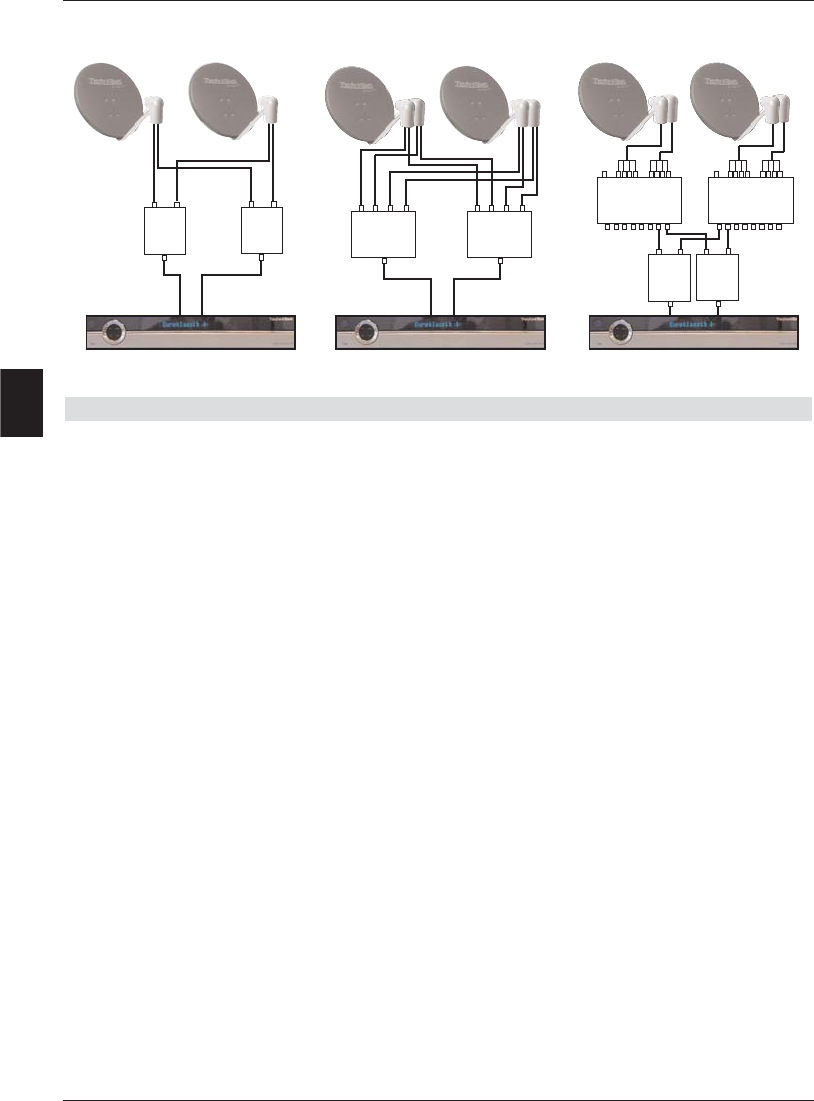
System examples
6.5.5 Additional settings/LNB properties
Once you have completed adjusting the switching matrix of your DVB receiver to the
requirements of your receiving installation, you must still check and, where necessary,
correct the other settings for your receiving unit.
> Use the left/right arrow keys to move the marker to the column Configuration.
> Now, in the line in which you wish to check or change the settings, use the up/down
arrow keys to mark the field Continue.
> Confirm by pressing OK.
A sub-menu will be displayed in which you can make settings related to the LNB, and
can set up a test transponder.
The following settings/adjustments can be made:
LNB Type
> Use the left/right arrow keys to enter the type of LNB you are using. The options
are Single LNB, Quattro LNB, DisiCon 1 LNB, DisiCon 2 LNB, DisiCon
4 LNB, C-Band LNB, Circular LNB, SatCR LNB and a User LNB for manual
entry of LNB data.
> If you have selected the SatCR LNB, you must then use the arrow keys to mark
the line Setup and you must then start the setup by pressing the OK key.
A SatCR Scan will now be performed. Please take note of the further information
displayed on the screen
Test-Transponder
The following points of this menu need only be entered if you wish to check a satellite signal
of a specific satellite.
Transponder frequency
> In this line, use the numeric keys to enter a frequency on which digital
programmes are broadcast.
A B
Position
2/1
Output
A B
Position
2/1
Output
Example 1: 2 satellites (Twin-LNBs)
Astra 19,2°
Eutelsat 13°
A B C D
4/1
Output
A B C D
4/1
Output
Example 2: 4 satellites (Twin-LNBs)
Astra 19,2°/
Eutelsat 13°
Eurobird-Astra 28,5°/
Türksat 42°
Multiswitch
9/8
Outputs
Multiswitch
9/8
Outputs
A B
Option
Output
A B
Option
Output
Example 3: 4 satellites (Quattro-LNBs)
Astra 19,2°/
Eutelsat 13°
Eurobird-Astra 28,5°/
Türksat 42°
24
6


















