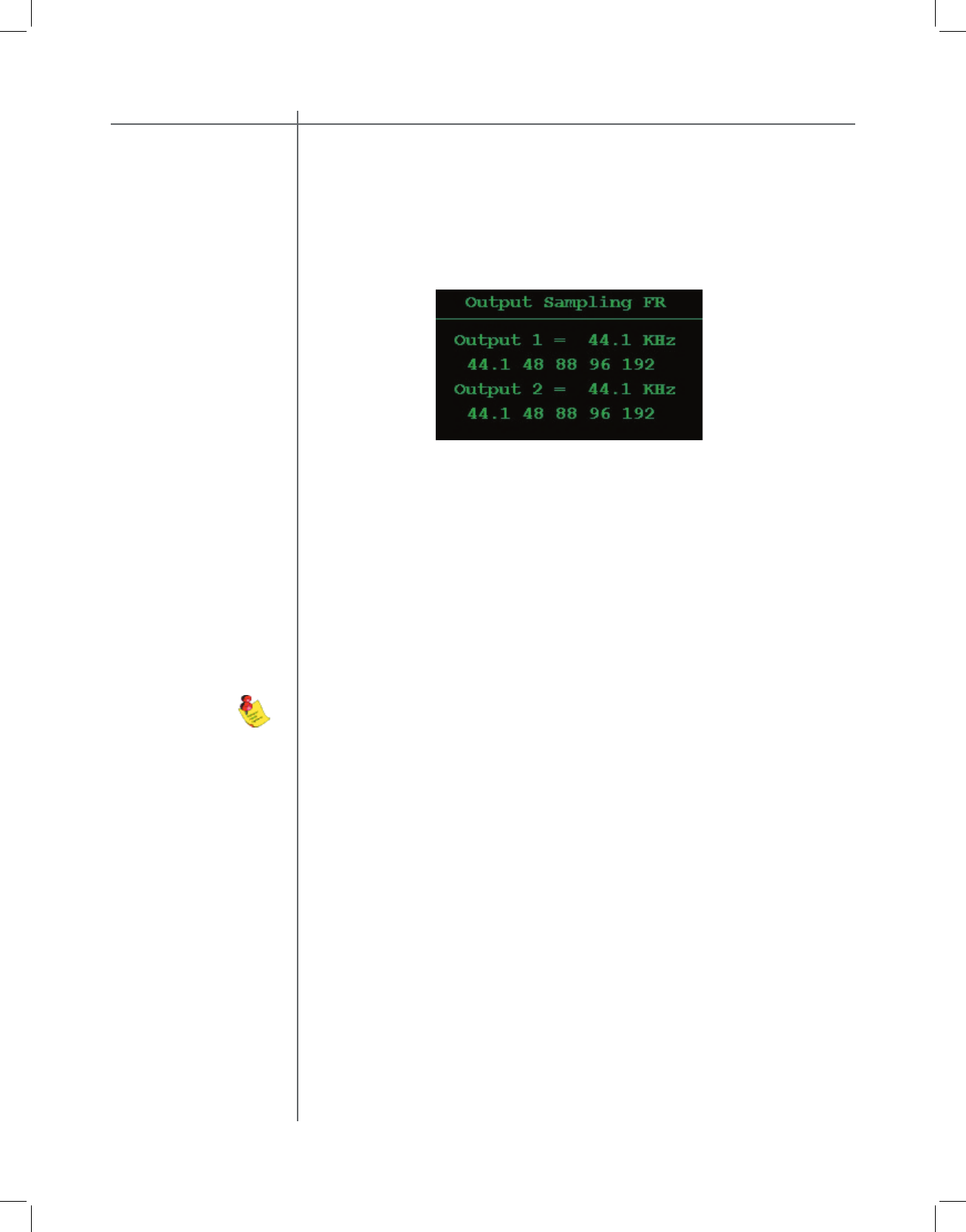
33
Tact Audio
Front Panel
> Main Menu
The RCS 2.2 XP is equipped with a sample rate converter on each digital out-
put. Each output can independently be set to 44.1, 48, 88, 96 and 192 KHz sam-
pling frequencies.
DOUT-FS menu
To set the sampling frequency for digital outputs 1 or 2, use the “LEFT” or
“RIGHT”
navigational
buttons to highlight the desired option (44.1, 48, 88, 96,
192 kHz) and then press the “ENTER” button to make the selection.
Output 1 refers to the Left/Right channel output
.
Output 2 refers to the Sub Left/Right channel output.
The RCS 2.2 XP is equipped with separate sample rate converters at each Left/
Right and Sub Left/Right o
utput. The Left/Right and Sub Left/Right outputs can
be programmed to have diff erent sampling frequencies.
NOTE:
This menu does not aff ect the analog output sampling frequency
and has no eff ect on the analog outputs.


















