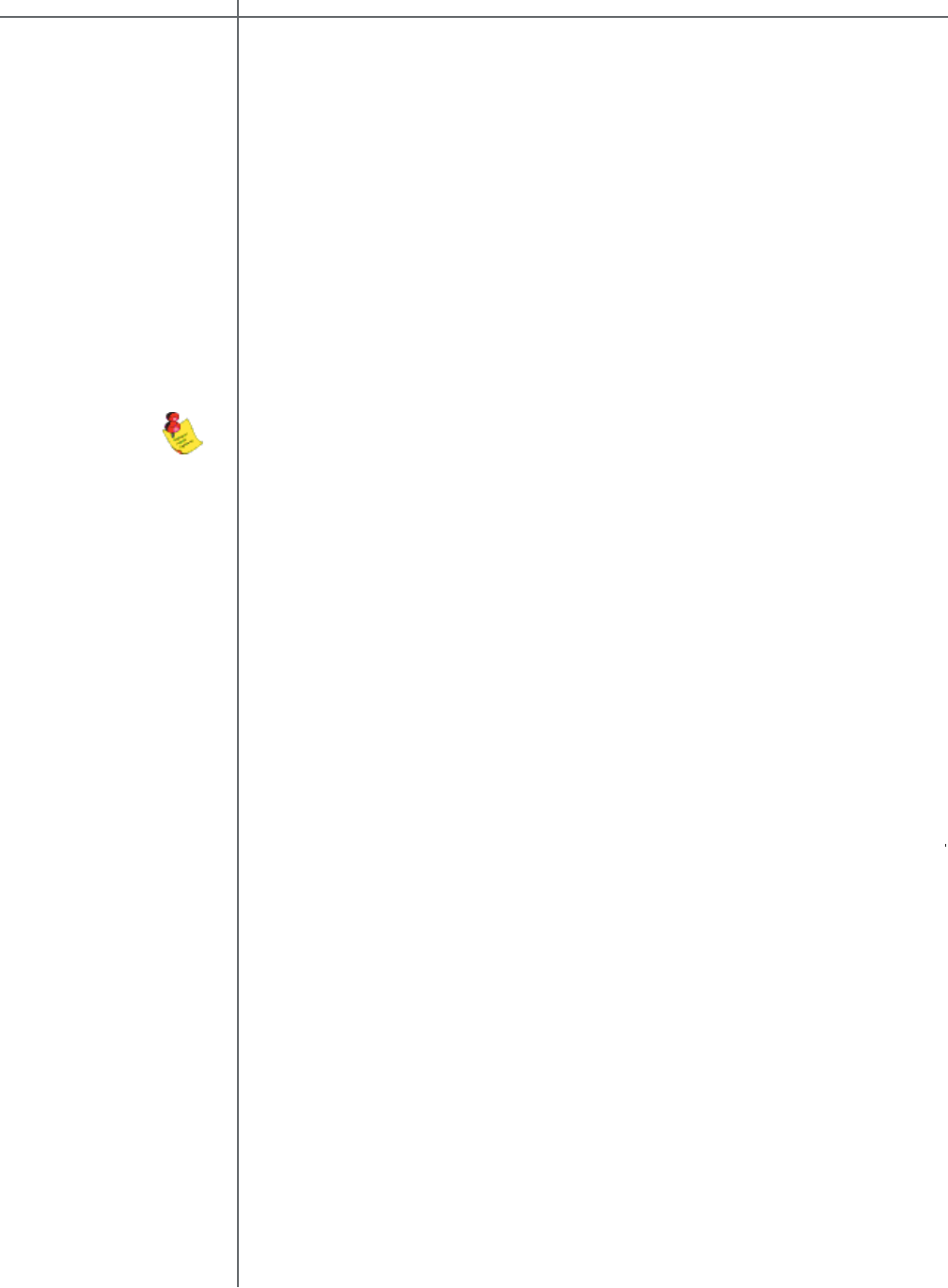
29
Tact Audio
Master Level Indicator
This fi eld displays the system master level in dB. It is calculated as relative gain
(displayed from
0 to 99.9)
minus
99.9 plus GAIN (as set in t
he OPTIONS menu).
For example, if the GAIN option is set to 3 dB and the front pane
l
master level
dis
play reads 87.5 dB, this fi eld will display 87.5 -
99.9 + 3.0
= -9.4 dB.
Correction menu option
Move the cursor to the DRC-RCS (4) option and press the “
ENTER
” button to
enter the main dynamic room correction menu.
Parametric EQ menu option
Move the cursor to the PAR EQ (5) option and press the “
ENTER
” button to enter
the main parametric EQ menu.
Output sampling frequency indicator
This displays the currently selected output sampling frequency. The output sam-
pling frequency is can be modifi ed in the “
OUT-FS
” general menu option.
Input sampling frequency indicator
This displays the sampling frequency of the currently selected digital input. The
RCS 2.2 XP will automatically detect input signal presence and display its sam-
pling frequency.
RCS 2.2 XP operating mode
This displays the systems operating mode. The operating mode can be modifi ed
from the “MODE” main menu option.
MONO mode indicator
When the MONO
option in the MODE m
enu is set to ON, this fi eld displays
an
‘M’
.
‘M’. ‘M’
If
the MONO option is set to OFF, this
fi eld is not visib
le.
Front Panel Display
Note: An EQ preset must be enabled from the main screen for the PAR EQ
menu to be active. If the EQ preset is set to “BP”, the PAR EQ controls are
disabled.


















