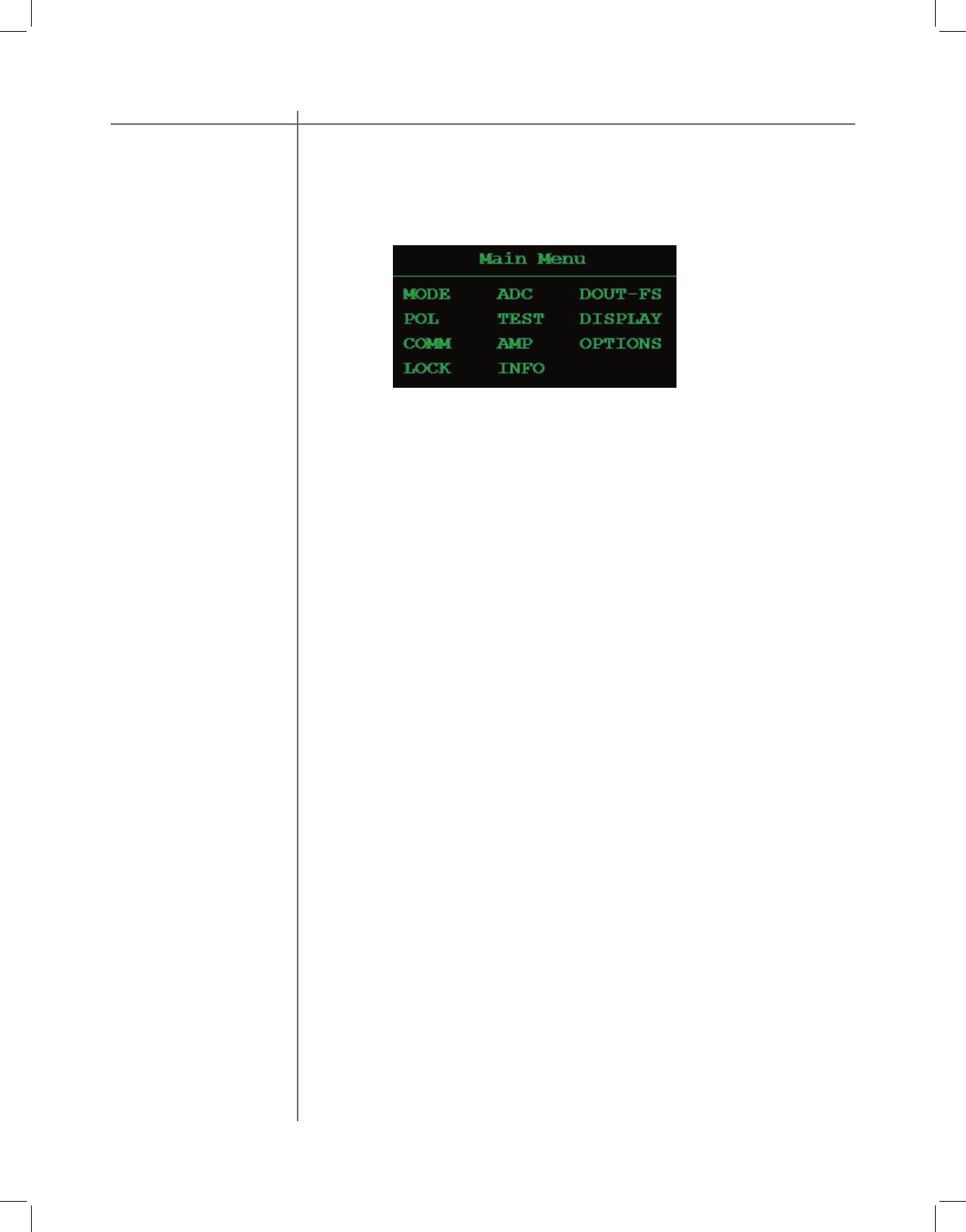
CAUTIONCAUTION
30
Tact Audio
Front Panel
> Main Menu
The main menu screen lists all of the RCS 2.2 XP general menus.
A
ccess the
main menu through the menu button on the front panel
or the remote control.
MAIN menu
To highlight a menu option use the navigational buttons. To enter a highlighted
option press the “
ENTER
” button.
MODE
menu
sets operation mode for the 2.2XP - use to specify 2.2,
2.1, 2.0 modes or the MONO option.
ADC menu
use to set the
analog input sensitivity.
DOUT-FS menu
use to set the
Left/Right and Sub Left/Right digital output
sampling frequency.
POL menu
use to set
the
channel polarity as well as the absolute
polarity.
TEST menu
allows for the pink noise output test.
DISPLAY menu
use to s
et various display options.
COMM menu
use to set the
2.2 XP device address.
AMP menu
use to enables/disables Tact digital amplifi er control.
OPTIONS menu
use to set various 2.2 XP options.
LOCK menu
allows for locking certain parts of the user interface
.
MSR screen
displays microphone calibration information.
INFO screen
displays fi rmware version.
Note
: The MSR screen is now accessed
through the First Scre
en
DRC-RCS
cor-
recion screen option.


















